Social Media Guidelines for Healthcare Professionals [Tips + Free Template]
Hootsuite
JUNE 29, 2023
” Regulations and guidelines keep us operating safely, pun intended. Social media guidelines for healthcare professionals serve a similar purpose. This blog will walk you through generally accepted social media guidelines in healthcare. What are social media guidelines in healthcare? Hip, hip, HIPAA, hooray!











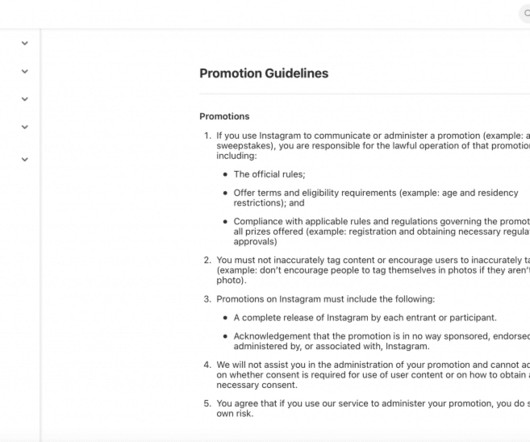









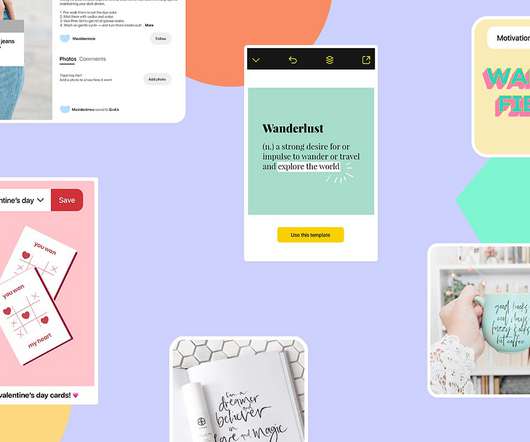
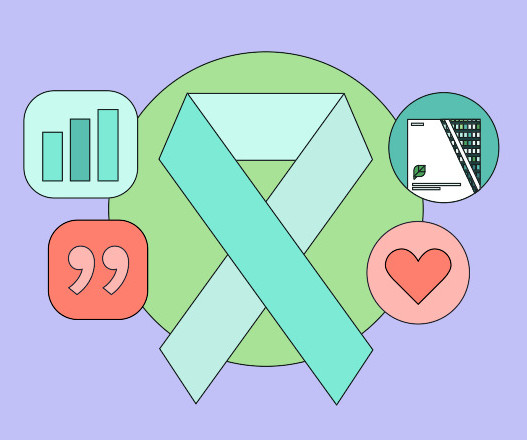









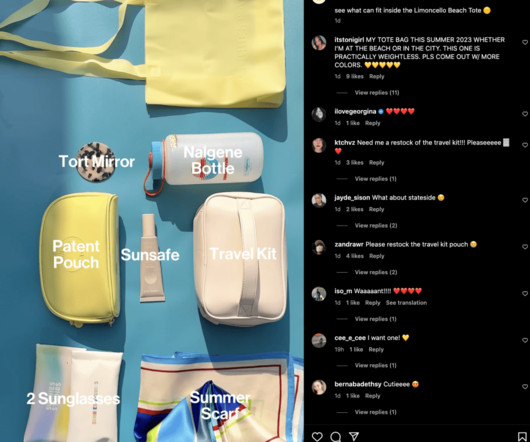

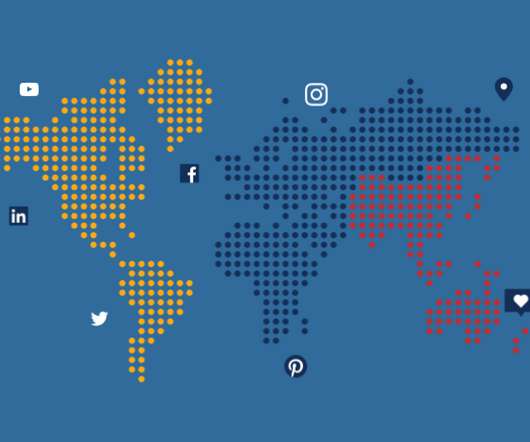




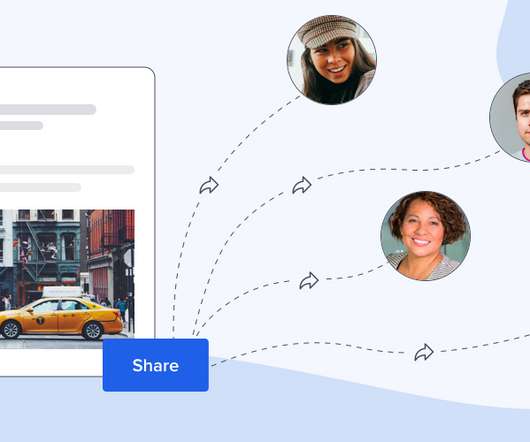








Let's personalize your content