The complete guide to using LinkedIn Groups
Sprout Social
MAY 4, 2023
LinkedIn Groups are about building community and fostering relationships. With over 900 million LinkedIn members out there, Groups are a great way to hone in on your area of interest or expertise. Imagine the boost these community-centric Groups give to your LinkedIn marketing.



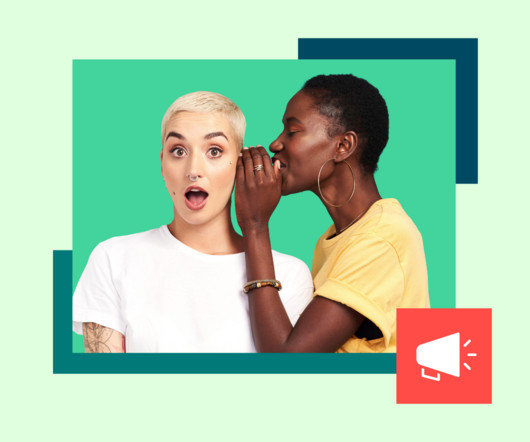

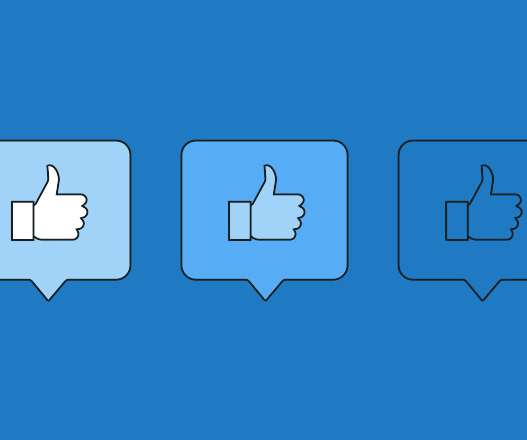

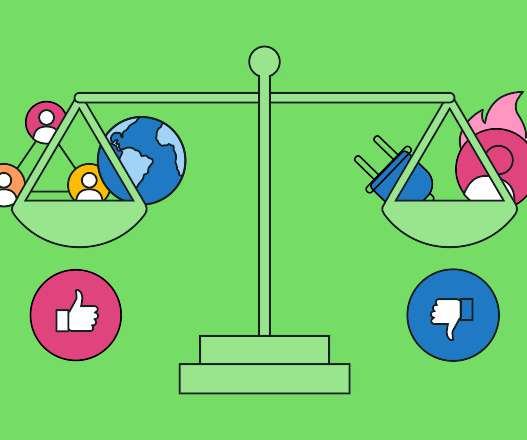



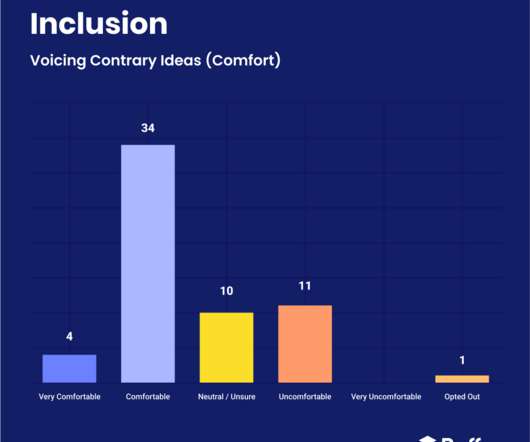

















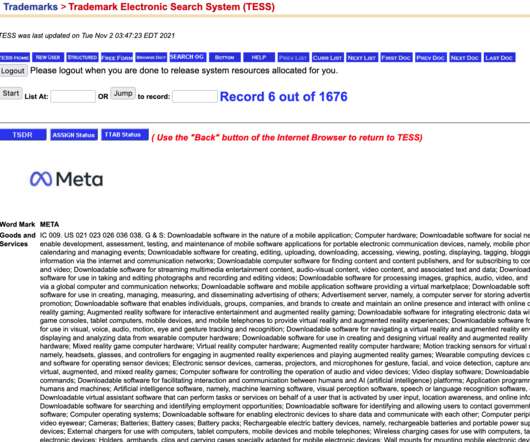






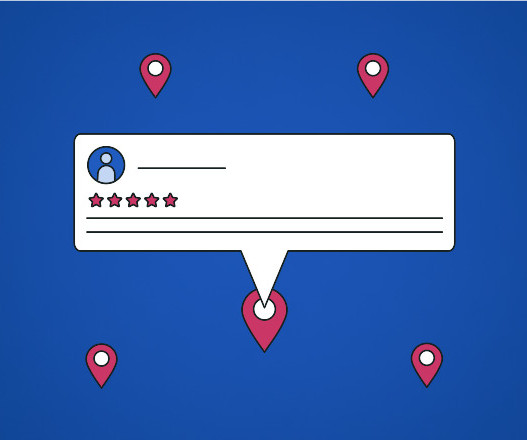







Let's personalize your content