Video Quality on an iPhone
Jon Loomer
OCTOBER 21, 2023
Here’s how I maximize video quality on an iPhone… 1. I have an iPhone 14 Pro, and I record using the rear-facing camera. It’s just my iPhone. The post Video Quality on an iPhone appeared first on Jon Loomer Digital. I mirror my phone to my iPad so that I can center myself before recording. I use -1.0,



























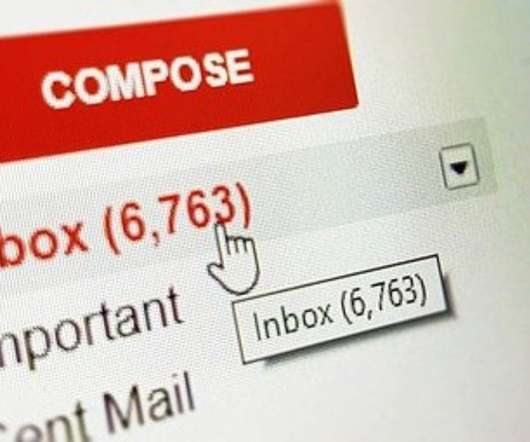
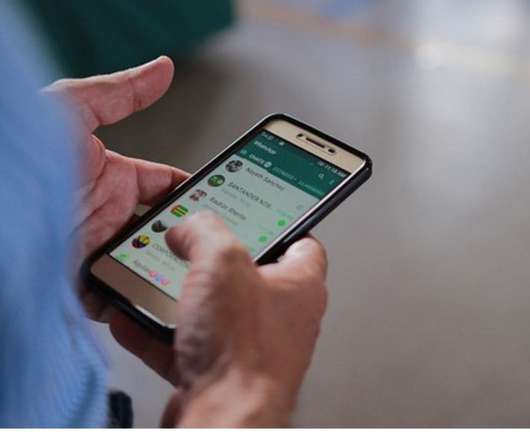






















Let's personalize your content