Windows 11 Camera Not Working Resolved
Tweaklibrary
FEBRUARY 1, 2022
Windows 11 is a new OS that is self-sufficient in resolving minor issues by updates and troubleshooting processes. As the OS is new many users are not familiar with all the processes and therefore some minor issues like the camera not working become a big issue for them. Check if the camera has a privacy shutter.





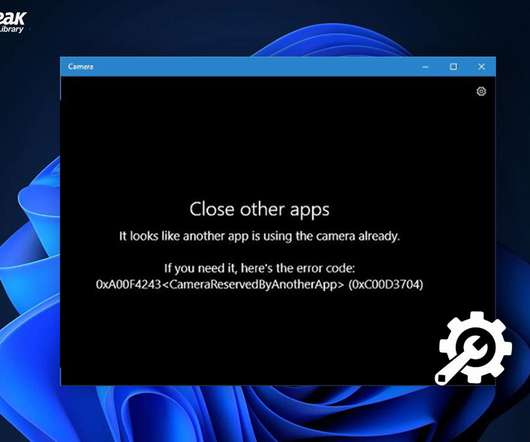




























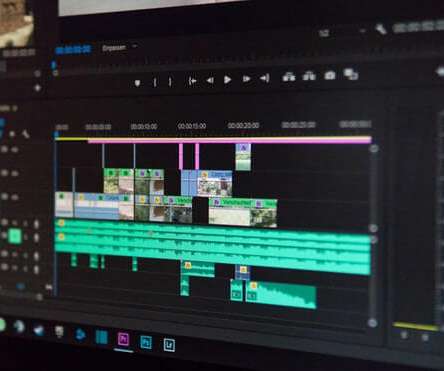













Let's personalize your content