Social Media Live Streaming 101
Ignite Social Media
APRIL 21, 2020
Viewers can subscribe to notifications on your Premiere – those subscribers will receive notifications before it begins. Give followers advance notice – Consider sharing a feed update and leveraging the countdown sticker in Stories to tease your Live stream to followers. Here are some tips for success to get you started.


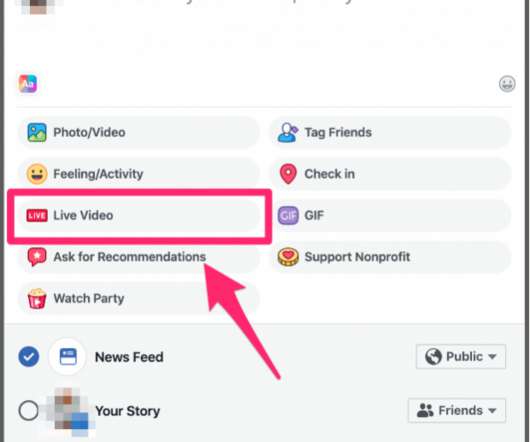


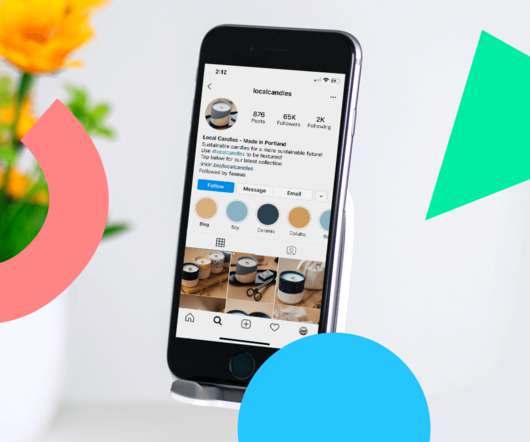






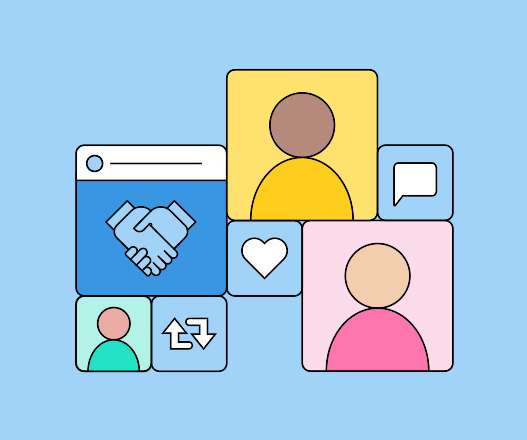
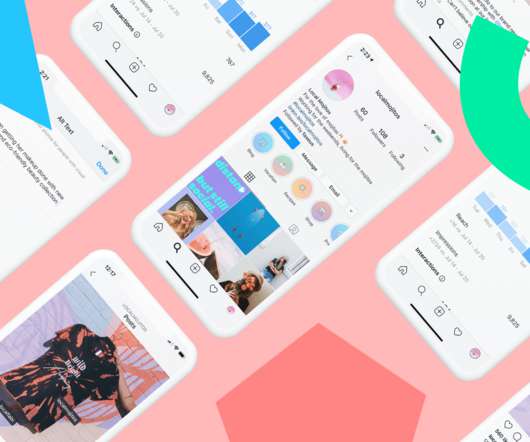
















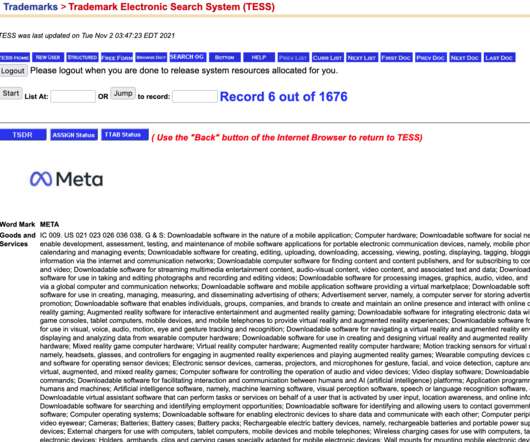






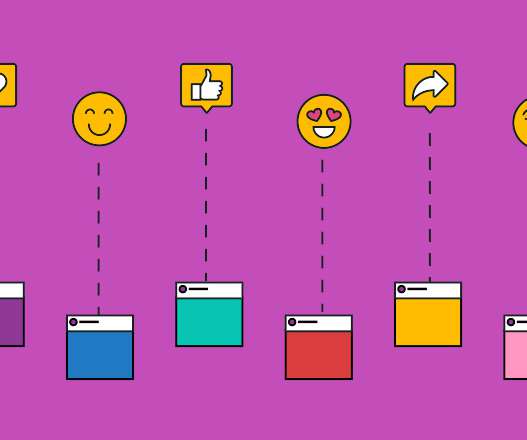






Let's personalize your content