LinkedIn and Microsoft Announce New Windows 10 App
Myrland Marketing
JULY 17, 2017
Today came the first noticeable result of Microsoft’s 2016 $26.2 This morning, LinkedIn and Microsoft announced they are rolling out an app for LinkedIn for use by Windows 10 customers. As you can see, it has a counter that will serve as a reminder when you have notifications you might want to see. .


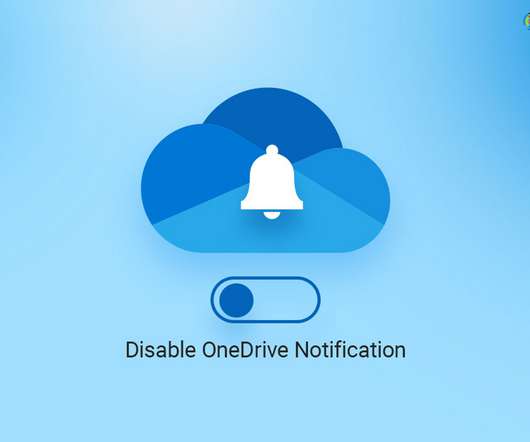

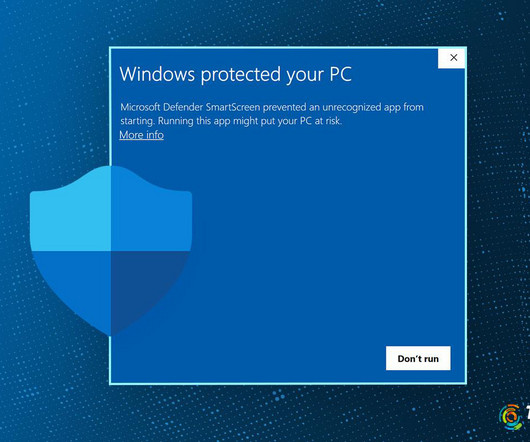


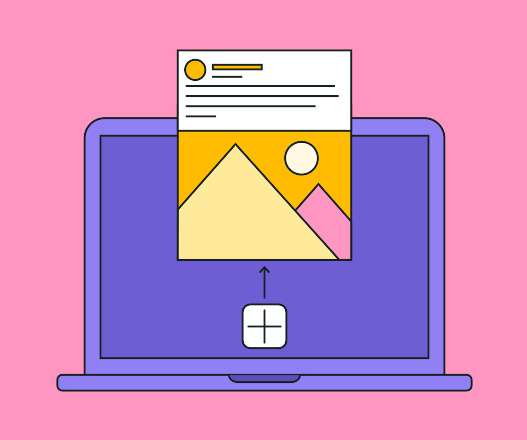

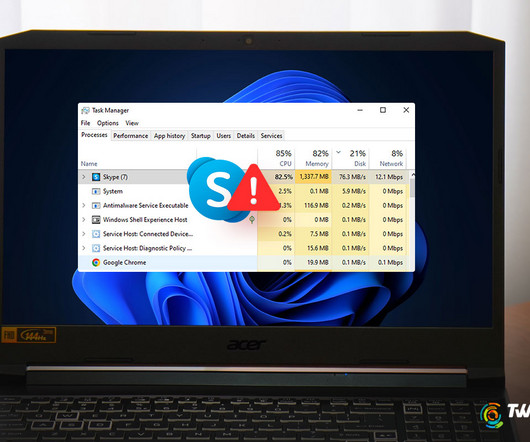
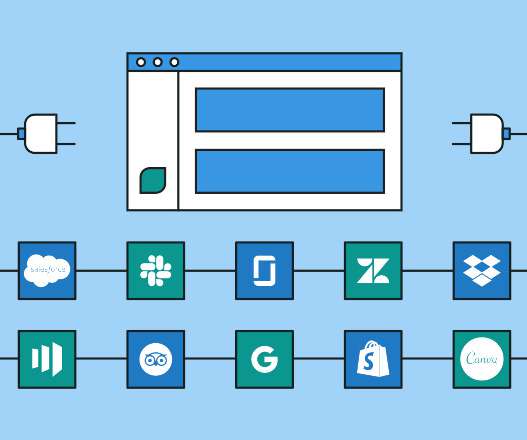
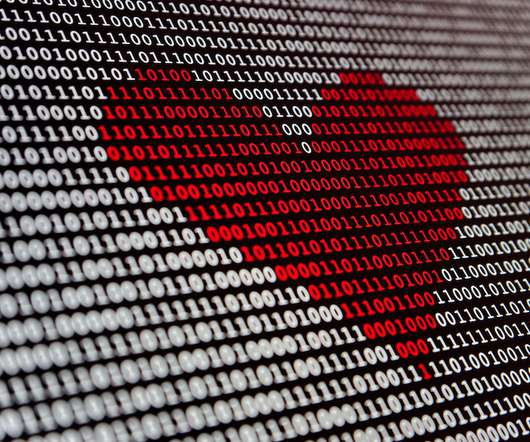
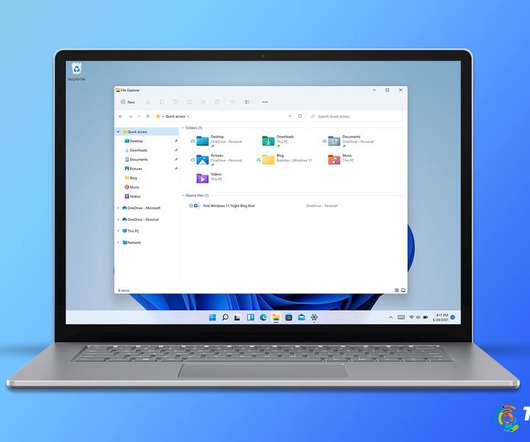
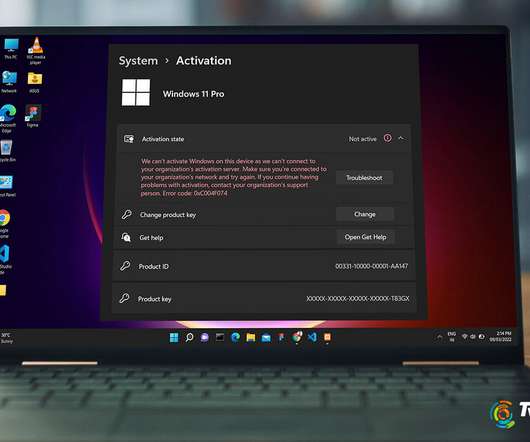





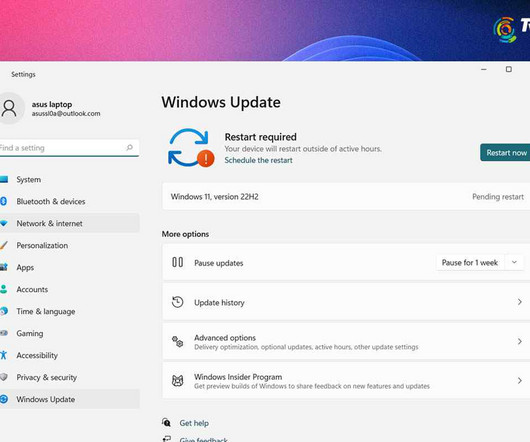
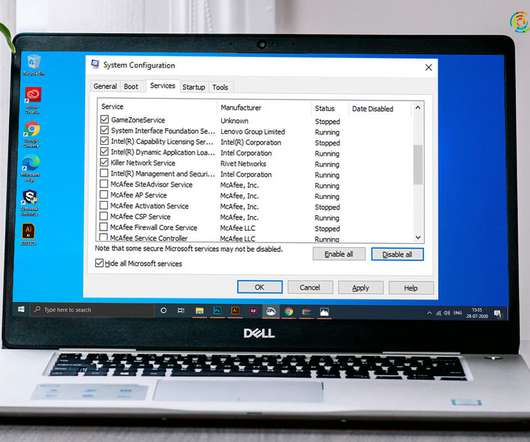





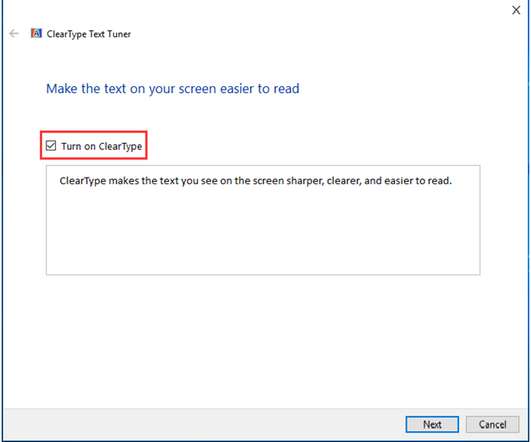
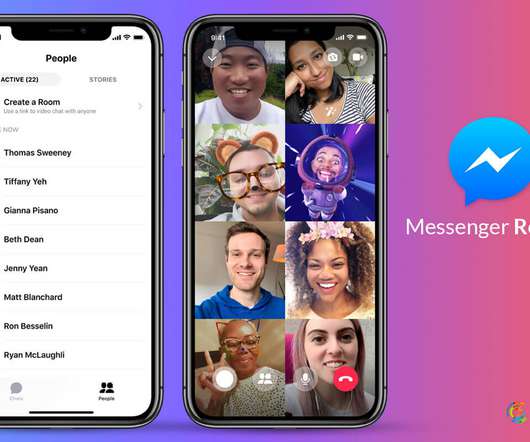


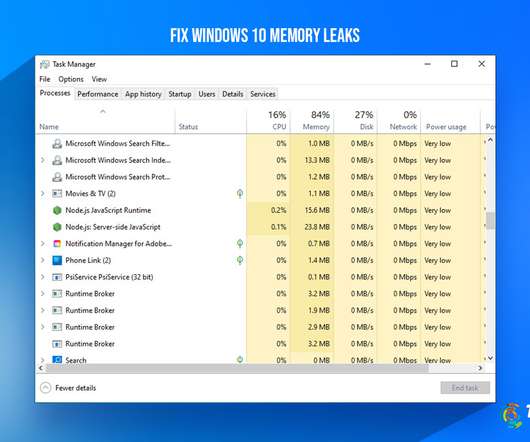










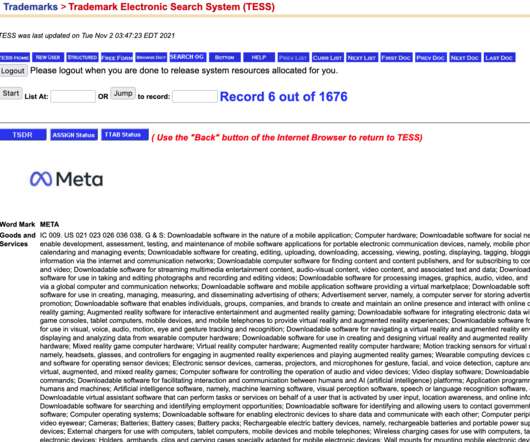
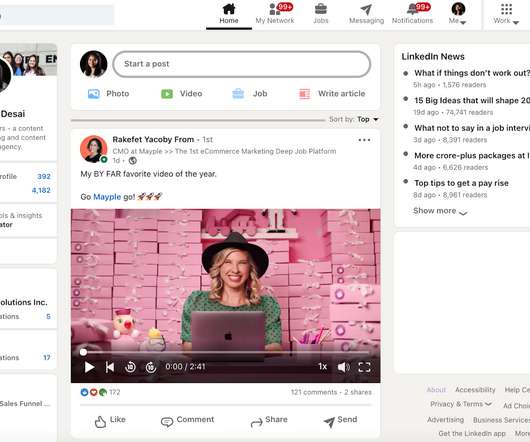







Let's personalize your content