Why It Is Imperative to Have a Data Privacy Policy
The Realtime Report
JANUARY 4, 2022
Data Privacy Policy. In today’s world, data privacy matters. The right to privacy for whatever data is collected about or shared by us is a crucial feature of our freedoms. The Data Privacy Drivers. In recent years, there have been two main drivers when it comes to data privacy safeguards by companies.







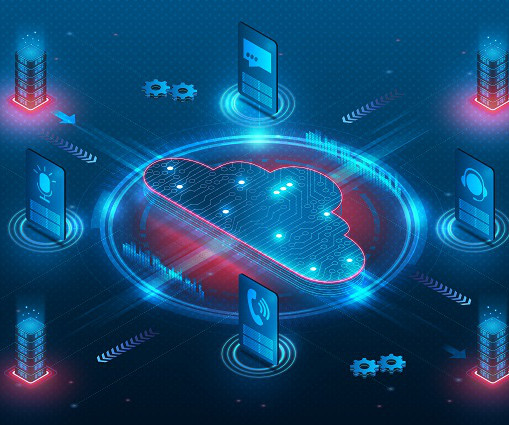




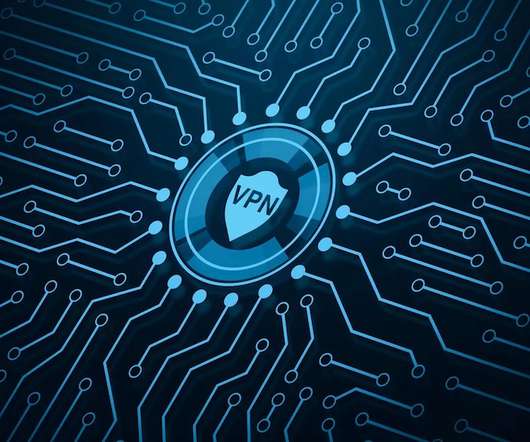












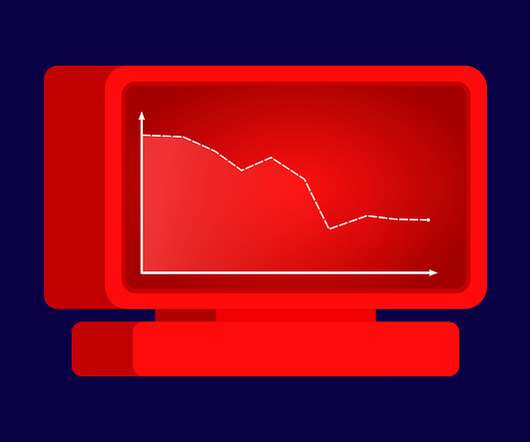

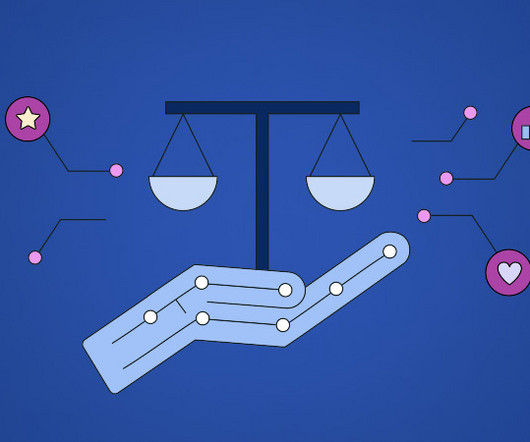
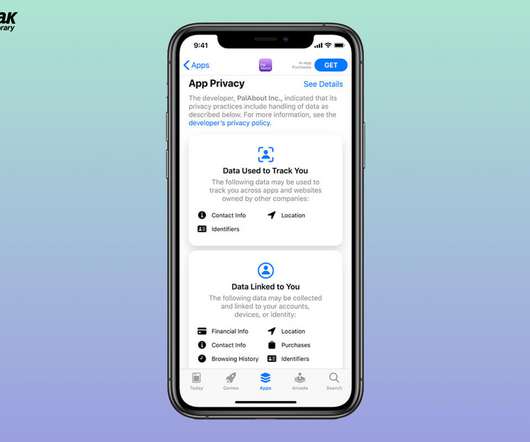

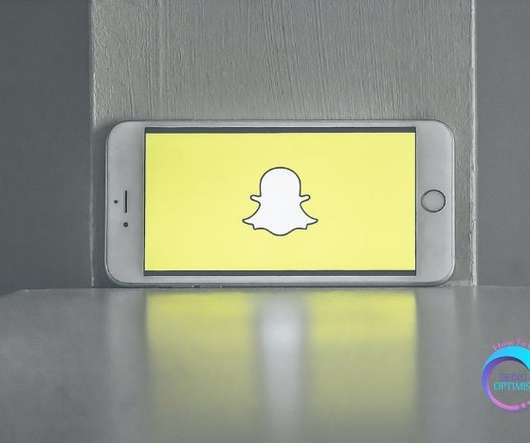



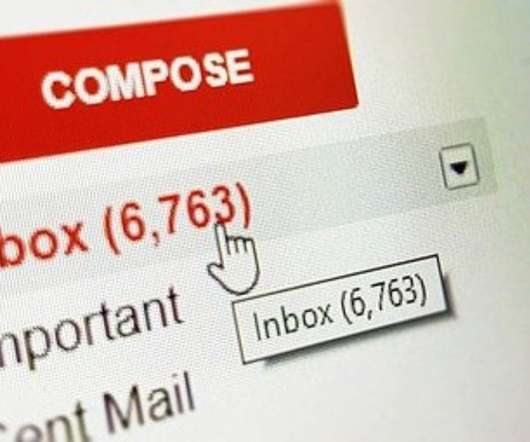



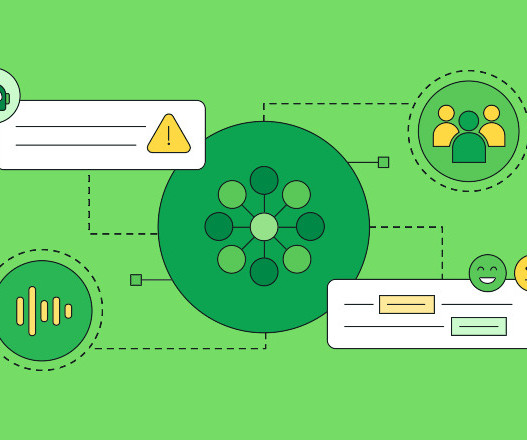








Let's personalize your content