What Do The Different Symbols and Icons Mean in TikTok?
SocMed Sean
MAY 24, 2022
What Do The Icons on The Right of the “For You” Feed in TikTok Mean? A good place to start is an overview of how to use TikTok, starting with TikTok’s “For You” feed. TikTok is divided into two main feeds. In TikTok’s “For You” feed, the heart icon is the “like” icon. Once there, you can follow that user if you choose.







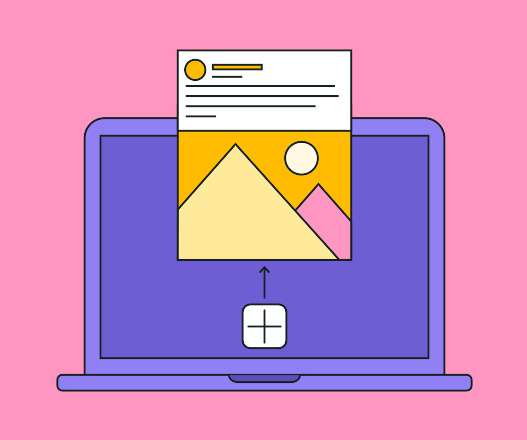



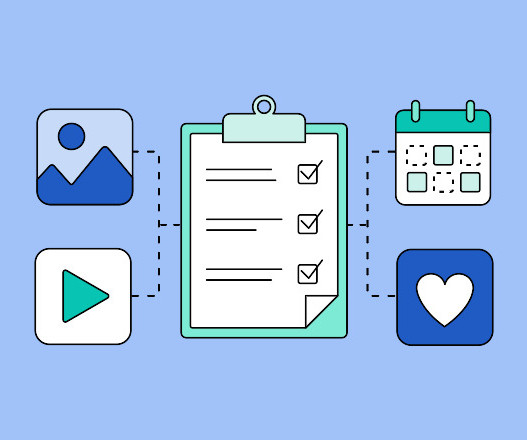
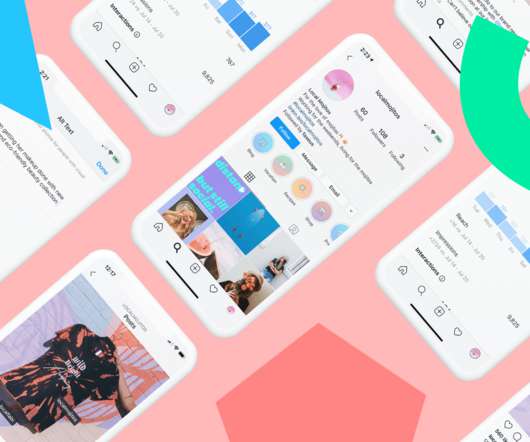


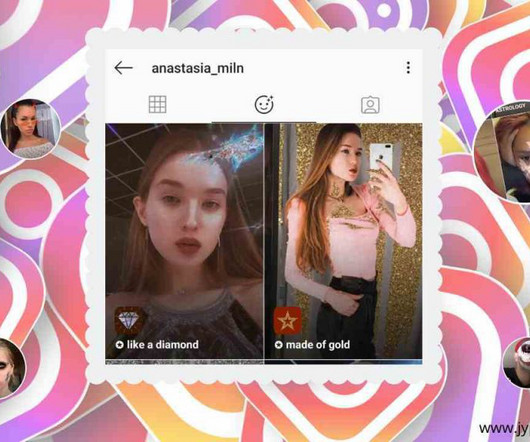
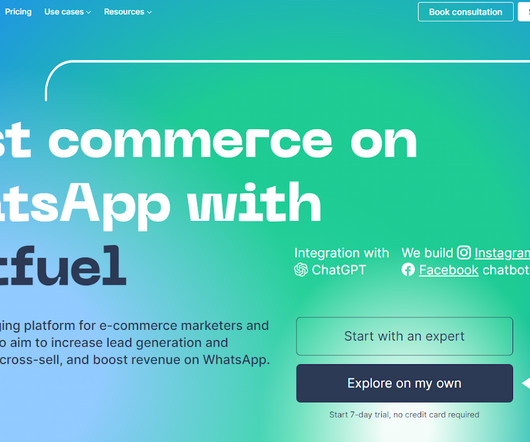



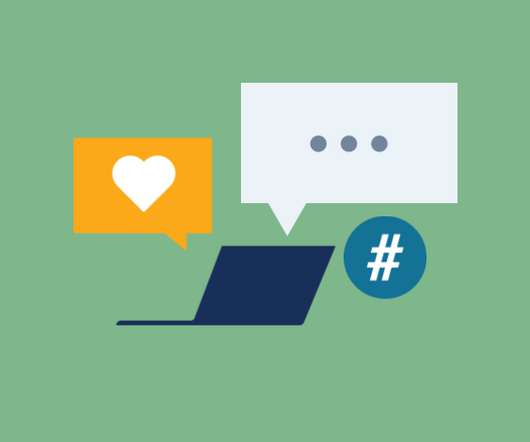


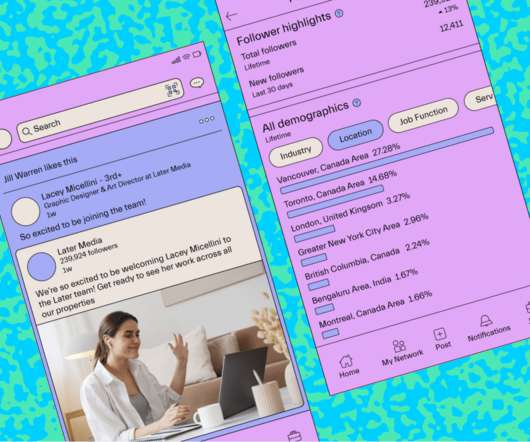
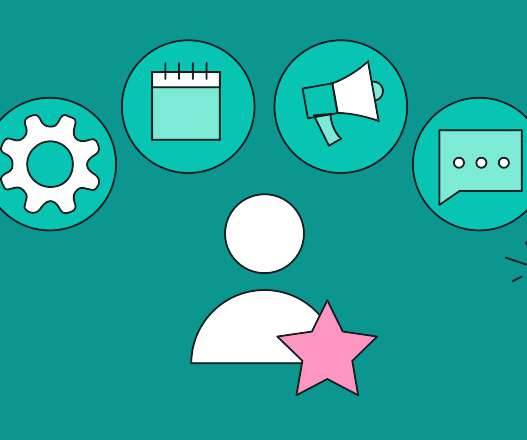
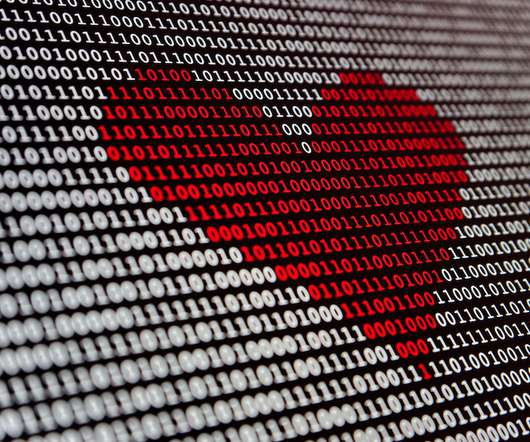



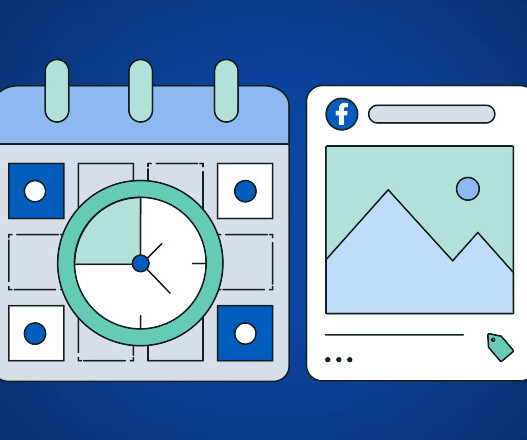











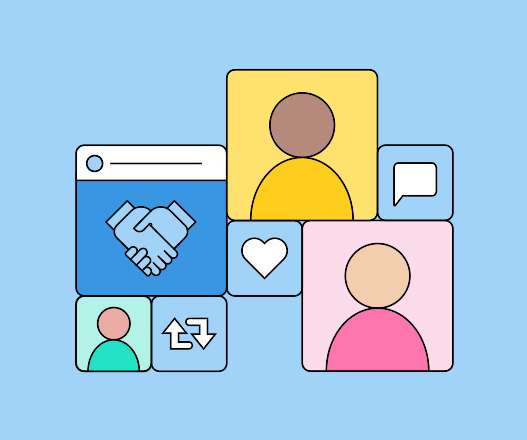









Let's personalize your content