LinkedIn Acquires Tutorial Video App Jumprope as it Looks to Expand its Creator Tools
Social Media Today
AUGUST 3, 2021
The acquisition will help LinkedIn expand its video posting options, with a view to providing new creator monetization options.
This site uses cookies to improve your experience. By viewing our content, you are accepting the use of cookies. To help us insure we adhere to various privacy regulations, please select your country/region of residence. If you do not select a country we will assume you are from the United States. View our privacy policy and terms of use.

 video-tutorials
video-tutorials 
Social Media Today
AUGUST 3, 2021
The acquisition will help LinkedIn expand its video posting options, with a view to providing new creator monetization options.
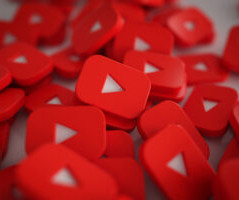
Social Media Strategies Summit
FEBRUARY 23, 2024
YouTube Shorts is YouTube’s answer to TikTok and Instagram Reels, featuring vertical videos of up to 60 seconds in length. Whereas most marketers try a bit of everything on Shorts, Beardbrand sticks to a single theme with its short-form video content: so-called “beard transformations.” million views and 150,000+ likes. Not at all.
This site is protected by reCAPTCHA and the Google Privacy Policy and Terms of Service apply.

Proactive Report
JANUARY 6, 2017
this video tutorial will walk you through the basic steps of using Canva to make an infographic. Every PR or communications pro should know how to use the easy design tools available now. 80%+ of editors and publishers want good visuals with their news content. Data visualization is hot right now and the media loves infographics.

Later
JANUARY 13, 2019
Later makes it easy to post your stories in seconds: your photos, videos, captions, and links are sent to your phone when it’s time to post. Watch our video for tips on how to schedule Instagram Stories to grow your business: An Instagram Stories Success Story: Mr. Porter. Available now on all paid plans !

Later
SEPTEMBER 16, 2018
Watch our free video tutorial with social media designer Secelia Bennett to learn how to plan, shoot, and edit GIFs for Instagram using Photoshop: . Before we delve into how to create GIFs for Instagram, it’s important to note two things: Instagram GIFs must be uploaded as videos (using formats such as.mov or.mp4).

Social Media with Romona
FEBRUARY 24, 2020
The post HOW TO USE CANVA: A VIDEO TUTORIAL (CREATE SOCIAL MEDIA POSTS USING CANVA) appeared first on Social Media Workshops | Washington DC, Maryland & Virginia | Social Media How To's with Romona. Canva is one of the easiest and best graphic design tools you can use to create social media posts and other graphics.

Jon Loomer
DECEMBER 28, 2022
As I’ve jumped into this new challenge of short-form video , one little thing has nagged me: My videos weren’t appearing the way I expected them to. This was due to a few issues that covered or impacted my video: 1. Taken together, they could seriously impact the viewability of your video. Screen shares.

Tweaklibrary
MARCH 21, 2022
Learn how to create tutorial videos with audio using the best screen recording tool TweakShot Screen Recorder. A lot of tutorial videos are being uploaded on YouTube these days. If you don’t want to be like others, use TweakShot Screen Recorder & make high-quality instructive videos. Full-Screen.
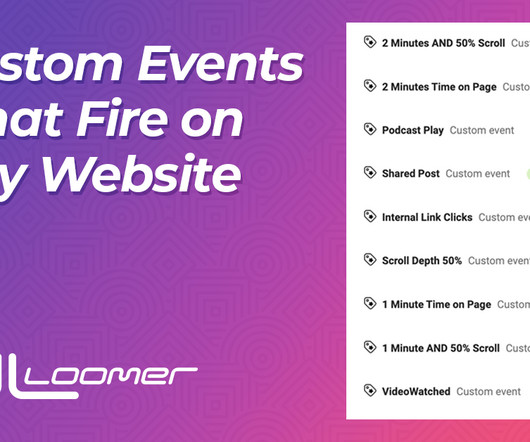
Jon Loomer
MARCH 20, 2023
I won’t provide a tutorial for creating all of these events here. But where possible, I’ll link to a tutorial I’ve already written about that particular event. Tutorial for this event: Create a Meta Pixel Event that Fires After Viewing a Page for 60 Seconds 2. Video Watched One more!

Ignite Social Media
NOVEMBER 6, 2023
In this video, Senior Production Managers Courtney D’Aiuto and Susan Flower discuss the power of short-form video and show successful influencer campaigns we’ve worked on. One of the most effective forms of influencer content is short-form, eye-catching video. The step-by-step nature appeals to visual learners.

Sprout Social
MARCH 15, 2024
While there’s no one-size-definition of what a YouTube influencer is, our criteria for this list includes: A sizable audience (100,000s or millions of subscribers) Videos that regularly earn 1+ million views Content that’s brand and collab-friendly Brands primarily partner with YouTube influencers through sponsored videos and brand ambassadorships.
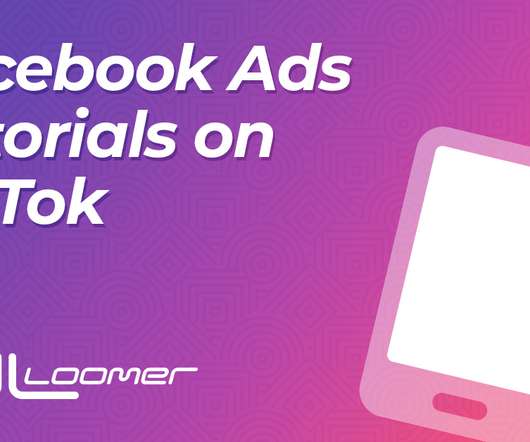
Jon Loomer
OCTOBER 17, 2022
The “old guy” who made every excuse not to create videos. Here, I just want to share some of the tutorials I’ve been sharing there. Here are a few reasons why… Breakdowns for Video Views Quality. These are a couple of newer breakdowns that are specific to videos that most advertisers do not know about.
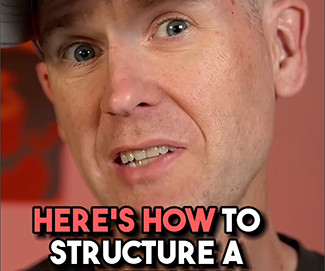
Jon Loomer
SEPTEMBER 18, 2023
Here’s how to structure a 1-minute video… I’ve figured out that about a minute is the perfect length of time for a short-form video. Especially when doing tutorials like I do, you need enough time to explain something. To plan a 1-minute video, it starts with a script. That’s how I do it. How about you?

Jon Loomer
NOVEMBER 29, 2022
You may know that I have fully embraced short-form video during the past couple of months. Throughout this pivot, it’s become obvious to me that there are so many “old school” marketers and advertisers who just don’t get it. , I now focus first on short-form video. I make time for recording and editing videos.

Visually SM
JULY 31, 2020
But how is your video marketing performance? If you haven’t already made substantial investments in video content for social media platforms, then it’s about time to get started. Of course, you can always post the URL to any old video that you already published. What are the best videos for each platform?

Jon Loomer
OCTOBER 7, 2020
Video is big on Facebook. Not only is video popular and engaging, but Facebook prioritizes it in news feeds. If you’re utilizing videos, you need to create Facebook video engagement custom audiences. Understand that this isn’t just about video ads. 15 seconds-plus or completed the video (ThruPlay).

Social Media Today
MAY 25, 2021
TikTok has launched a new, two-part series of tips and video tutorials to help brands make more standout, engaging TikTok clips.
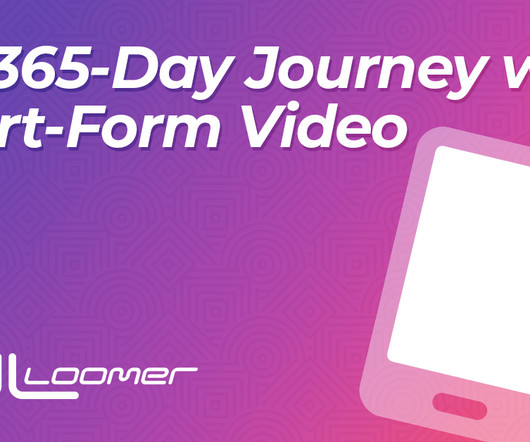
Jon Loomer
JANUARY 1, 2024
On Sunday, I completed a marathon goal when I published at least one short-form video every day of 2023. Meaningful measurement is complicated, but what I can say is this: Publishing at least one video every day had a significant positive impact on my business. I had resisted short-form video — and all video — for years.

Jon Loomer
NOVEMBER 11, 2021
You can watch the video tutorial below… Connect from Desktop. If you use Libsyn to publish your podcast like I do, I find my RSS feed under the Quick Links after clicking “Destinations” at the top (the video tutorial walks through that). Hopefully you know where to find that.

Hootsuite
MAY 11, 2023
Are you struggling to come up with new, engaging, and creative YouTube video ideas? If your inspiration well has run dry, here are 103 ideas for YouTube videos to get your creative juices flowing. If your inspiration well has run dry, here are 103 ideas for YouTube videos to get your creative juices flowing. Don’t worry.

Ignite Social Media
MAY 29, 2020
While Instagram is the place for visually stunning content, TikTok thrives off more disheveled, authentic videos that aren’t over-produced. The first is a long-form video that strings together small clips of the entire renovation process. Unlike the Tasty video style, TikTok recipes are much more personal. Home Renovations.

Hootsuite
JANUARY 6, 2022
So, you’ve spent countless hours watching TikTok videos, training your For You page to match your niche interests, and explaining to others that you are not too old for TikTok. Learn how to edit videos on Tiktok. Luckily, you don’t need professional video production skills to do well on TikTok. Create looping videos.

Writtent Blog
NOVEMBER 17, 2023
By offering a video recording of a Skype or in-person interview, an audio recording or podcast, and a text transcription of the interview, you can satisfy all your readers and make your blog more interactive. These are usually very long with lots of photos, infographics, or videos. You can also create ultimate guide posts.
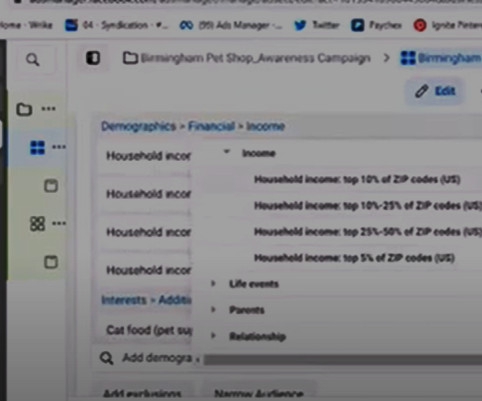
Ignite Social Media
OCTOBER 9, 2023
Below, we’ve created a detailed tutorial in which experienced social media ad buyers Victoria Rogers and Toiia Duncan walk you, step-by-step through the process. Watch the full tutorial video above for more detailed walkthroughs of the targeting options.
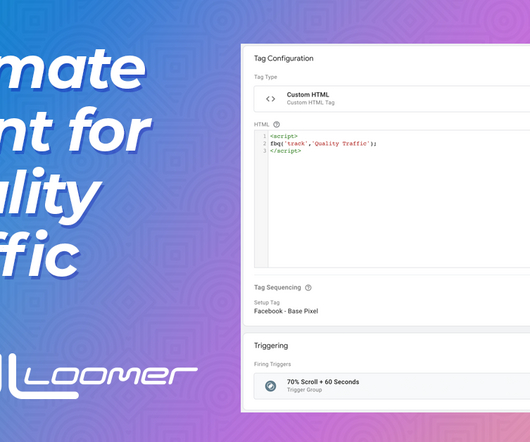
Jon Loomer
FEBRUARY 15, 2023
I seriously overcomplicated that tutorial. After this tutorial, we’ll talk about what you can actually do with this once you have it set up. Watch Video I recorded a quick video on this, too. I actually wrote about this three years ago , but hoo boy. We can do this in far fewer steps.

Jon Loomer
OCTOBER 7, 2020
Video is big on Facebook. Not only is video popular and engaging, but Facebook prioritizes it in news feeds. If you’re utilizing videos, you need to create Facebook video engagement custom audiences. Understand that this isn’t just about video ads. 15 seconds-plus or completed the video (ThruPlay).
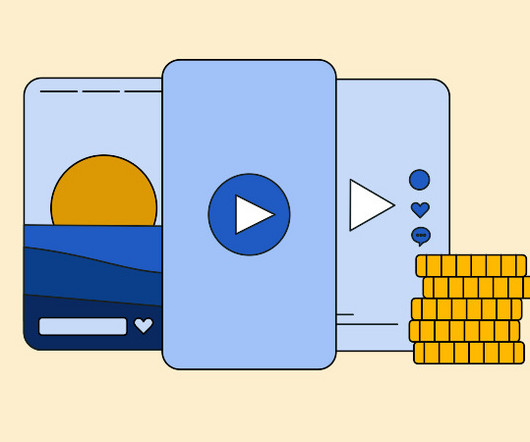
Sprout Social
JULY 19, 2023
Driving conversion through compelling video is a common goal in social media video marketing. Thanks to the OG TikTok, social media algorithms have prioritized video, especially short-form vertical video, like Reels and YouTube Shorts. Use the power of storytelling to convert consumers into customers.
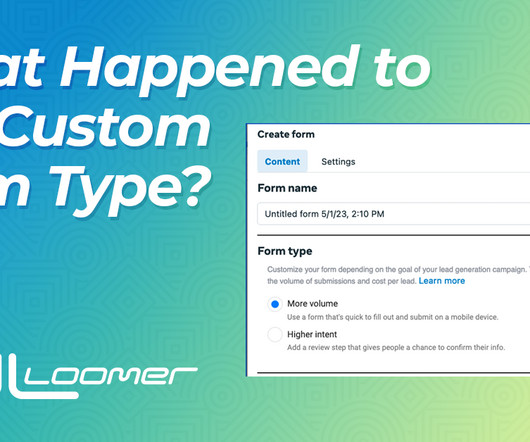
Jon Loomer
MAY 1, 2023
I won’t completely rewrite the tutorial for the Custom form type here, but Rich Creative allows you to add a color scheme… Include benefits… And build your story with up to four new sections… Here’s a video of how the final product looks… [link] When Should You Use This? Do you have Rich Creative?

Jon Loomer
NOVEMBER 6, 2022
I am deeply invested in short-form video. I’ve long resisted video creation in every form. Let’s take a closer look at what held me back, what I’ve done so far, and my future plans for short-form video. My video efforts have been few and far between. Sometimes I’d turn a podcast into a video.

Sprout Social
MARCH 21, 2024
Just search “UK TikTok” on TikTok, set the Sort by filter to Date posted and set the Date posted filter to Last 3 months to pare down the results to the most recent trending videos. For example, this video from creator @angelinina.pj He also starts every video with his signature “click click clap” hand gesture.

agora pulse
JANUARY 12, 2021
Video Tutorials. I am sure these stats are going to be even more skewed towards how-to video content demand now with lots of people at home deciding to use that time to learn a new thing or two. There are lots of types of video tutorials you can easily include in your content marketing calendar. Whiteboard videos.

Jon Loomer
AUGUST 6, 2023
I write thorough tutorials and about various strategies and experiments I’ve run. Fourth, watch my videos! I publish a new video here every day, most to help you with your Meta advertising. Here are four steps to accelerate your growth with Meta ads… First, use this website. Second, use my chatbot!

agora pulse
OCTOBER 13, 2020
Want to bring new life into your video content marketing? These types of videos can help you start thinking outside of what you usually do. As a social media marketer, you don’t have any excuse not to give video content a try. Especially because plenty of affordable tools can help you create videos in no time.
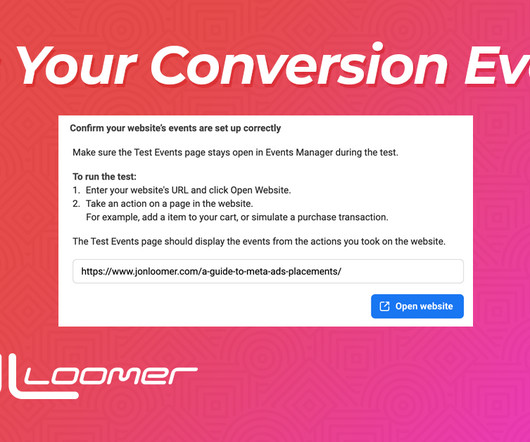
Jon Loomer
SEPTEMBER 20, 2023
For the purpose of this tutorial, we’re going to test website events. Watch Video I recorded a video about testing your events, too… Your Turn How do you test your Meta conversion events? Go to Test Events Within Events Manager, go to Data Sources and then select your pixel. You can test website or CRM events.

Hootsuite
JANUARY 3, 2023
There is money to be made for those who create compelling videos. DIY tutorials. DIY tutorials make up some of the most popular YouTube channels–with some of the most popular DIY’ers boasting subscriber counts of 9 million and up. The great thing about these tutorials is that you never have to show your face.
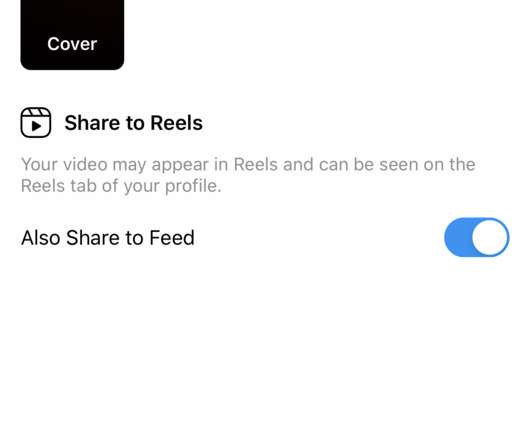
Sprout Social
MAY 6, 2021
Long story short, Instagram Reels are Instagram’s attempt at publishing micro-videos on their platform, similar to the ones that have helped propel TikTok to fame. In contrast to long form and typically more polished IGTV videos, reels are shorter, more casual and highly explorable and discoverable, similar to TikToks.

SocMed Sean
FEBRUARY 1, 2022
The photo, video and story sharing that Instagram is famous for makes it the app of choice for many. Later they added filters, videos, messaging and story functions to enhance users’ experiences. Svetlana Quindt, whose account is @kamuicosplay , has over 870k followers who love her handmade props, costumes and tutorial videos.

Social Media with Romona
FEBRUARY 2, 2022
In 2018, I created a video, “How Do I Remove My Facebook Page from Facebook Business Manager? Step-by-Step Facebook Tutorial],” that has gotten over 10,290… Read more. Read to stay up-to-date on the best practices of social media marketing, email marketing, online marketing, affiliate marketing, and personal branding.

Ignite Social Media
NOVEMBER 2, 2020
With this addition, users can now create, edit, and share short-form video clips of up to 30 seconds to a news feed within the app. After shooting a new video or uploading an old one, users can add filters, music, text, special effects, stickers, and audio to their Reel. What is Instagram Reels? stats here ).

Jon Loomer
OCTOBER 20, 2021
Imagine you have an important YouTube video embedded on a page of your website. If someone watches that video, it will tell you that they are a potential lead. Configure the Video Variables in Google Tag Manager. First, you’ll need to tell Google Tag Manager the actions related to a video you will want to track.

Sprout Social
MAY 9, 2022
If you’ve spent any time scrolling through TikTok, you’re likely impressed by the seemingly endless video ideas brands and content creators alike are able to produce. We’ve included an example for each TikTok video idea so you can see it in action and find inspiration for your own TikTok feed. Give short tutorials.

Social Media Strategies Summit
FEBRUARY 18, 2021
Video Will Continue to Be the Most Important Type of Content. Videos have emerged as a clear winner among all types of social media content and will continue to dominate through 2021 as well. The main driver for this trend is the fact that videos are engaging and informative at the same time. Image via Instagram. Keep reading.

Jon Loomer
AUGUST 11, 2023
And with AI, you can easily generate images, videos, and even ad copy. If you want to stand out, keep following my videos! And go to jonlomer.com for tutorials, training, and a helpful chatbot. You don’t need to mess around with targeting anymore. Just go broad. You don’t need to pick the highest-performing placements.

Social Media Strategies Summit
APRIL 25, 2023
Start by implementing the following: Craft insightful tutorials. Publish step-by-step guides, how-tos, and tutorials demonstrating the best ways to use your product or service. Create engaging videos. They offer a mix of in-depth tutorials, videos, and best practices that help users maximize the platform’s potential.
Expert insights. Personalized for you.
We have resent the email to
Are you sure you want to cancel your subscriptions?

Let's personalize your content