The Easiest Way To Upload YouTube Shorts (Desktop + Mobile)
Hootsuite
NOVEMBER 21, 2023
Whether you want to upload your YouTube Short from desktop or mobile, we’ve got you covered. Free YouTube Growth Checklist : Find out how one YouTuber grew his channel to nearly 400,000 followers in 4 years and how you can gain 100,000 followers a year too. How do I make YouTube Shorts from an existing video? No problem.


















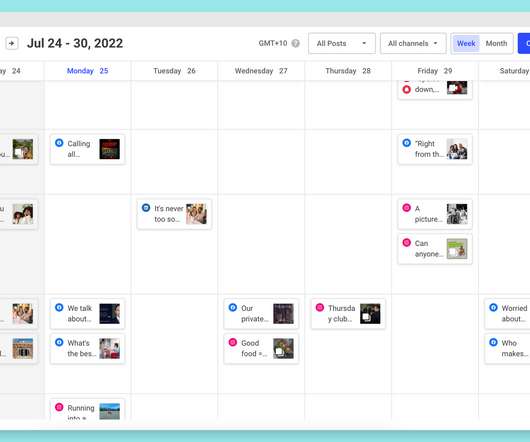



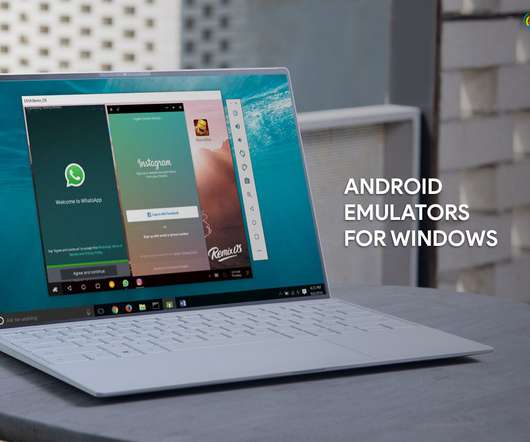







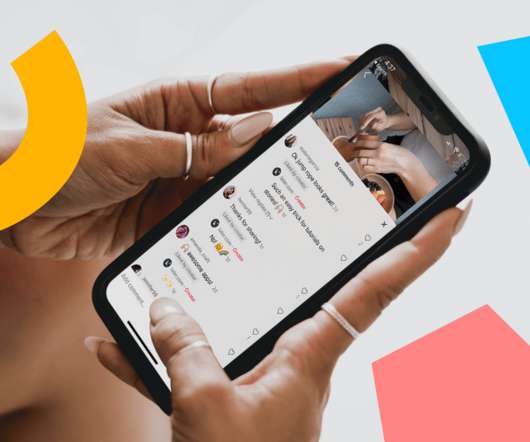









Let's personalize your content