How to Use TikTok: Beginners Start Here
Hootsuite
SEPTEMBER 23, 2021
It’s the seventh most-used social media platform in the world, with 689 million global active users , and it’s been downloaded more than 2 billion times. This isn’t a fad — it’s a social media phenomenon. Of course, a TikTok account is just one step in the journey towards total social media domination.

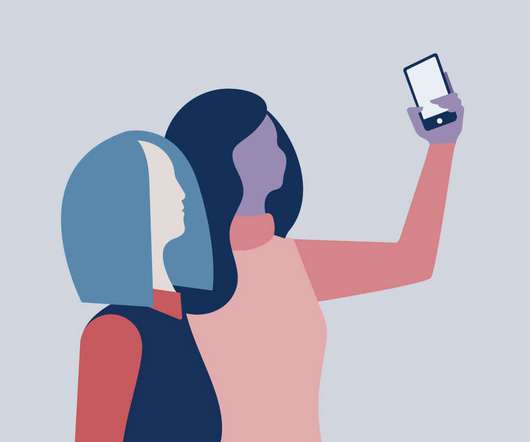
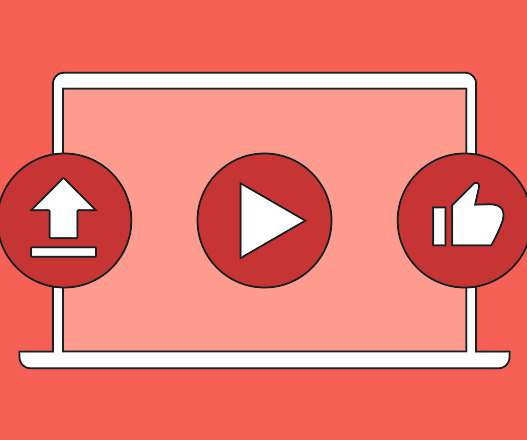

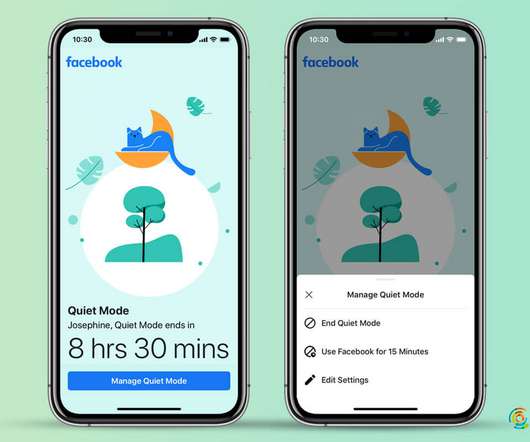
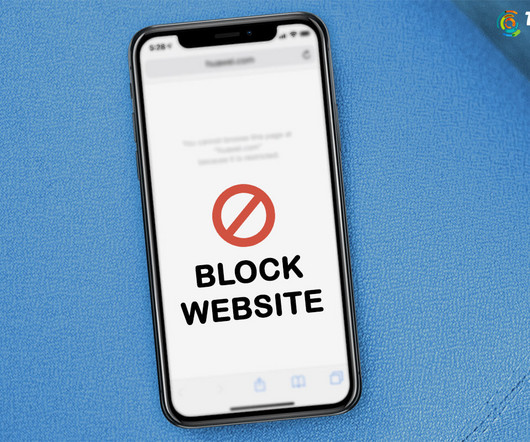
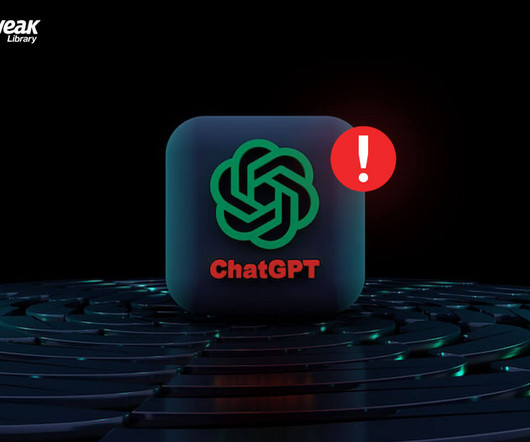








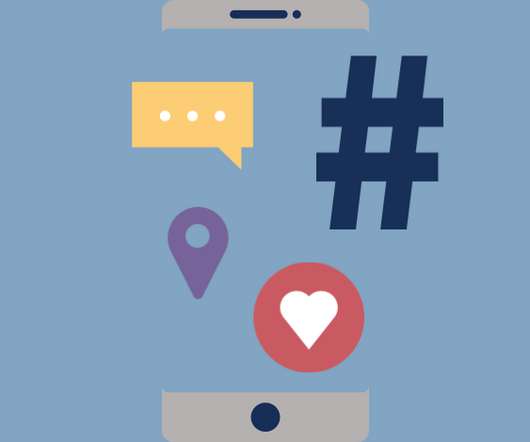



















Let's personalize your content