Schedule your Instagram photos and videos on Feed or Stories: Step by Step!
Postcron
MARCH 8, 2021
On Postcron, you will be able to schedule and post automatically to Business accounts, without notifications or reminders. On the other hand, on a Personal account you must finish your posts through a notification sent by the Postcron app. Why should you schedule Instagram posts with notifications? It’s very easy!



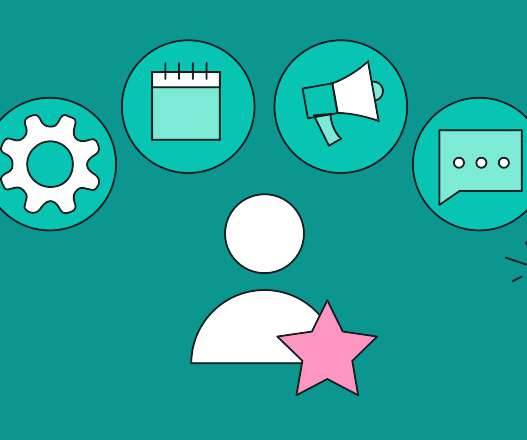
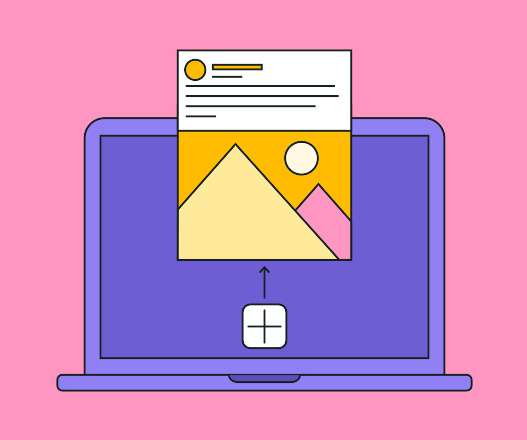

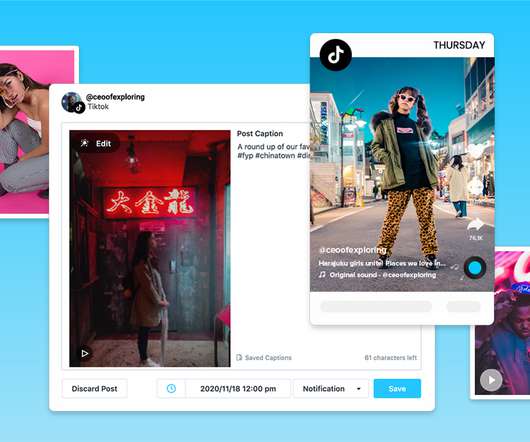



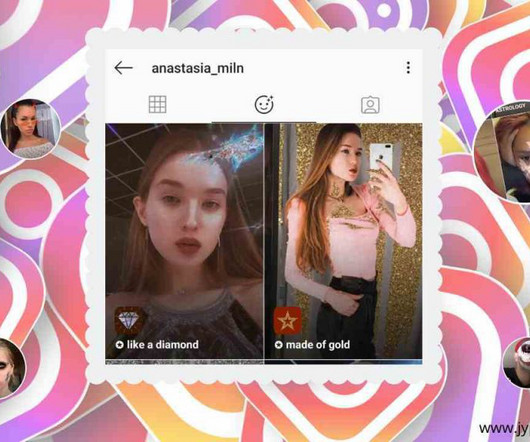
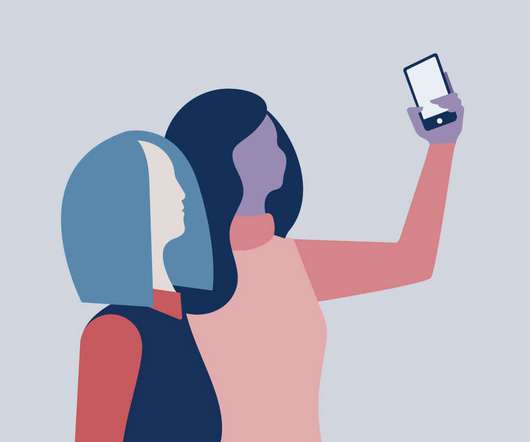






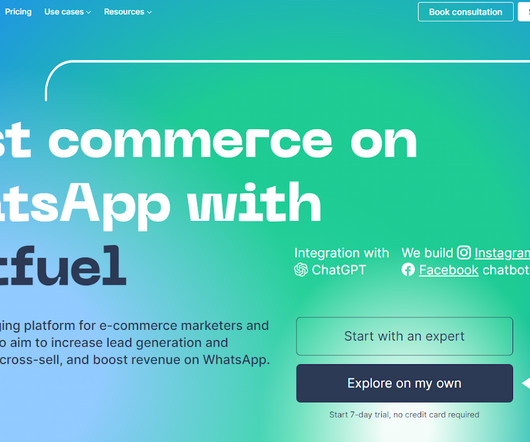




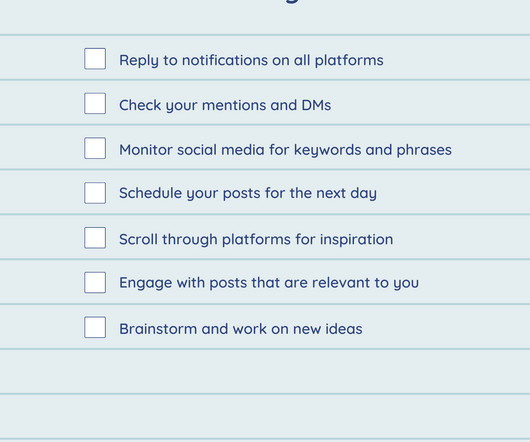



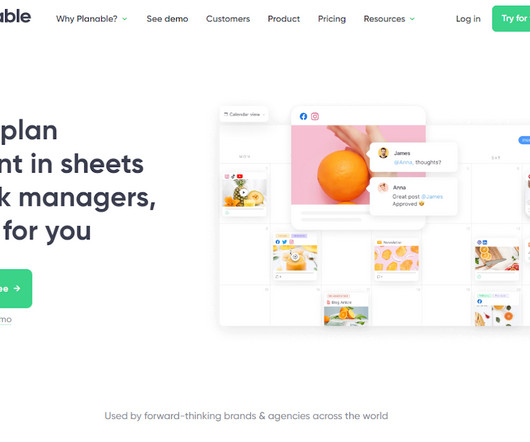


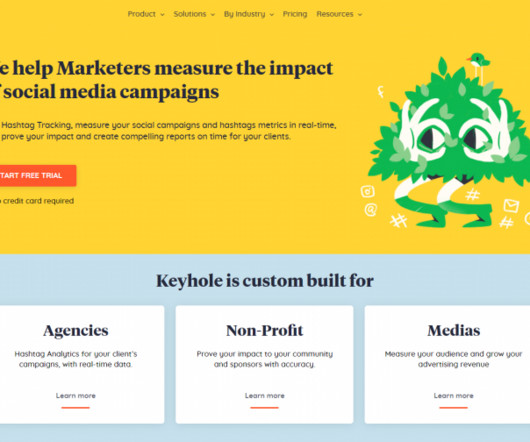






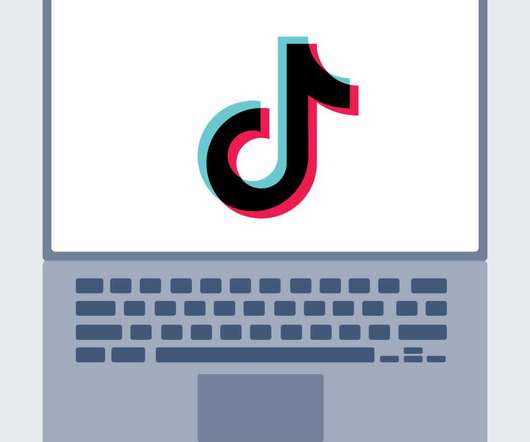









Let's personalize your content