Facebook News Feed Changes. Stay Calm. Don’t Panic.
yMarketingMatters
FEBRUARY 8, 2018
#Facebook News Feed Changes. 7 tips to improve your chances of your followers seeing your posts [link] Click To Tweet Now that it’s been over three weeks since the announcements from Mark Zuckerberg on Facebook’s News Feed algorithm changes, I hope everyone has calmed down a little. This goes into the News Feed. #7






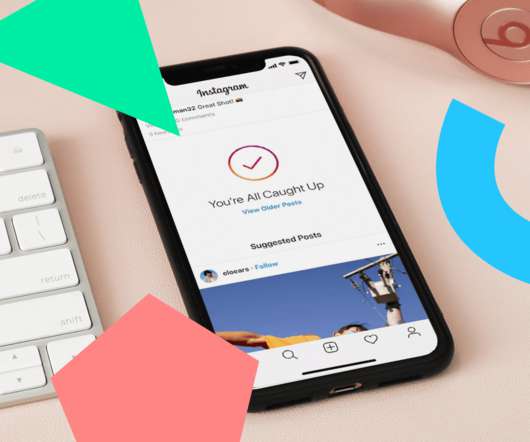





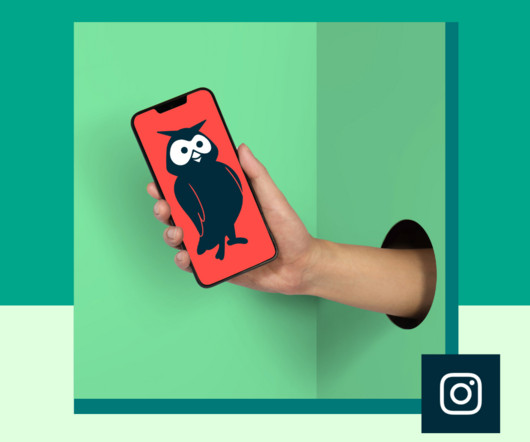


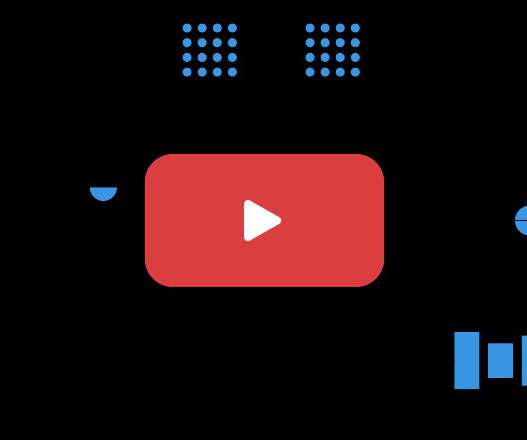
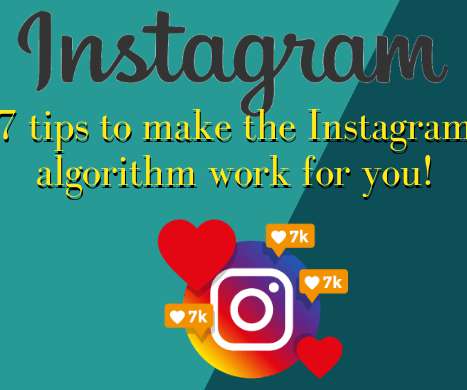






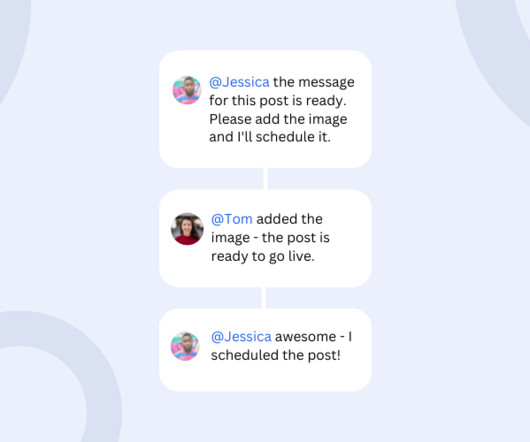



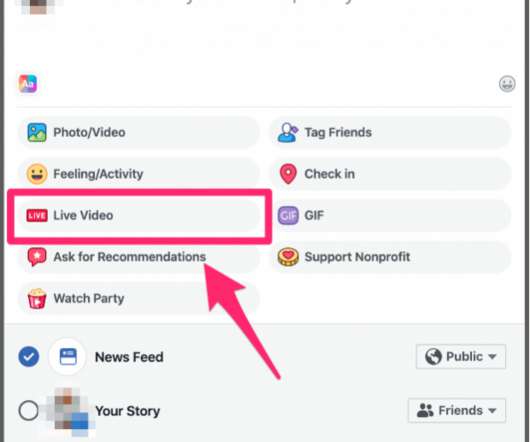








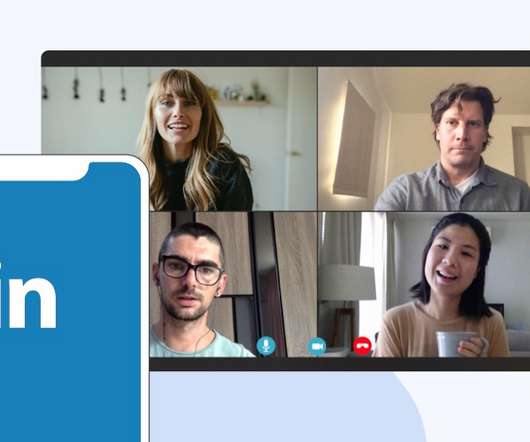


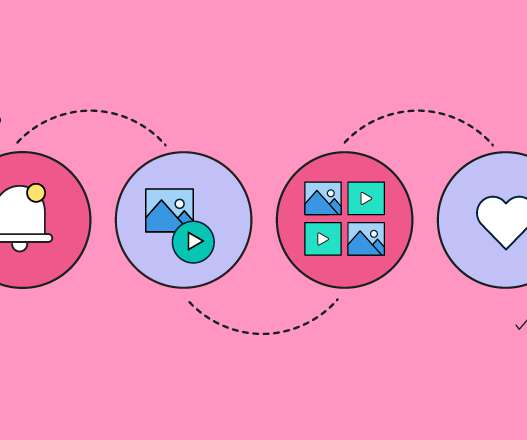



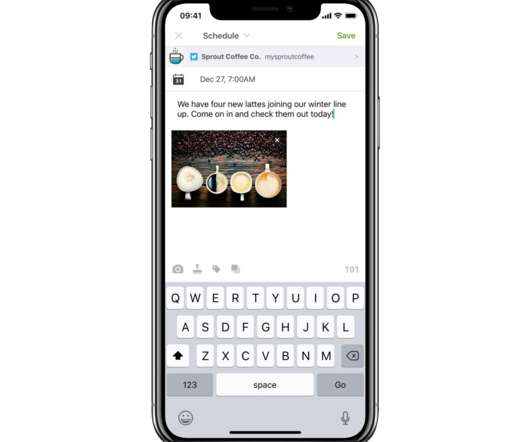
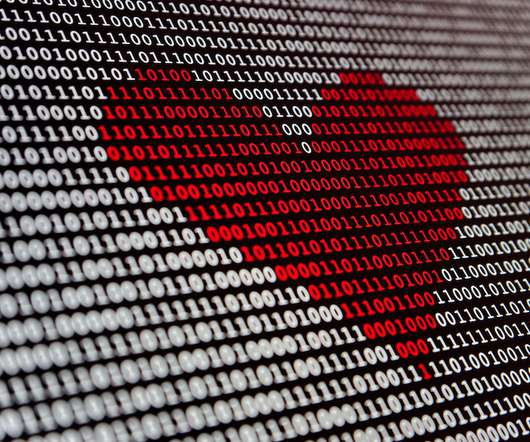






Let's personalize your content