How to Use LinkedIn Hashtags
Oktopost
FEBRUARY 9, 2021
Clearly, LinkedIn has a lot going for it — the question is, how do you get in on it? While you could use many tips and tricks to boost your engagement on LinkedIn, one of the more underrated is learning how to use hashtags. What Are Hashtags? Hashtags are a marketer’s best friend. How Do LinkedIn Hashtags Work?



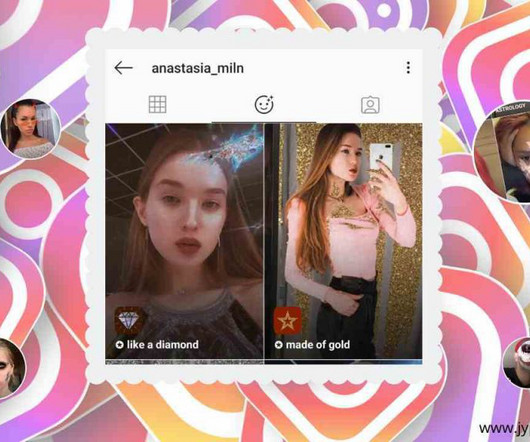
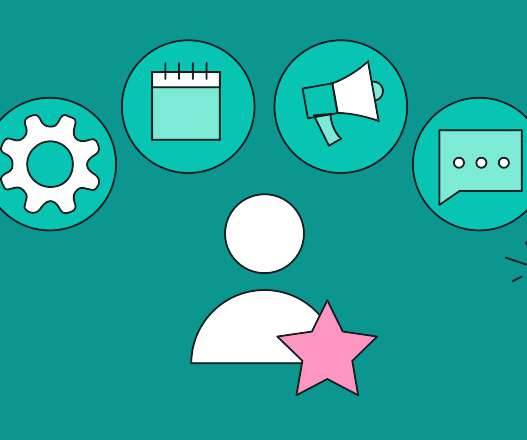

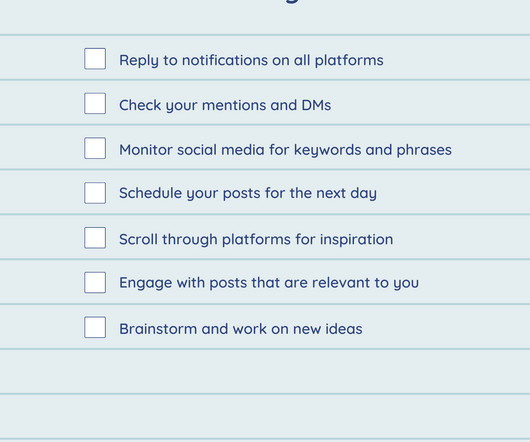


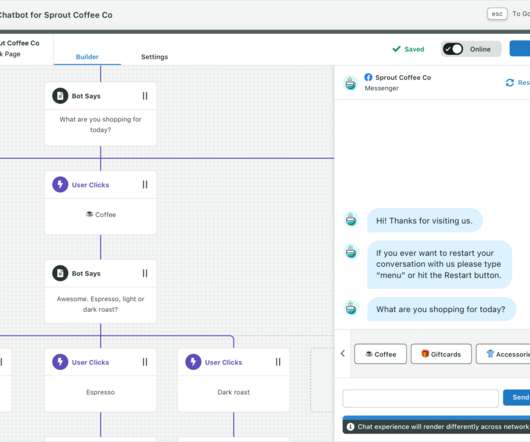














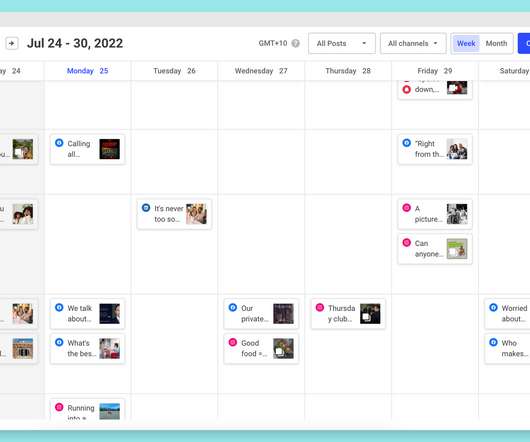


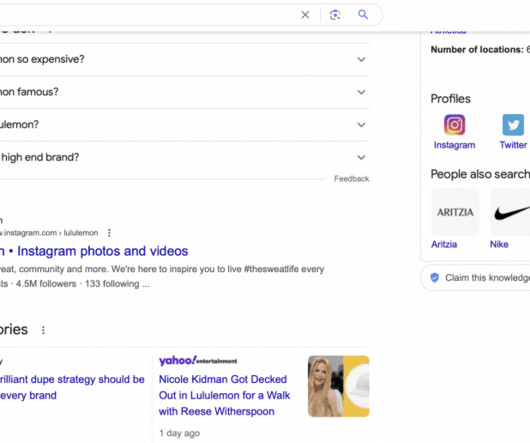



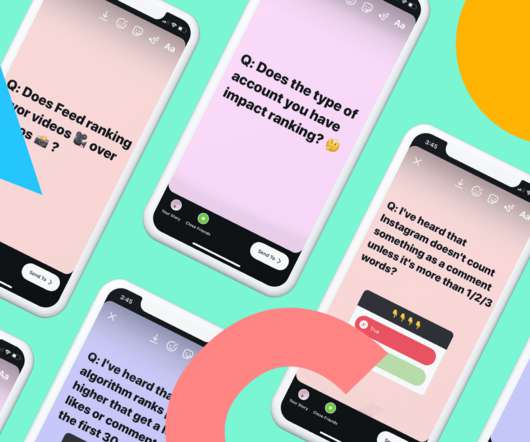













Let's personalize your content