Boosted Posts vs. Ads: Tips for Facebook, Instagram, LinkedIn
Hootsuite
MARCH 27, 2024
No tricks or boring tips—just simple, easy-to-follow instructions that really work. The main difference that identifies a boosted post vs ad is that boosted posts generally (but not always) start as organic content. A boosted post looks almost exactly the same as regular organic content. Otherwise, the two posts are identical.








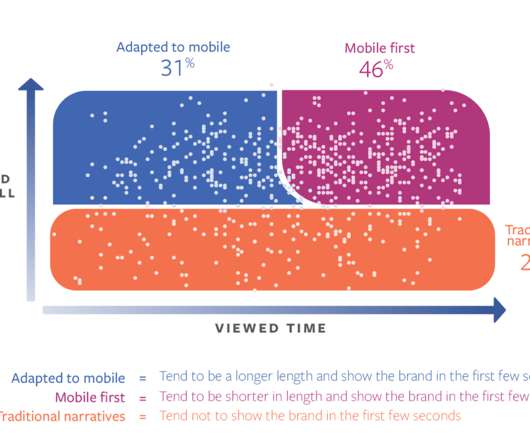

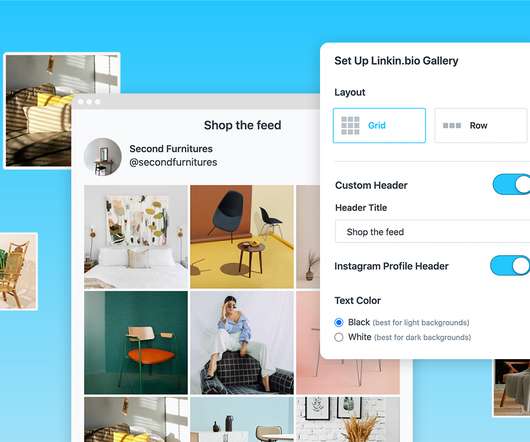

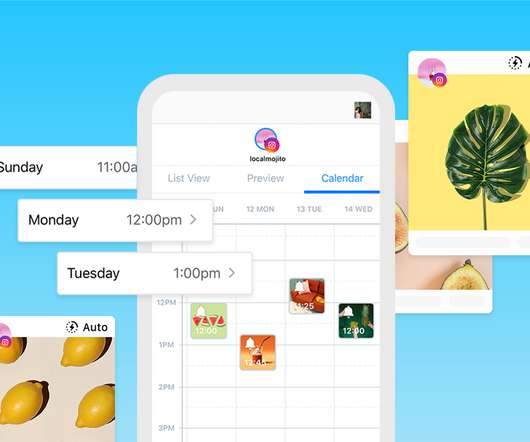



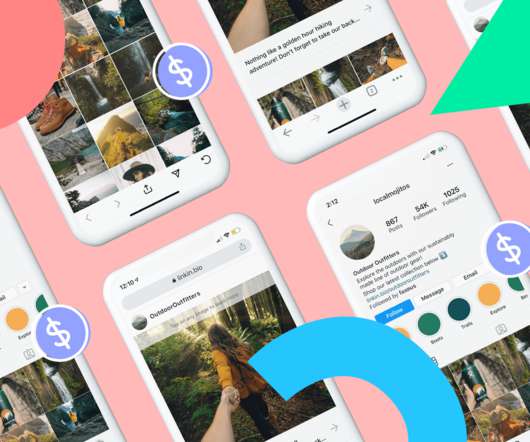










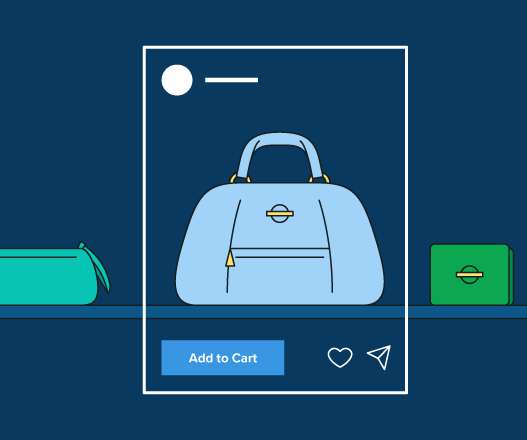







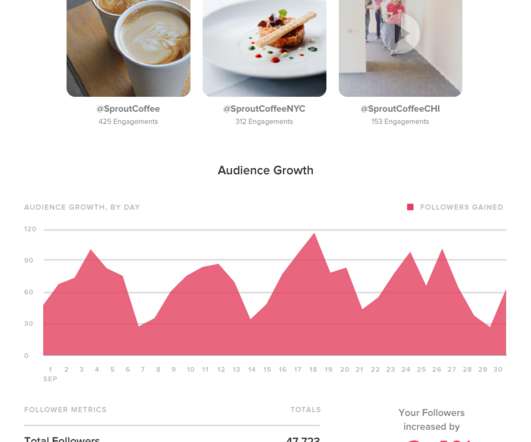













Let's personalize your content