How to Use TikTok: Beginners Start Here
Hootsuite
SEPTEMBER 23, 2021
TikTok is a platform for short-form mobile videos. Users can make videos that range between 5 seconds and 3 minutes long, and use a massive music library and fun effects to quickly edit together bite-sized digital films. Here, you’ll find notifications about new followers, likes, comments, mentions and more. What is TikTok?

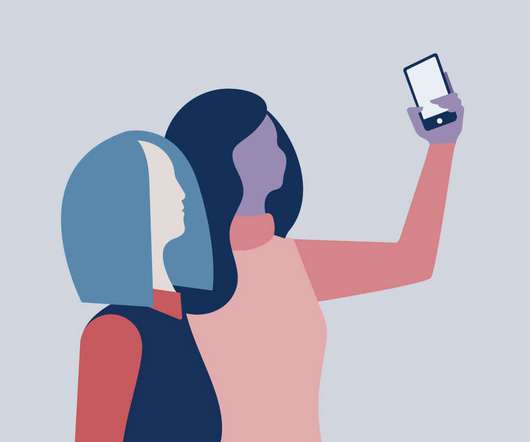
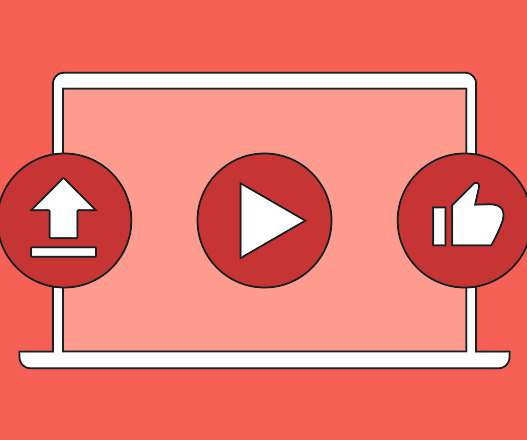





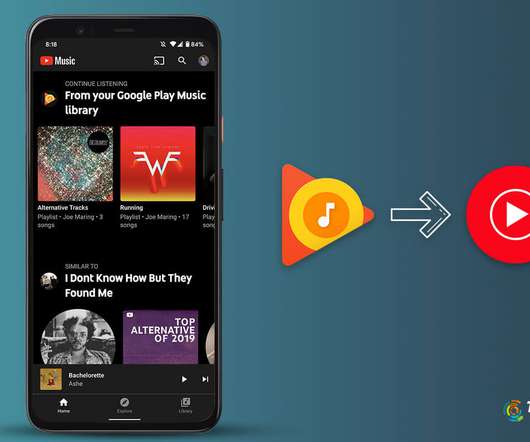


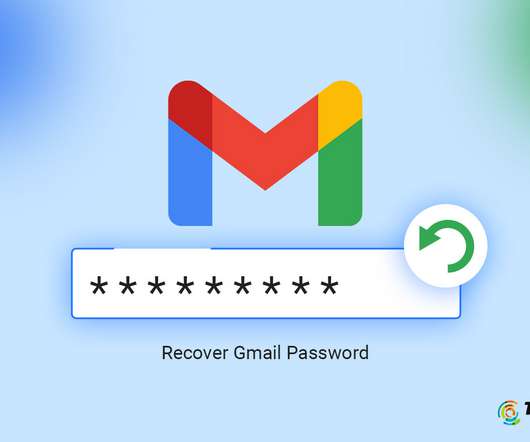
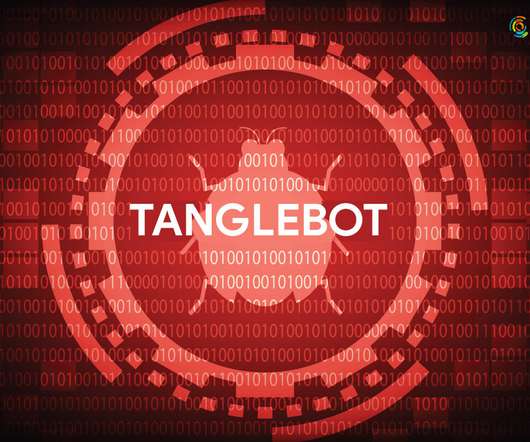





















Let's personalize your content