iTop: The Best VPN for iPhone Users Recommended Worldwide
BeingOptimist
FEBRUARY 6, 2024
Introduction In the world of technology, just as life gets easier with it, there are thousands of hackers who are ready to scam for personal information and that’s why you need the best VPN for iPhone. We will talk about the common functions of a VPN the ways you can choose your VPN and finally the review of the best VPN for iPhone.




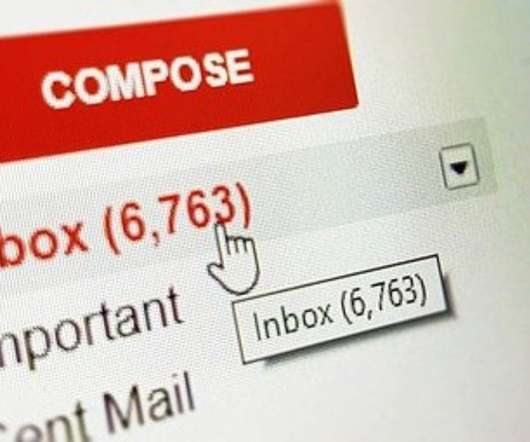


















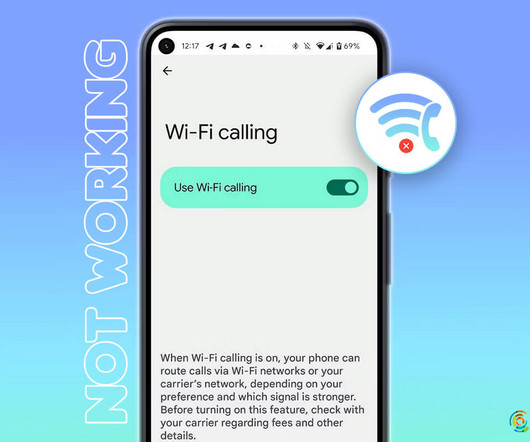

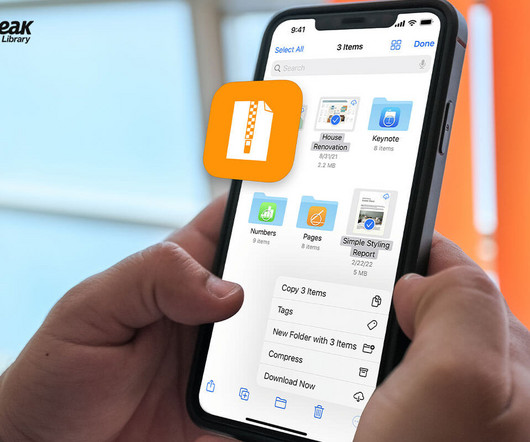











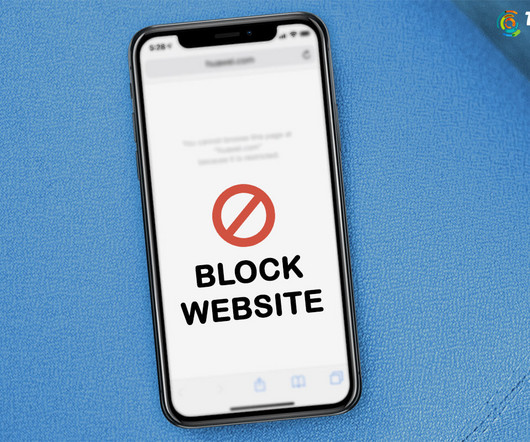










Let's personalize your content