How to Create a Social Media Posting Schedule (Free Template and Tools)
Hootsuite
APRIL 29, 2020
In this article we explain how to create a social media schedule. Then, we share an easy-to-customize social media posting schedule template. Finally, we walk you through exactly how to schedule social media posts. How to create a social media posting schedule in 5 easy steps. Social media schedule template.


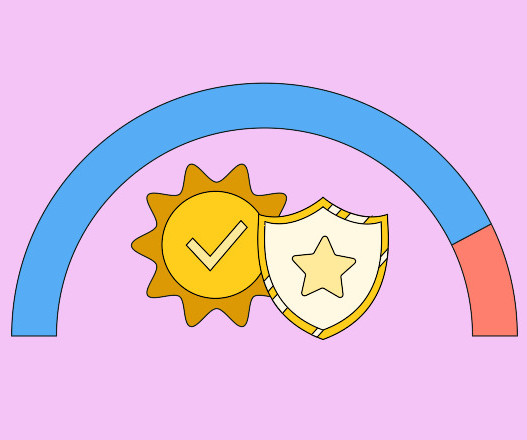

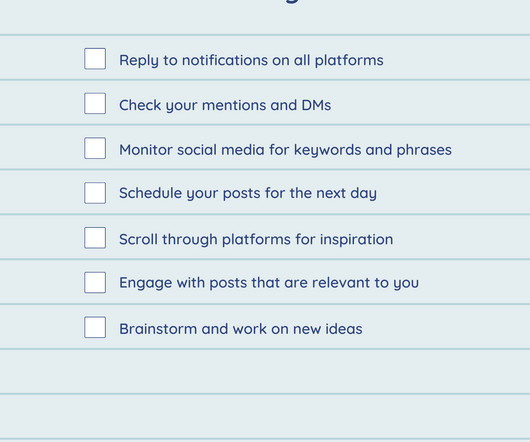
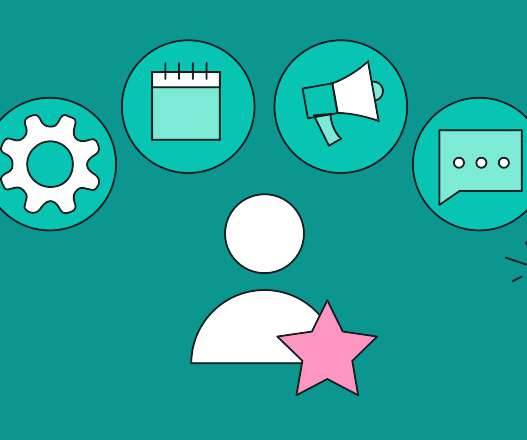
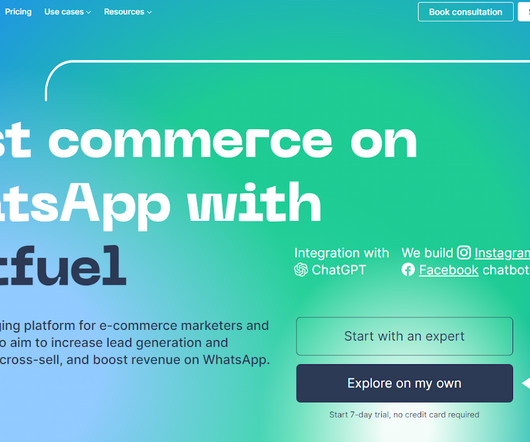





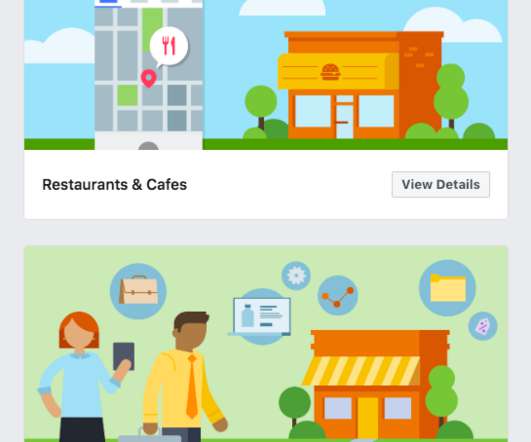







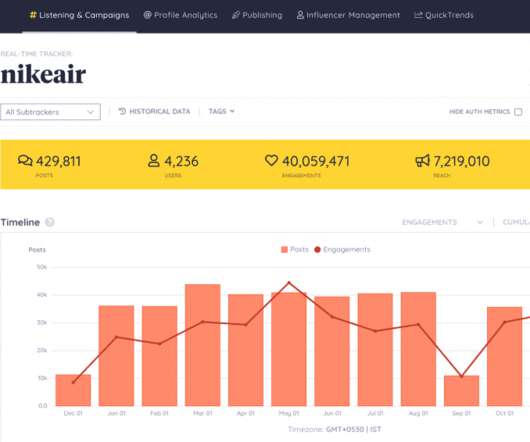

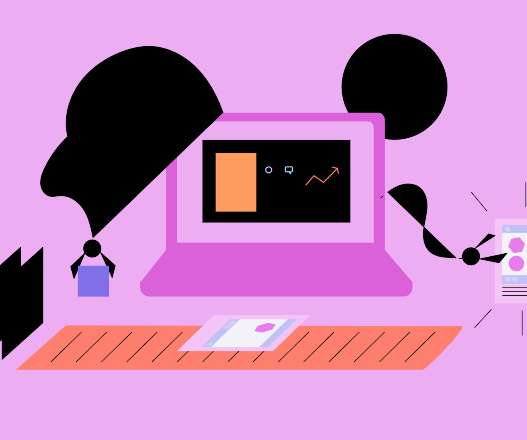














Let's personalize your content