What Do The Different Symbols and Icons Mean in TikTok?
SocMed Sean
MAY 24, 2022
TikTok lets users quickly create, share, and watch 15-second videos shot on mobile devices. What Do The Icons on The Right of the “For You” Feed in TikTok Mean? A good place to start is an overview of how to use TikTok, starting with TikTok’s “For You” feed. TikTok is divided into two main feeds.



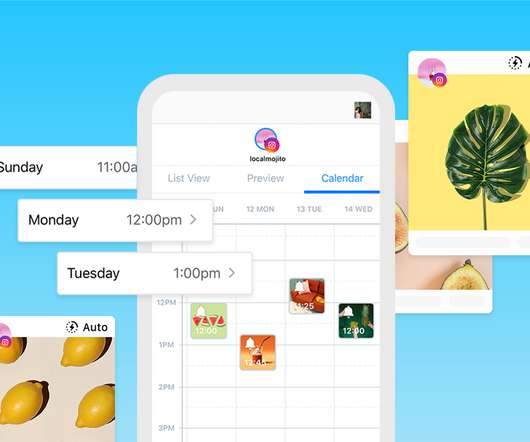




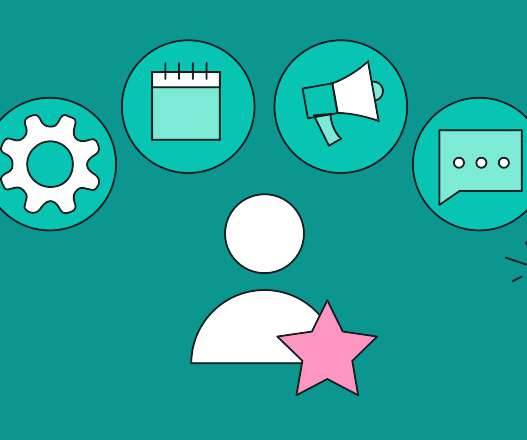





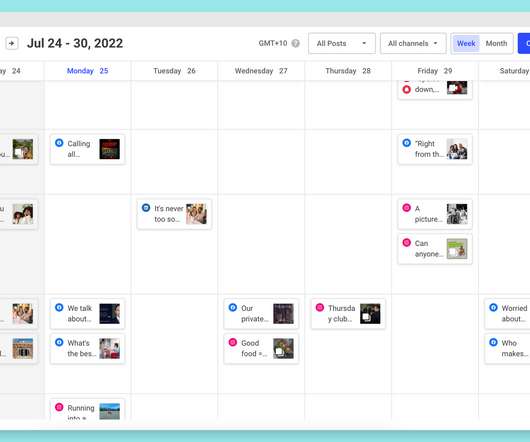


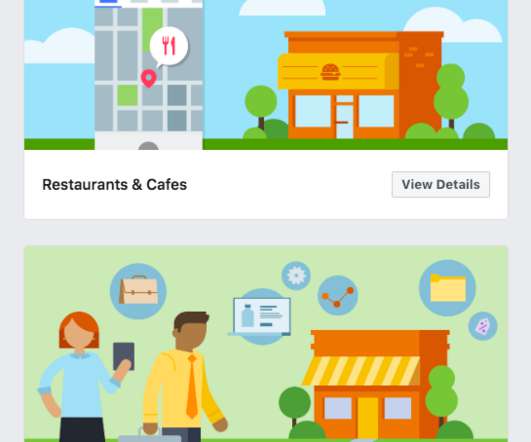
















Let's personalize your content