How to Use YouTube Analytics and Track the Right Metrics
Hootsuite
NOVEMBER 2, 2020
YouTube analytics allow you to measure the success of your YouTube marketing efforts. Marketers can track just about everything from the YouTube Studio dashboard, from YouTube channel analytics right down to real-time video metrics. How to use YouTube analytics. Here’s how to use YouTube analytics on desktop and mobile.




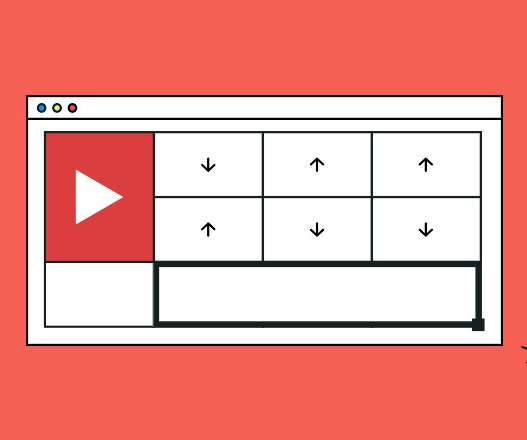
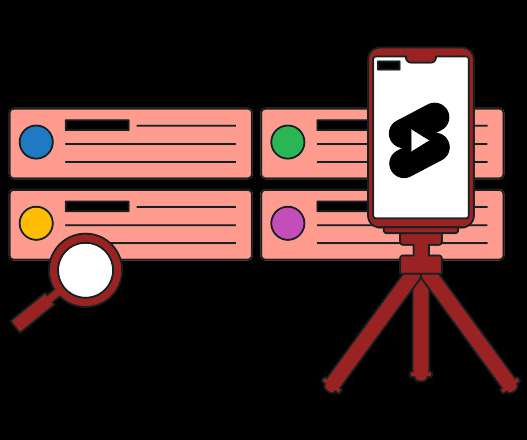


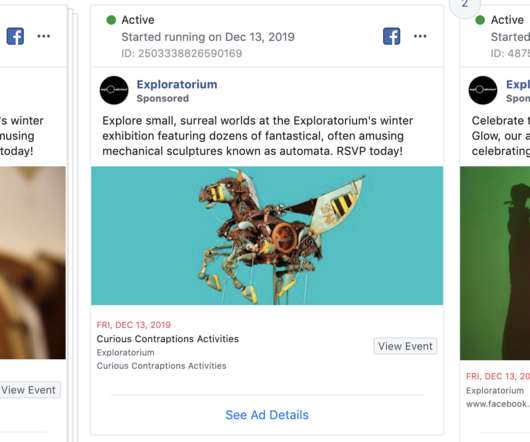


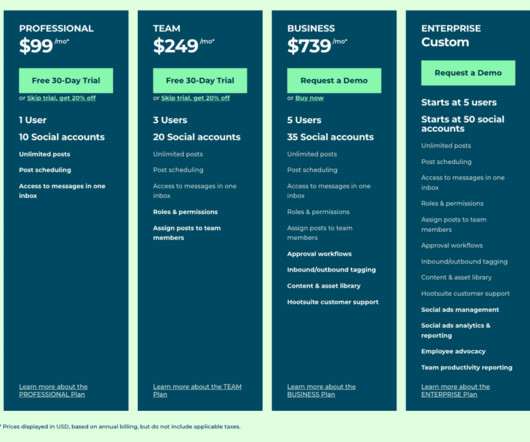
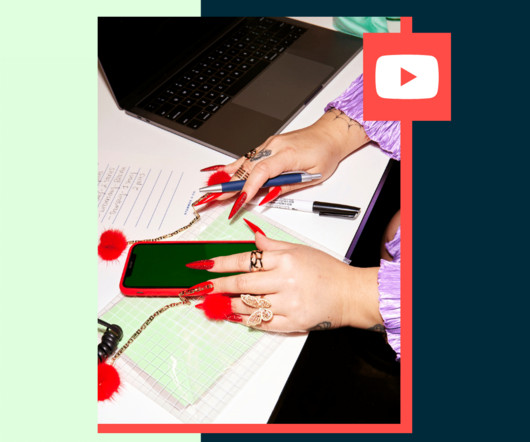
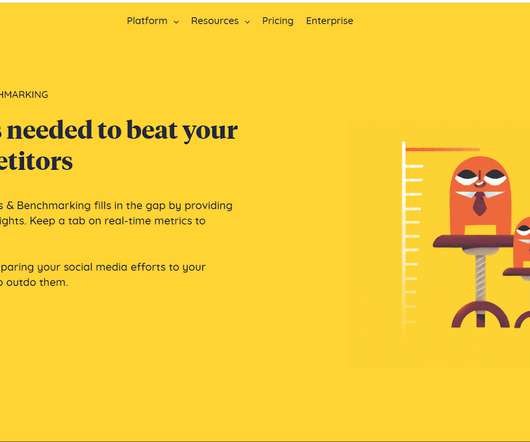











Let's personalize your content