The Ultimate Beginner’s Guide to Video Content Marketing
Ignite Social Media
JUNE 28, 2022
Here’s your ultimate guide to video content marketing, including tips on how to get started, what to film, and where to post it for maximum reach. Little did we know that 15 years after we can now create video content as easy as one-click from our mobile phones and upload them to a number of social media channels. It’s the Trend.


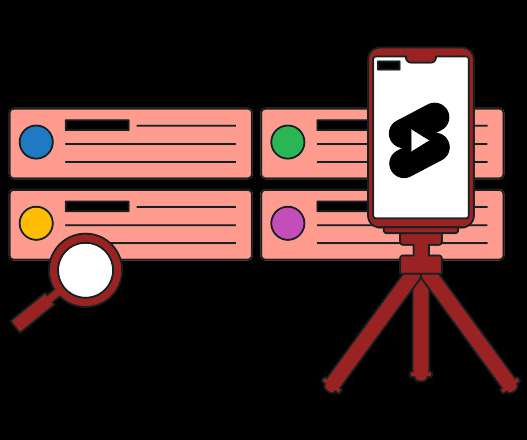
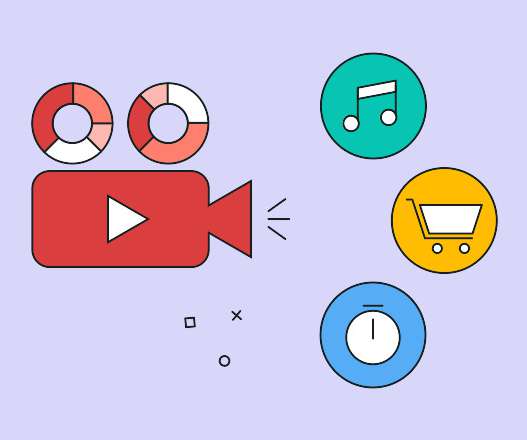


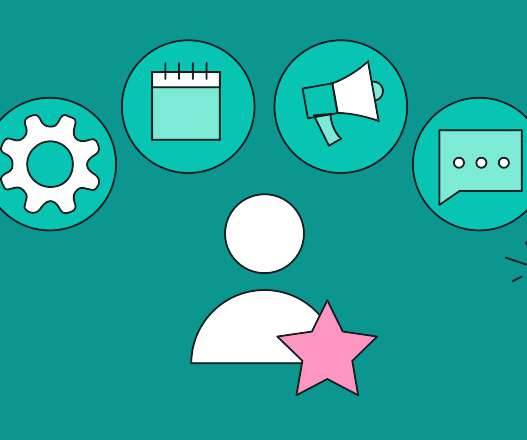













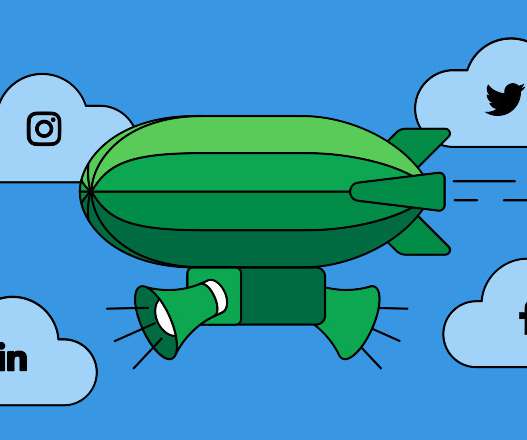






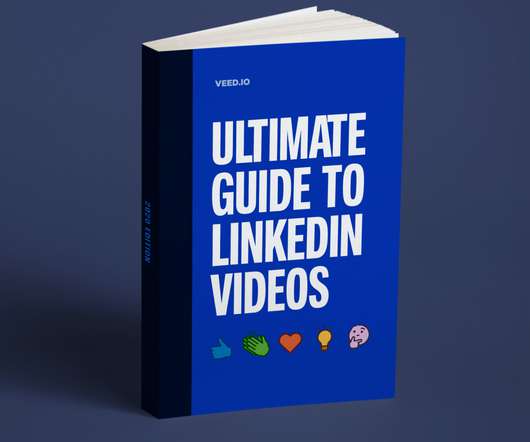


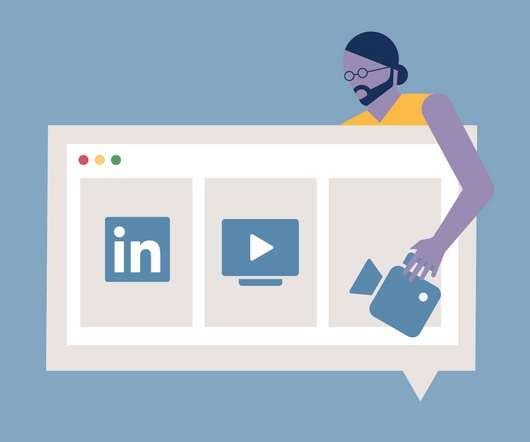

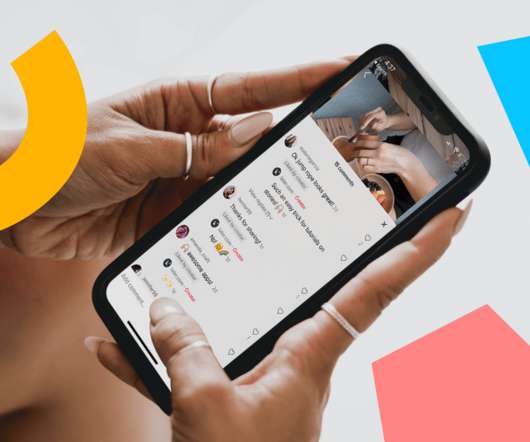











Let's personalize your content