How to Delete Facebook Notifications
Tweaklibrary
JULY 27, 2020
While it is an awesome way to connect with friends on Social media, it floods your phone with alerts and notifications whenever you access the app. Luckily, there is a workaround to delete Facebook notification and easily connect on social media without being disturbed. This will delete the Facebook notifications easily from the web.



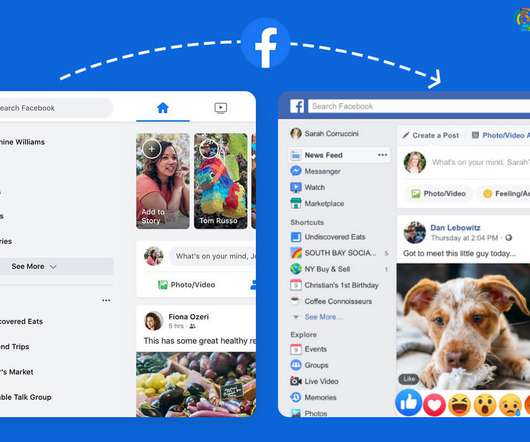



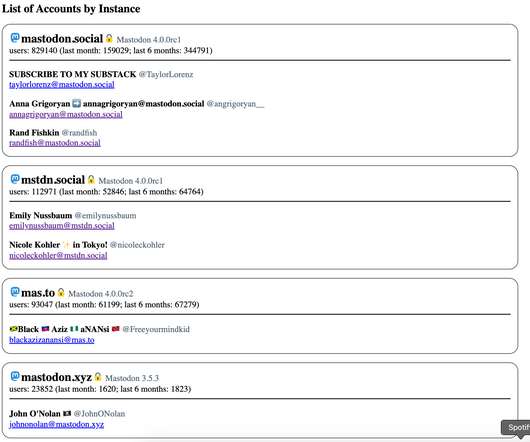


















Let's personalize your content