Troubleshooting: Windows 10 Startup Repair Not Working
Tweaklibrary
MAY 23, 2021
To fix frequent problems and common errors, it has its repair tools – Startup Repair. But when Windows 10 Startup Repair stops working or runs in a loop or automatic repair fails, what can we do? Don’t get carried away, luckily there are ways to troubleshoot Windows Startup repair not working. Wait for the system to boot.




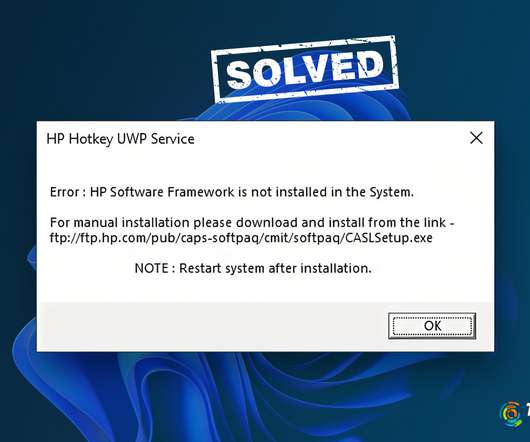
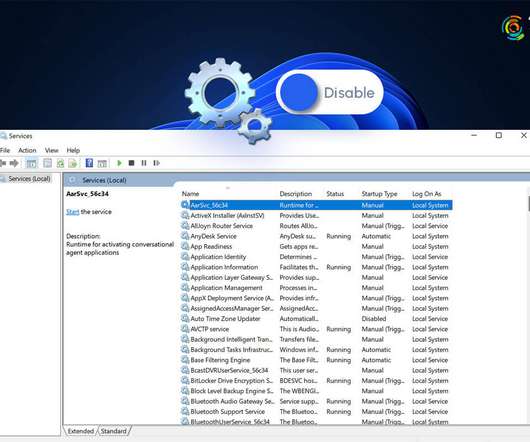
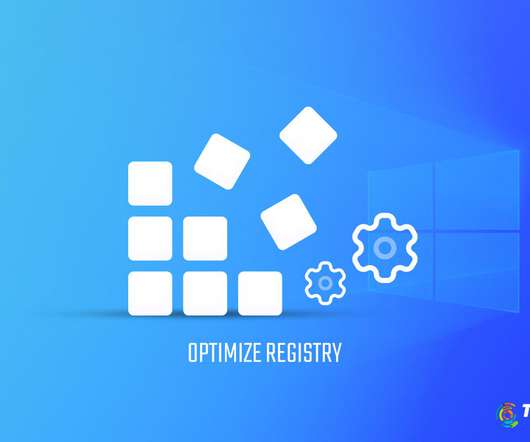



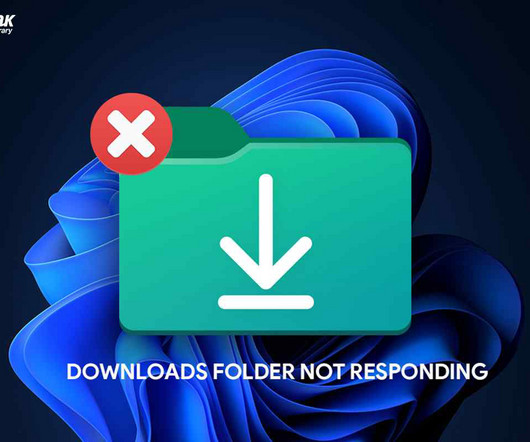
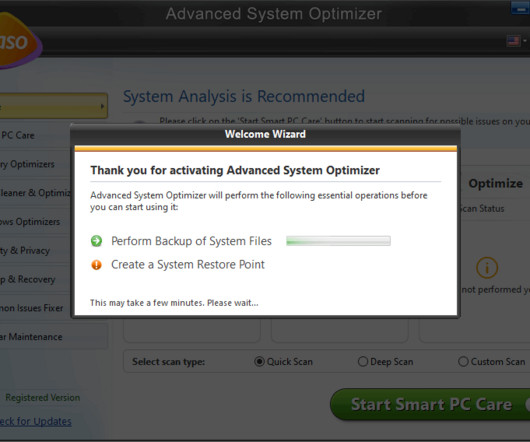

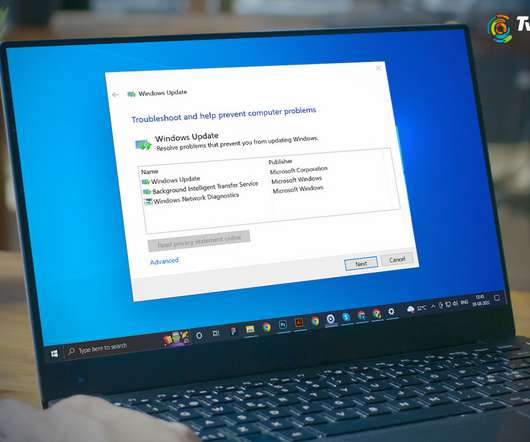




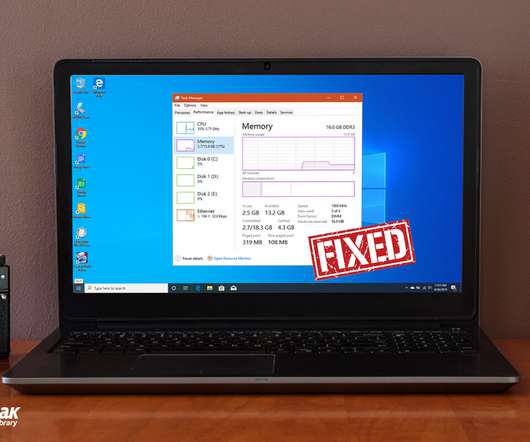

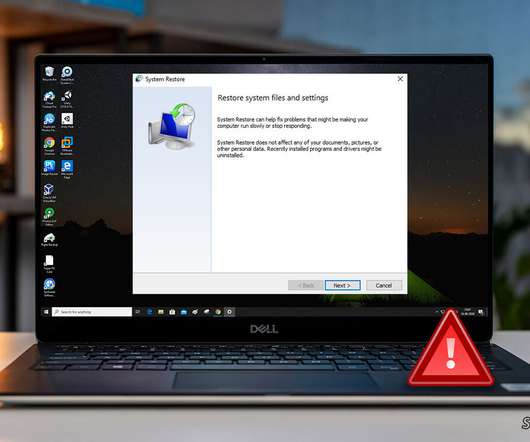




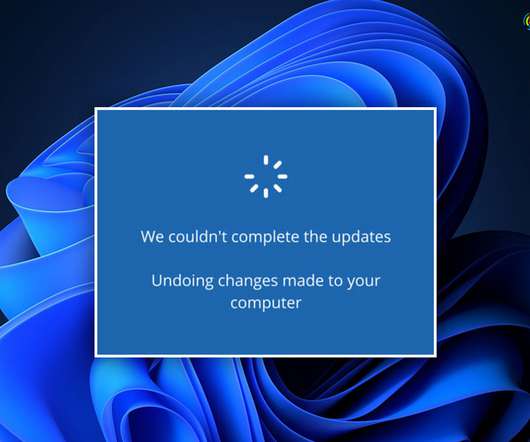




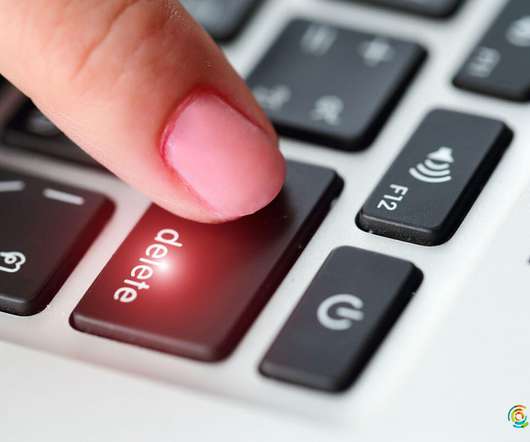
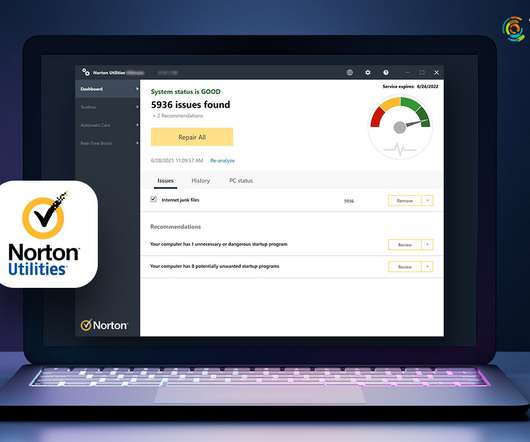




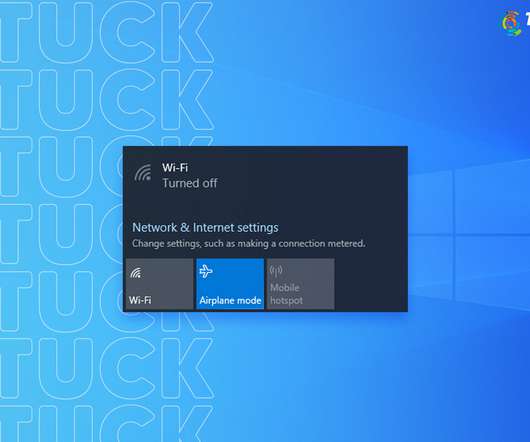
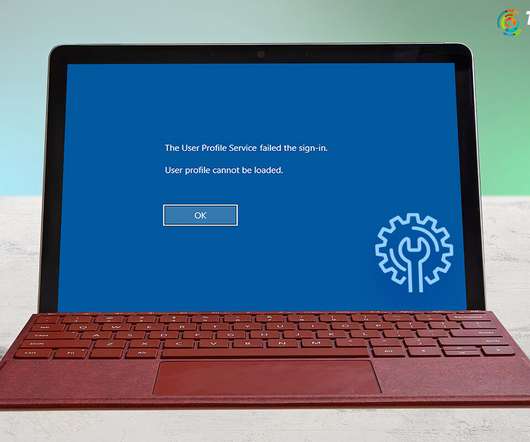












Let's personalize your content