Solved – Google Chrome Opens On Startup In Windows 10 PC
Tweaklibrary
FEBRUARY 3, 2021
No matter how much you adore Chrome, but you probably wouldn’t like it if Google Chrome opens on startup every single time your computer starts. It’s certainly up to us to decide what programs we want on the startup and if we don’t want a program or app to appear on the startup. Click on the Startup tab.





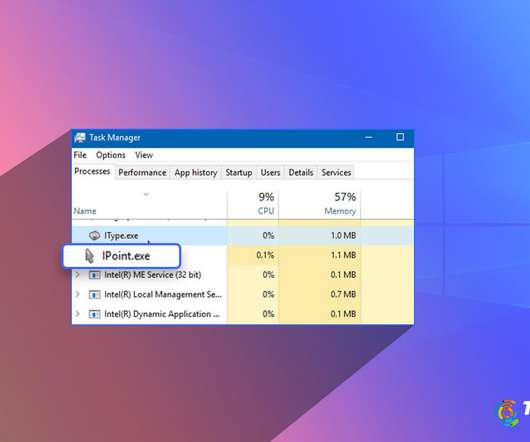



















Let's personalize your content