How To Refresh WhatsApp in Android and iPhone
BeingOptimist
MARCH 12, 2020
Everyone in the world knows about WhatsApp apps but hardly, few of them try to know its basic features and functionality. Also read, How To logout from WhatsApp from all devices. So, keeping this in mind, I have come up with an idea to write an article on how to refresh WhatsApp in Android and iPhone (apple).








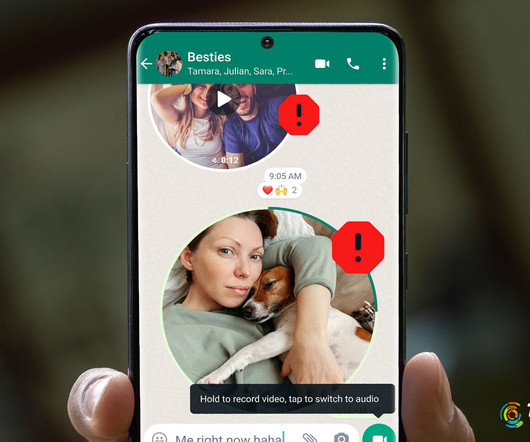
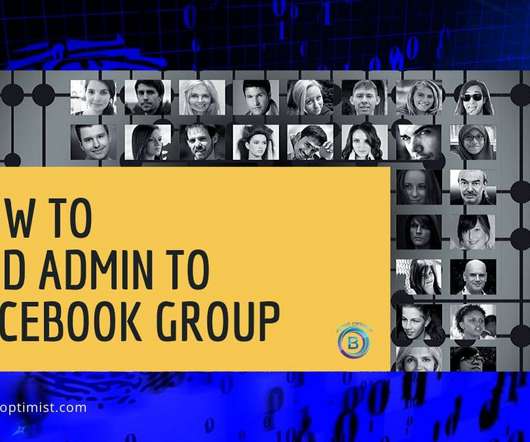








Let's personalize your content