How to Change the Name of a Business Page on Facebook 2020
BeingOptimist
JULY 27, 2020
Before learning how to change Facebook business page name, you should go through this social media’s guidelines first: 1. Read the Page name guidelines before giving new names to see you are not breaking any Page policy set by Facebook. How to Change Facebook Business Page name using Mobile Phone. Visit your page.






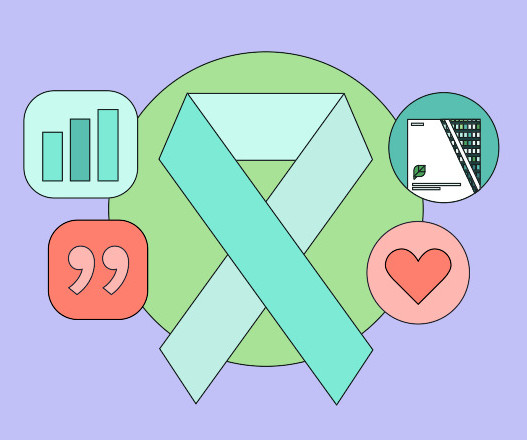










Let's personalize your content