Jenn Herman’s Three Favorite Not-So-Secret Instagram Tips for You
agora pulse
MAY 9, 2019
“If you mention a busy username in a comment, that person or brand might not see the notification. That post will still be mixed with that user’s regular notifications, but it will also appear in the tagged content grid of that user.” “All location-based businesses should geotag for instances like these.


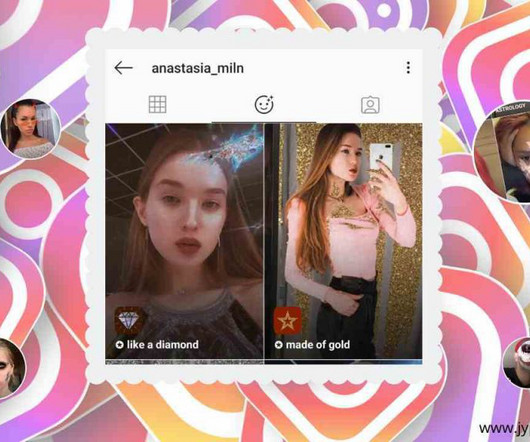

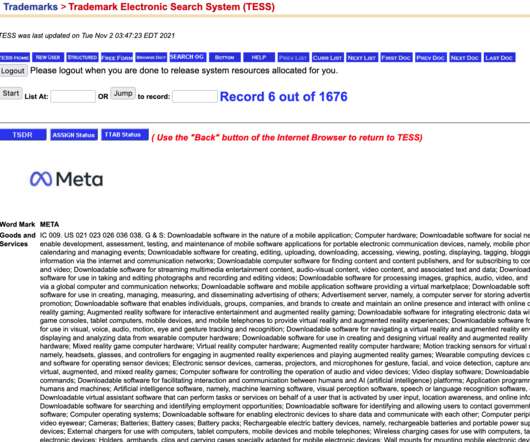











Let's personalize your content