How Atlassian uses Sprout to enhance Social Media ROI
Sprout Social
JUNE 13, 2023
The customers I speak to daily, especially those in the B2B space, are always concerned about proving their return on investment for social media. There are no impulse buys in the B2B SaaS industry and quantifying the impact of social media within the buyer’s journey is not always straightforward.

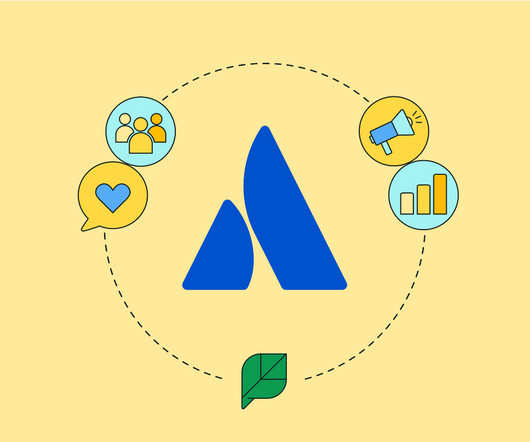


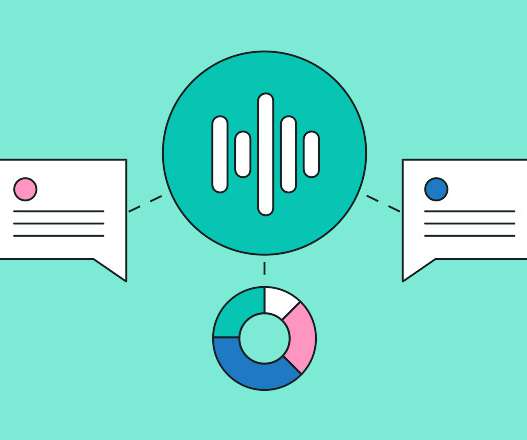







Let's personalize your content