iPhone Hotspot not Working…. Try these fixes!
Tweaklibrary
APRIL 8, 2021
What if out of the blue, your iPhone personal hotspot stops working and you do not know the reason behind it. Well, via a personal hotspot feature, you can turn your iPhone into a Wi-Fi hotspot allowing phones, laptops to connect with your phone. A phone with data for mobile hotspot connection.





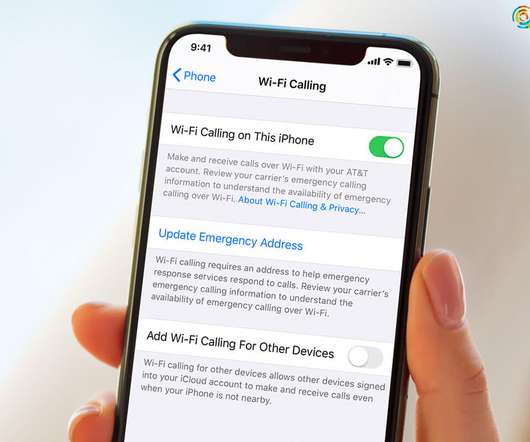













Let's personalize your content