Unable to Change Power Mode on Windows 11? Here’s the Fix!
Tweaklibrary
JANUARY 14, 2023
Switching between various power modes on Windows is one of the most handy features that allow us to effectively manage our device’s power consumption. Windows offers you three different power modes that include Balanced, Best Performance, and Best Power Efficiency. Unable to Change Power Mode?



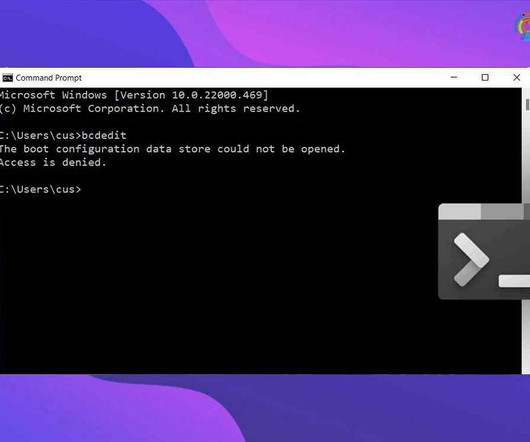
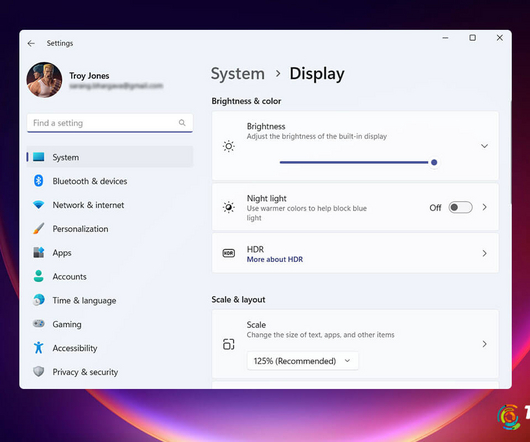








Let's personalize your content