TikTok Stories explained: How to make the most out of 24 hours
Sprout Social
JULY 28, 2022
You can film stories natively so there’s no need to film ahead of time. TikTok Stories have all the effects, filters and transitions a normal in-feed post would, so get creative/ Once you’ve filmed your video, you’ll have options to shrink the video size, add stickers, effects and filters, or add voiceover.


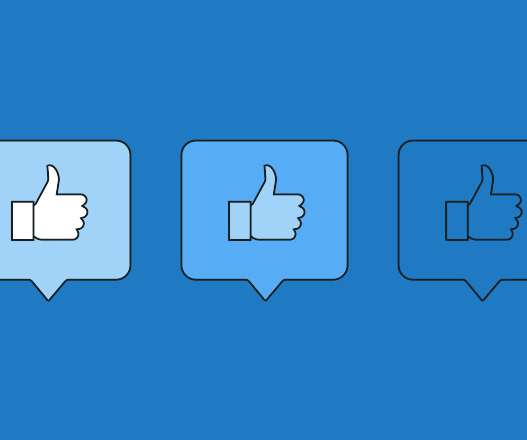
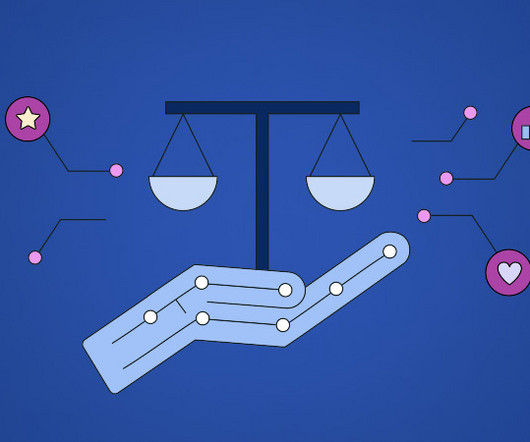

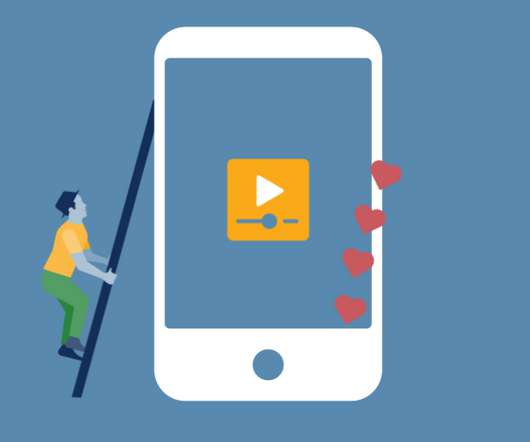


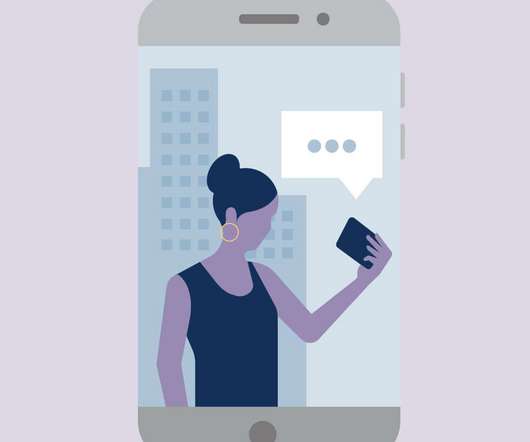











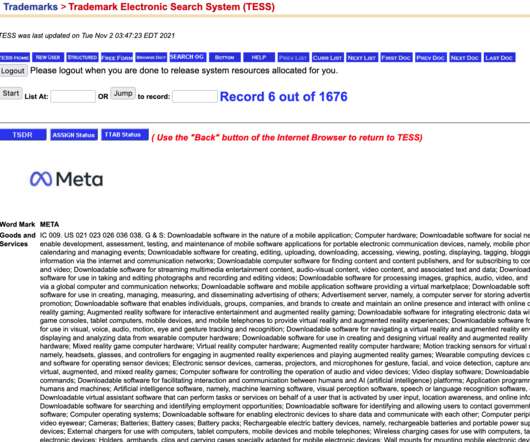
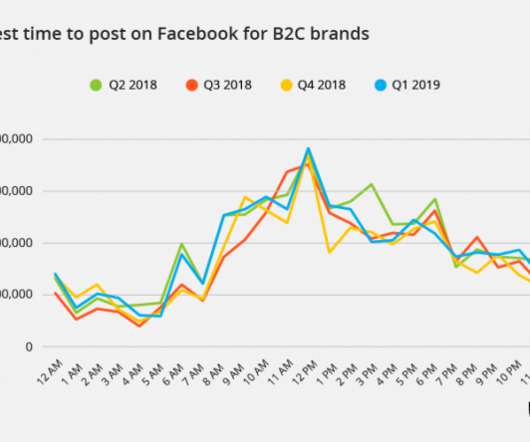















Let's personalize your content