What’s the Right Social Media Scheduling Tool for Your Business?
Webbiquity SMM
MARCH 15, 2018
One of my favourite features is that you can set up queue categories, which is a huge time-saver if you post a lot, but also want to still have control over what goes out when. Another very cool feature is that you can schedule to Instagram, too. It’s very easy to use, especially as a beginner, and it also has a queue feature.



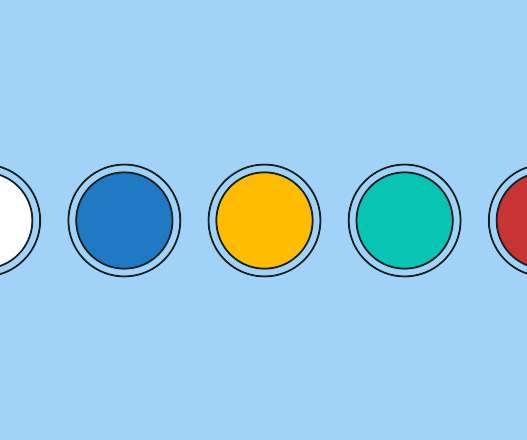

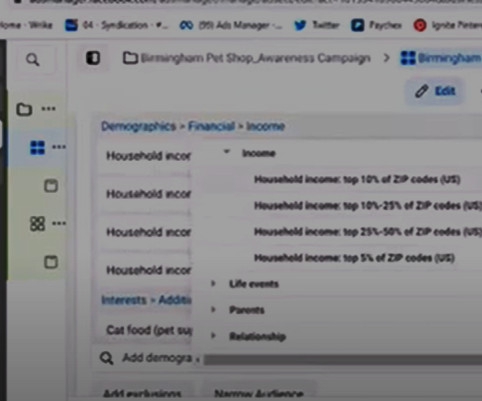
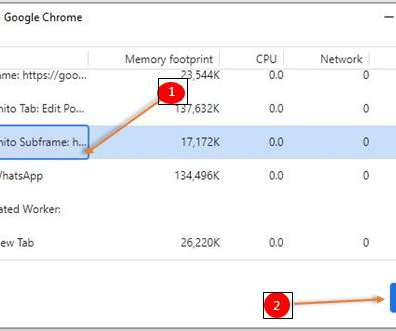

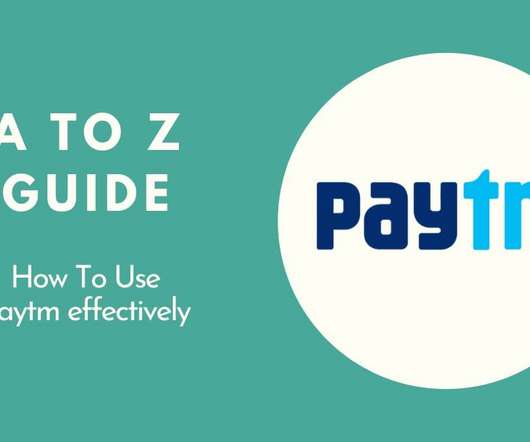
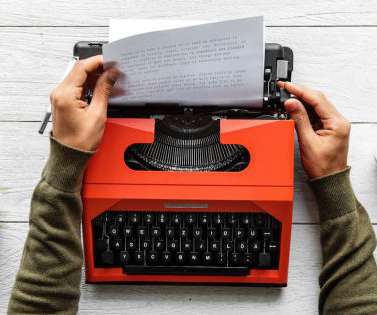
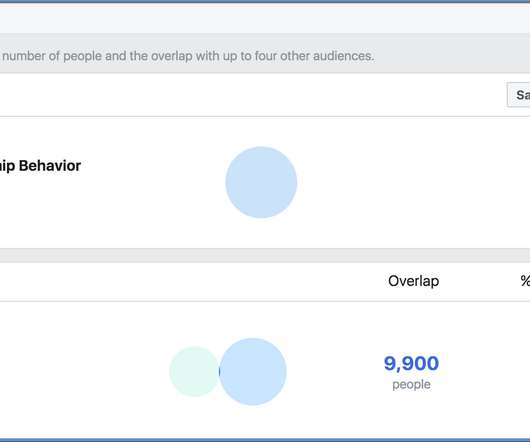


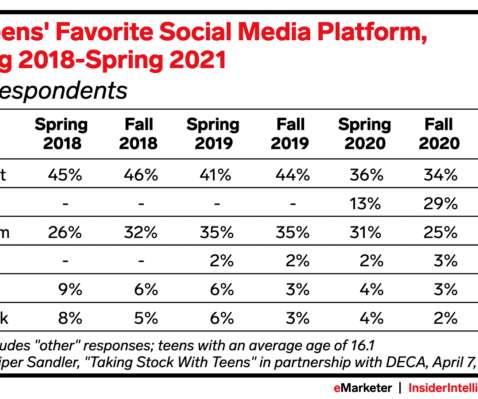



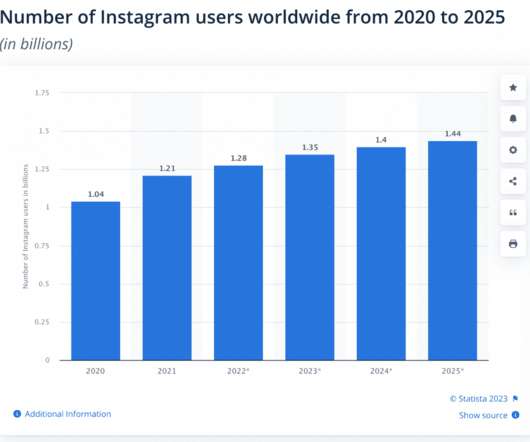




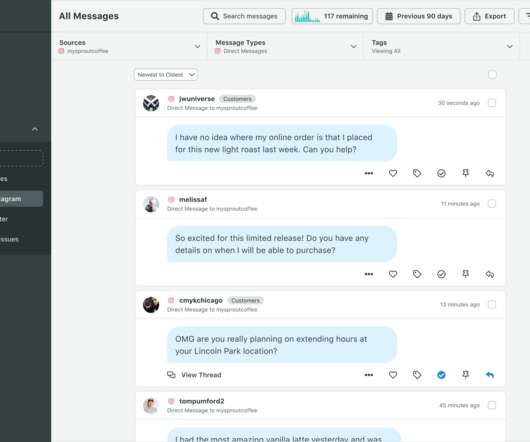
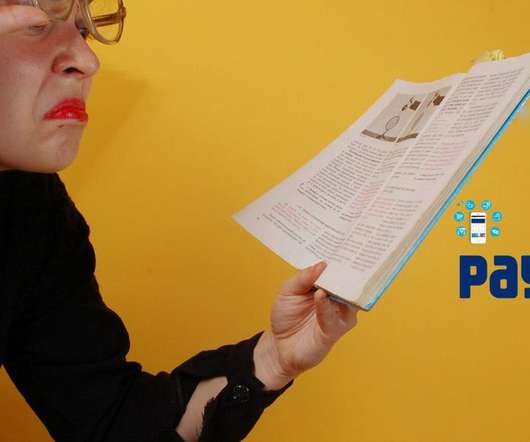






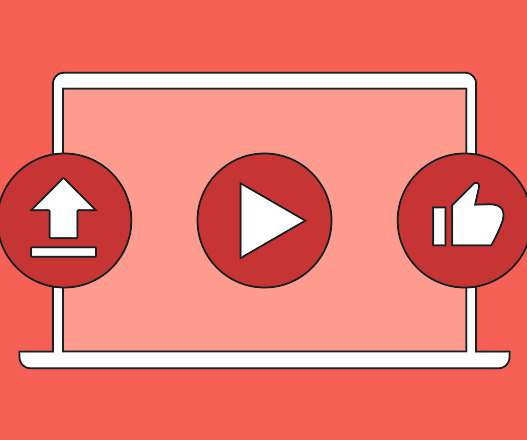



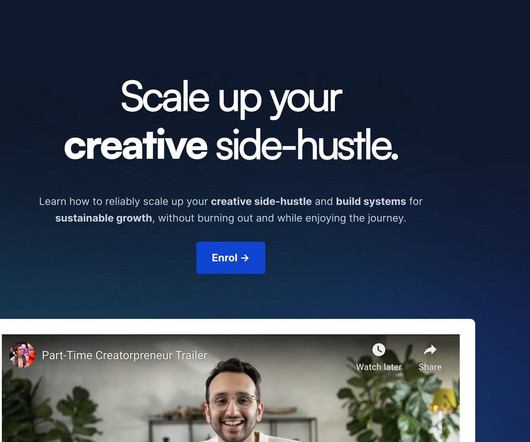

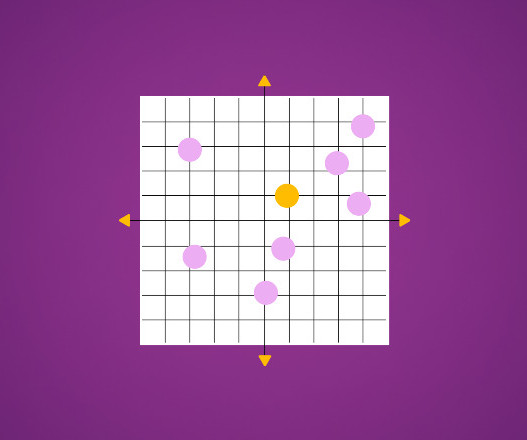


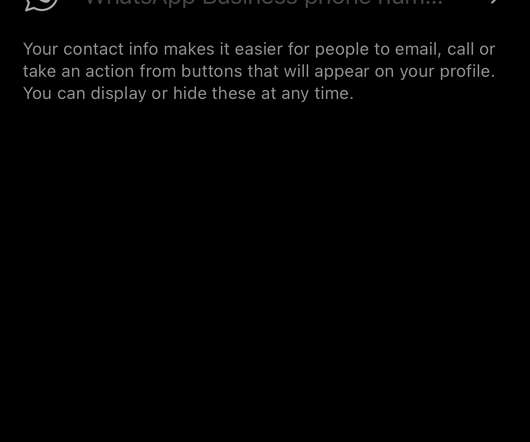
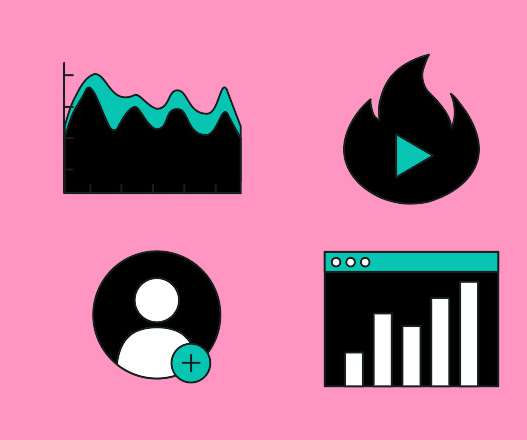
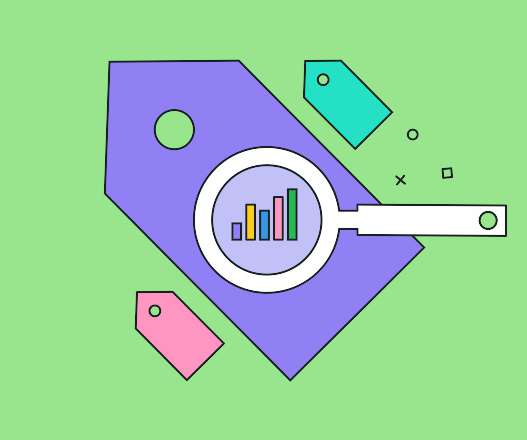

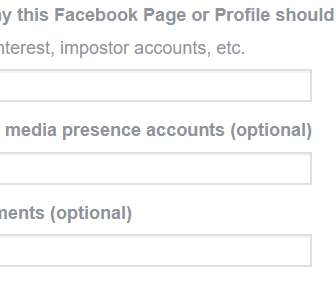
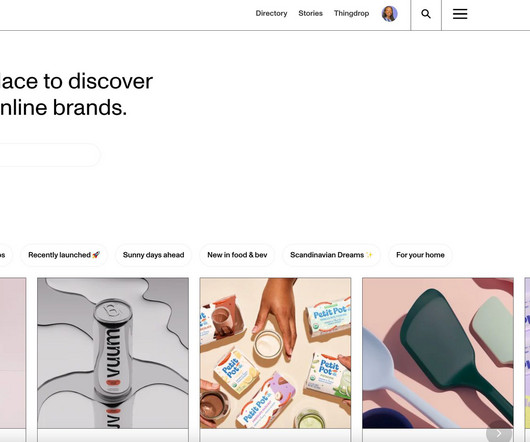
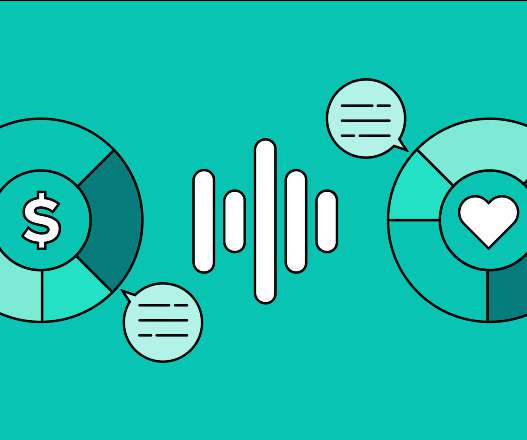






Let's personalize your content