The Social Media Manager’s Daily, Weekly, Monthly Checklist
Buffer Social
SEPTEMBER 20, 2023
Reply to notifications on all platforms It’s important to reply to people who are engaging with you on social media. I’ve broken it down here into a daily checklist, a weekly checklist, and a monthly checklist as some of the activities vary in their frequency and need. Feel free to adapt any of this to suit your specific needs.

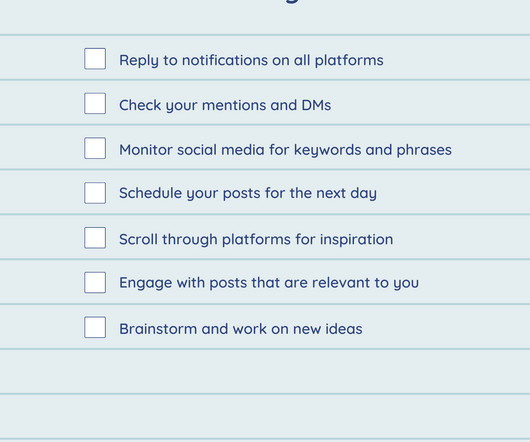

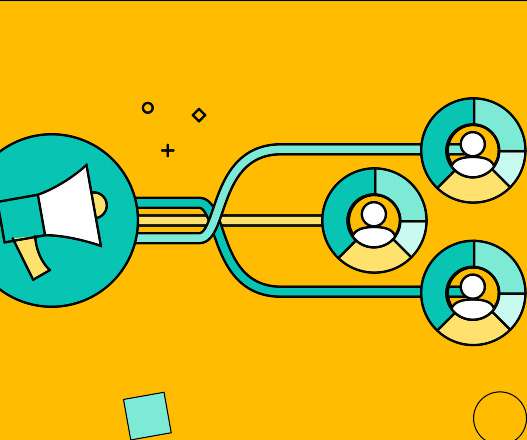









Let's personalize your content