Google Reader Alternatives: 3 Web Based RSS Readers to Manage Your Subscriptions
Kikolani
MARCH 13, 2013
I follow a lot of blogs and various RSS feeds. Then I rename each subscription with the blog’s main Twitter handle. Plus, when I’m ready to periodically purge my RSS feeds, I can look at the Twitter handles and figure out quickly whether I have engaged with them or not. 242 subscriptions to be exact.


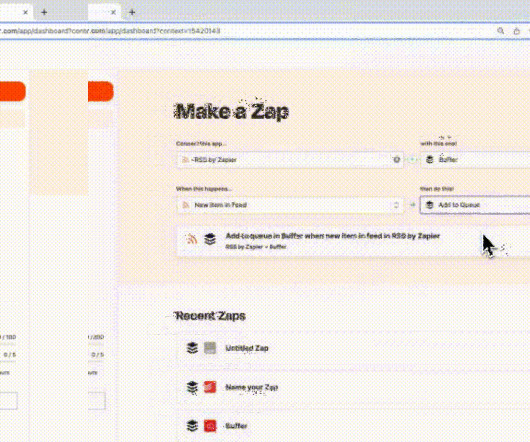




































Let's personalize your content