How to supercharge your marketing strategy with AI automation
Sprout Social
FEBRUARY 19, 2024
In the business world, AI automation equips companies to create impactful product and marketing strategies and enhance operations to increase productivity. You can create highly personalized marketing campaigns that resonate with the audience, publish content at optimal times for maximum engagement and execute targeted advertising seamlessly.

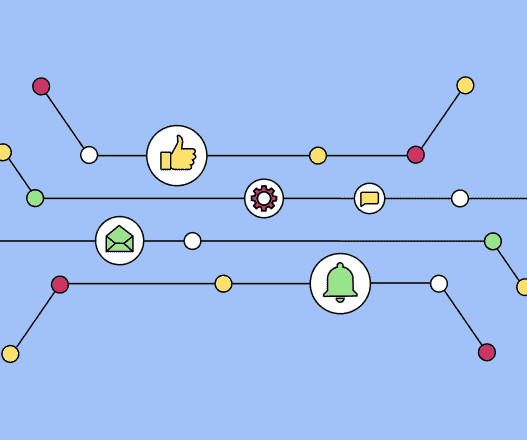


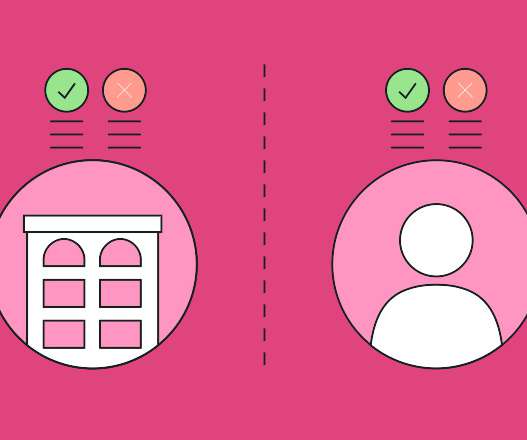



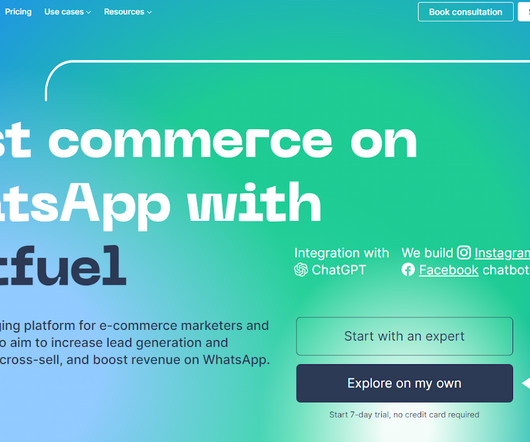


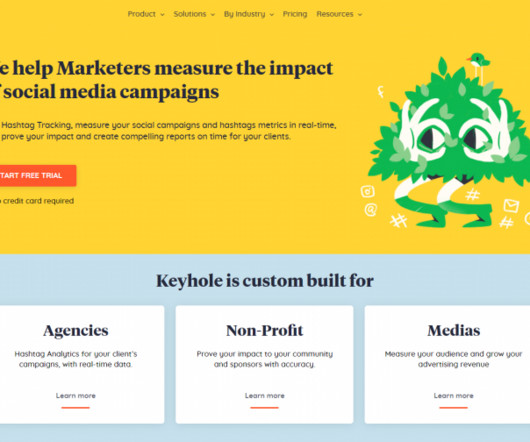




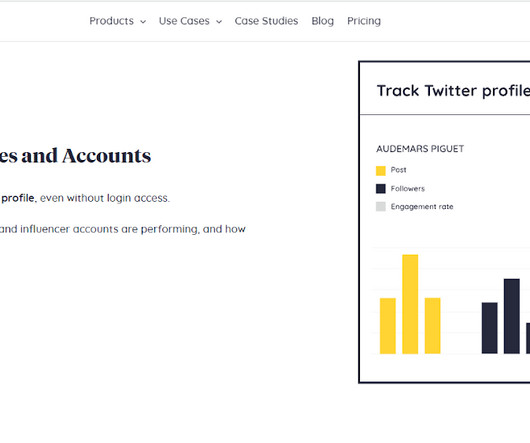








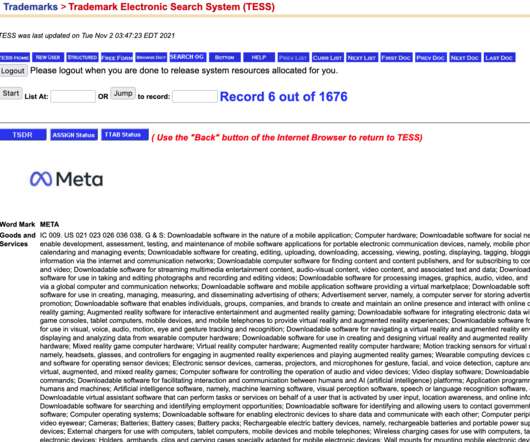







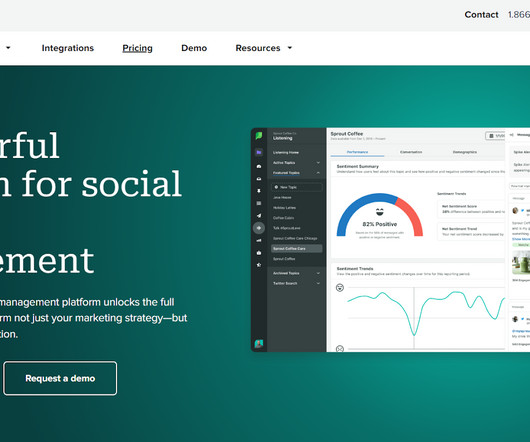


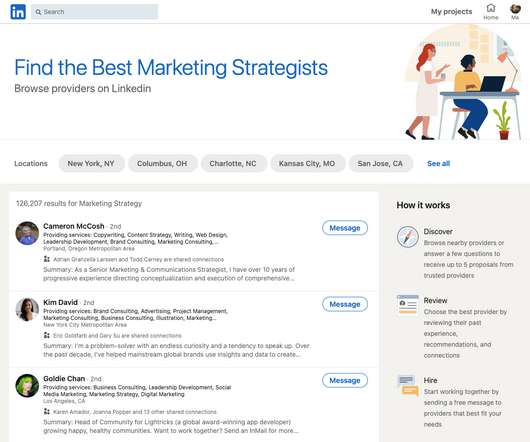

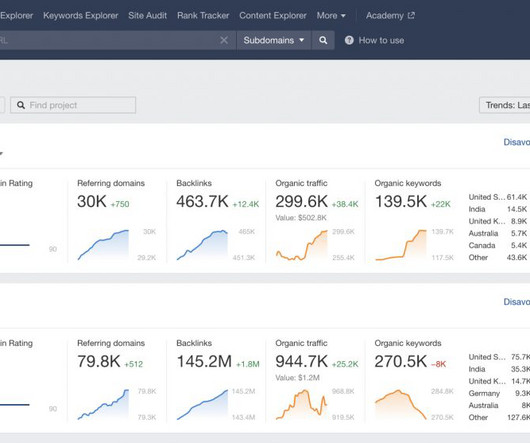







Let's personalize your content