[Solved] Getting The Pinterest Embed Feature To Work In WordPress
SocMed Sean
MAY 14, 2018
Embedding A Pinterest Board In Your WordPress Blog Post Is Not As Easy As It Should Be. For instance, if I want to embed a Pinterest board in one of my WordPress blog post, I should be able to do the following: Navigate to the Pinterest widget builder for sharing boards. View the post with the Pinterest board properly embedded.





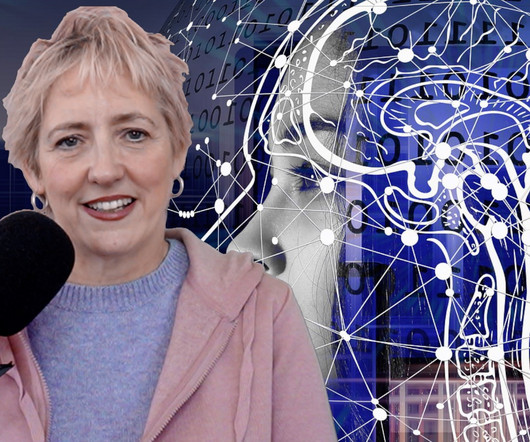
































Let's personalize your content