5 of the Best Content Curation Tools for Social Media Managers
Hootsuite
APRIL 25, 2024
Bonus: Download our free, customizable social media calendar template to easily plan and schedule all your content in advance. You can stay informed about upcoming events relevant to your industry. Tracking engagement metrics by article, publisher, and interest area gives you insights you can use to refine your strategy.


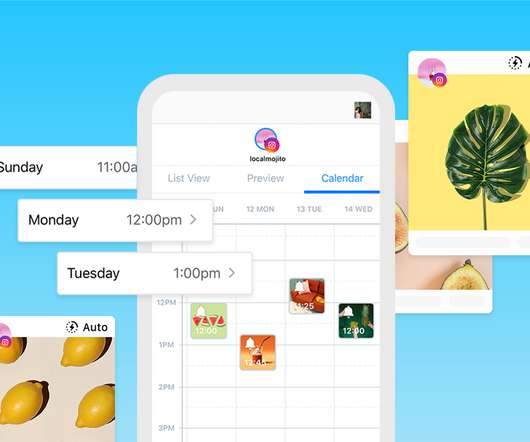



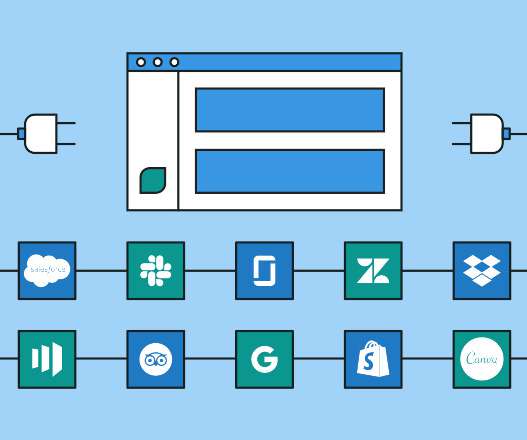
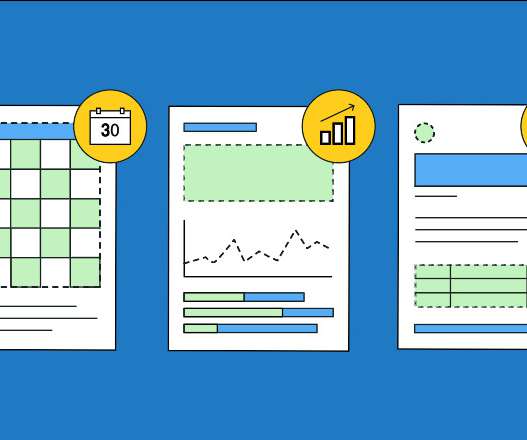




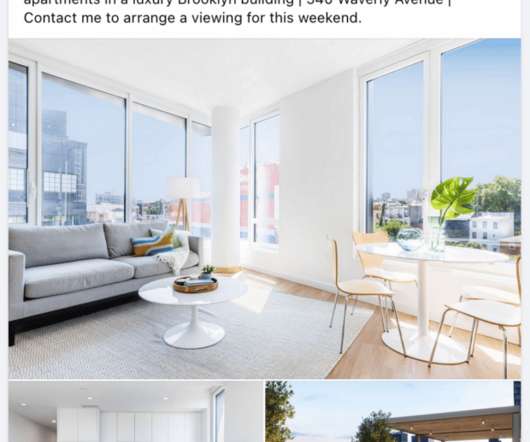






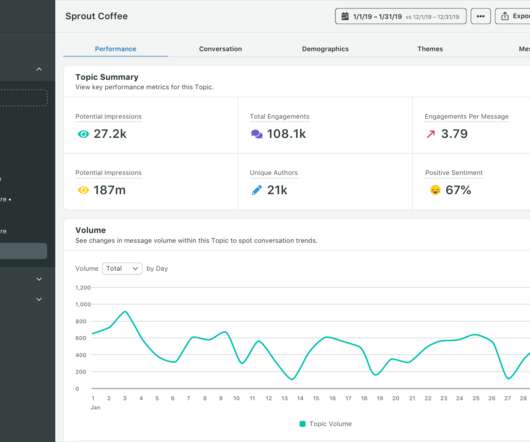




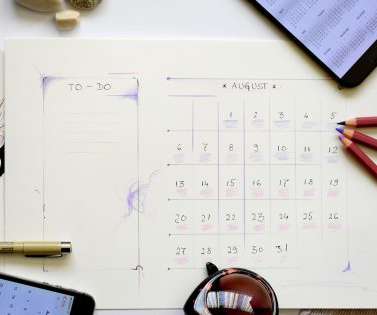





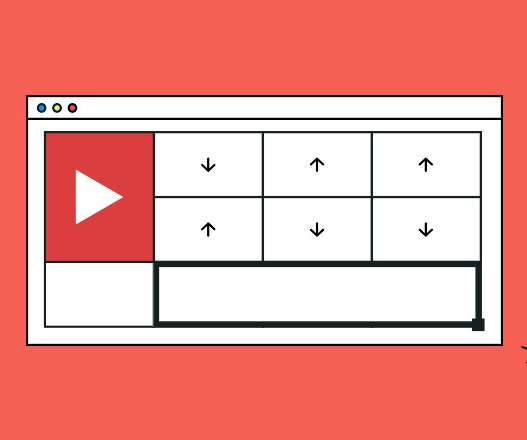










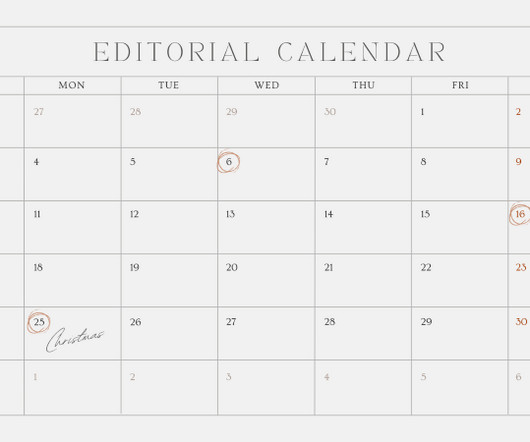






Let's personalize your content