Visually Plan Your Feed On-the-go with Mobile Quick Schedule
Later
APRIL 22, 2020
From today, you can add posts directly to the Visual Planner and easily plan the perfect feed by dragging and dropping — right from your phone! All you need to do is enable Quick Schedule in the Later mobile app. Download it now on iOS or Android. . How to Set Up Quick Schedule on Mobile. The best part? New to Later?

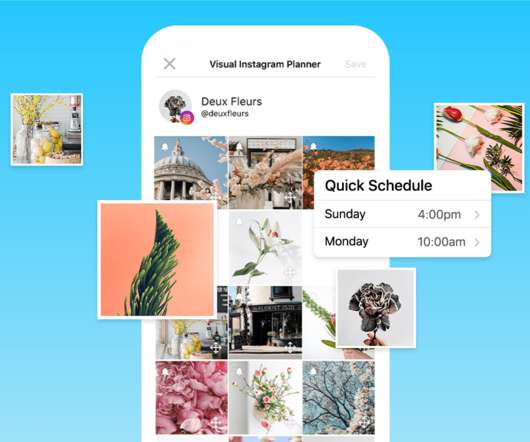

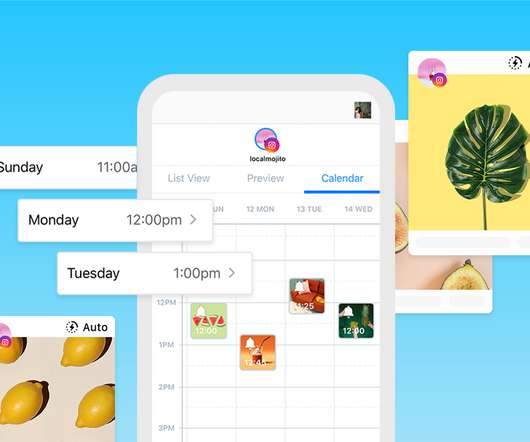
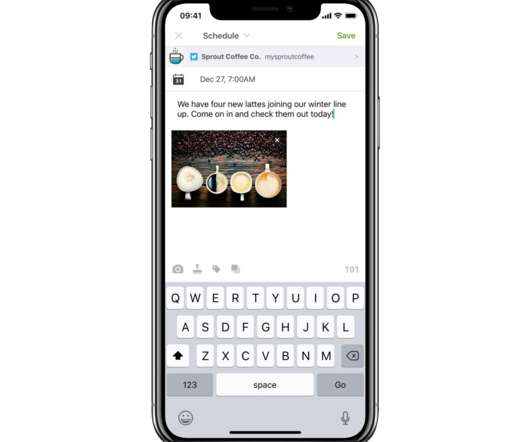





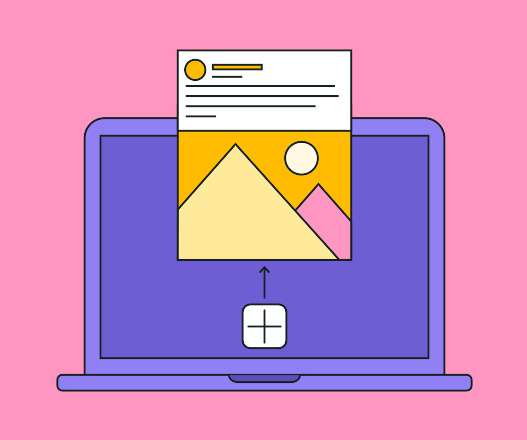


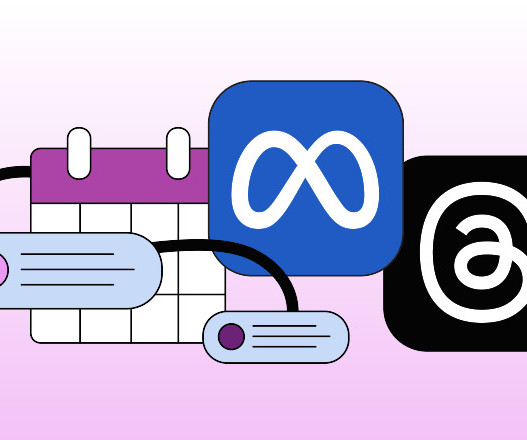









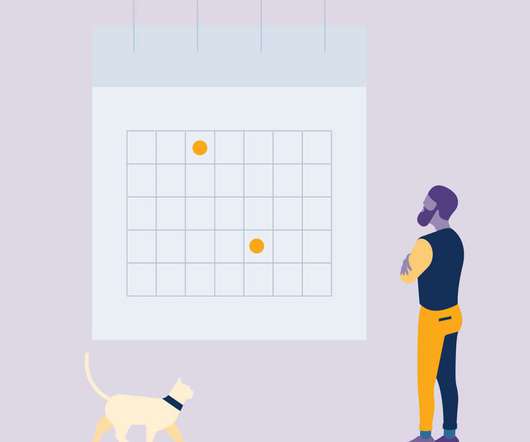



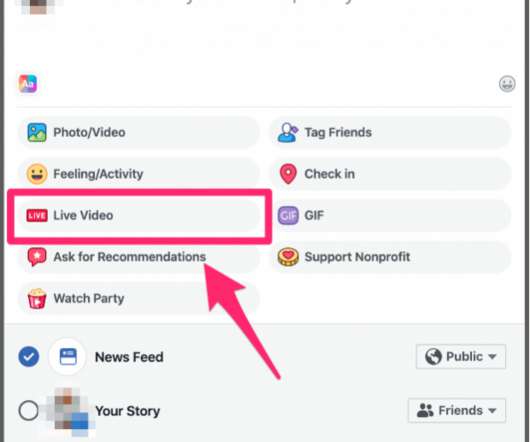




















Let's personalize your content