10 ways the Sprout Social mobile app lets you manage social from anywhere
Sprout Social
DECEMBER 3, 2020
Unlike some popular social media apps, there’s nothing “light” about the Sprout Social mobile app. The depth of features and parity to the desktop version make it so that users can seamlessly switch to managing social from anywhere. With the Sprout Social mobile app, you can bring your calendar with you wherever you go.

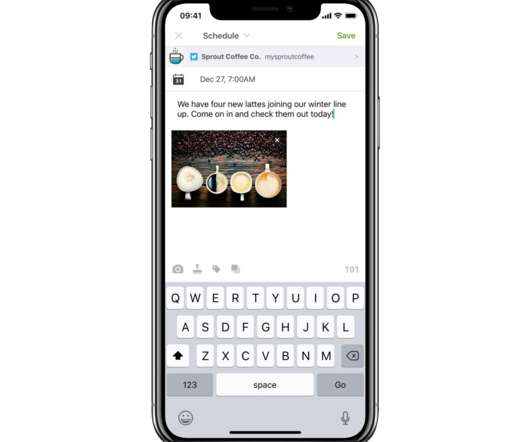


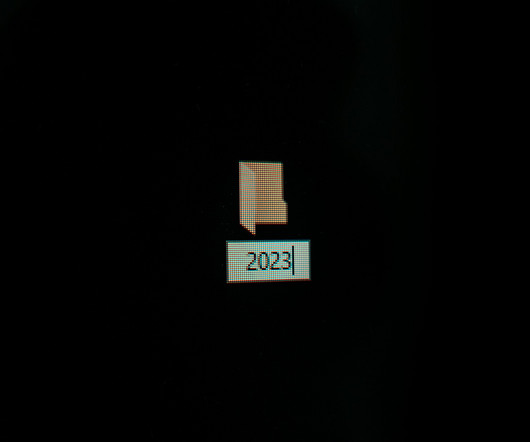
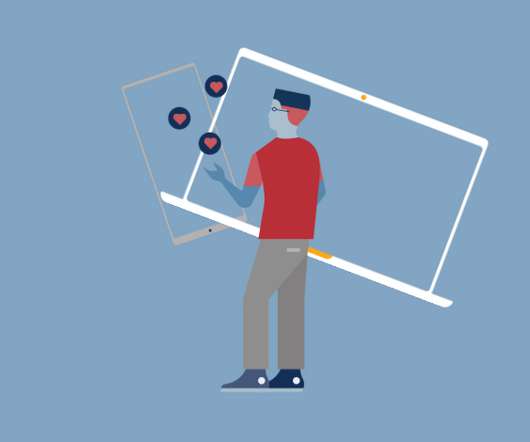


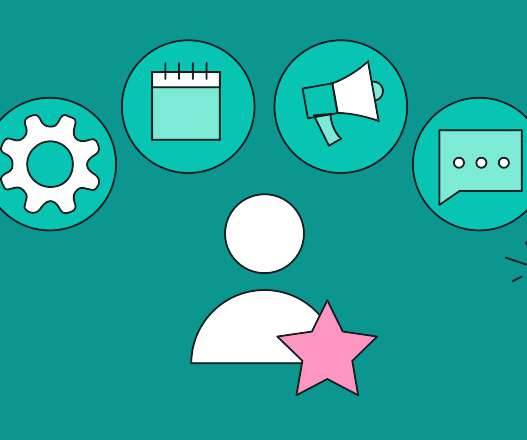

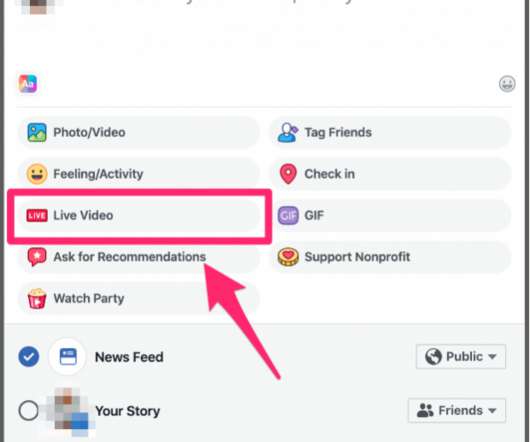
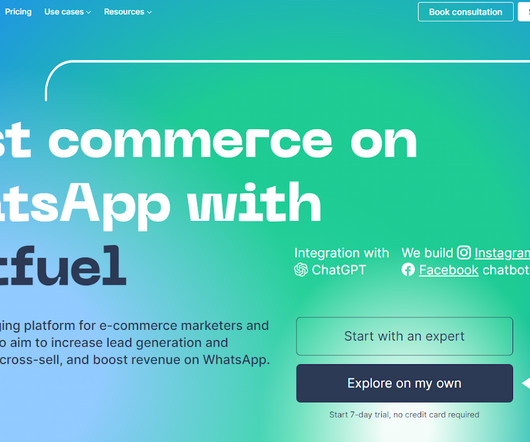
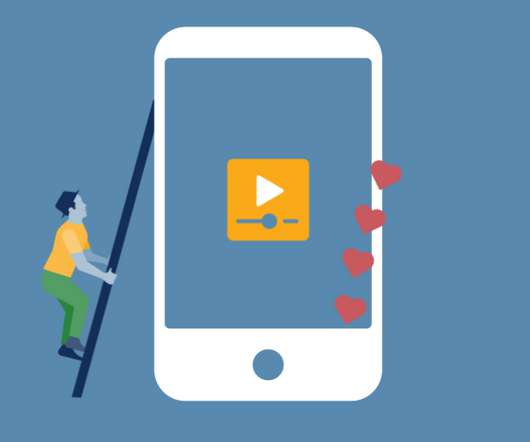


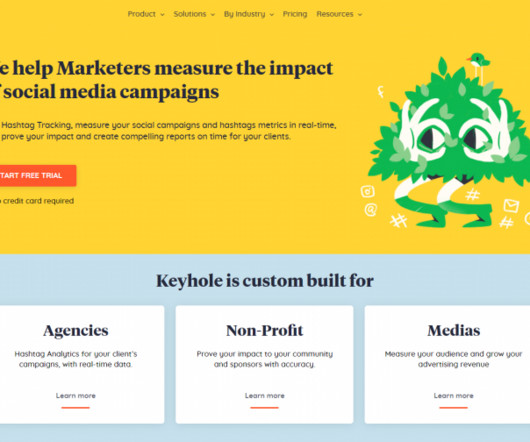

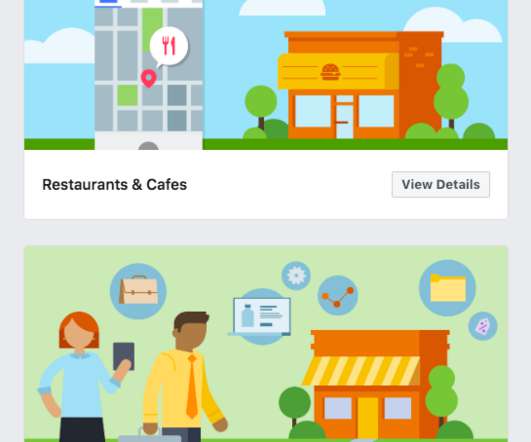



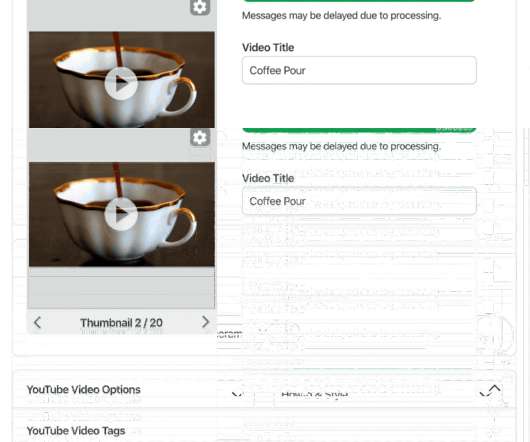




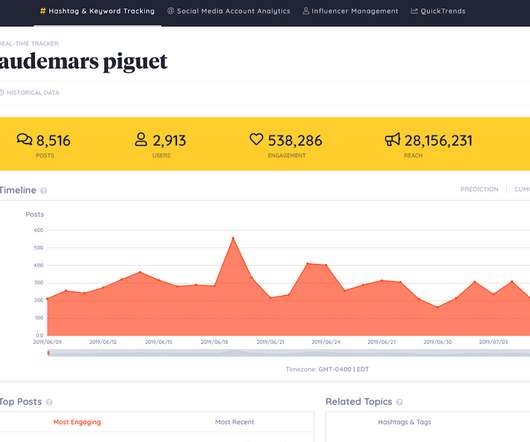
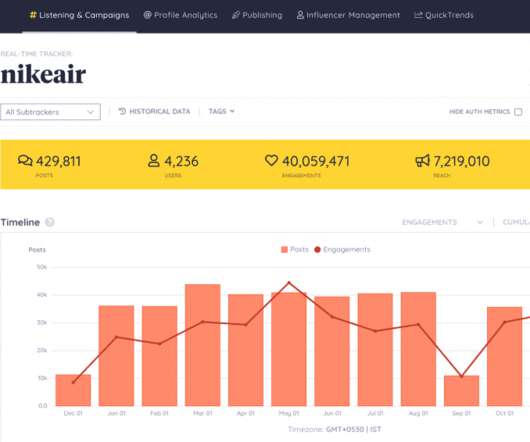








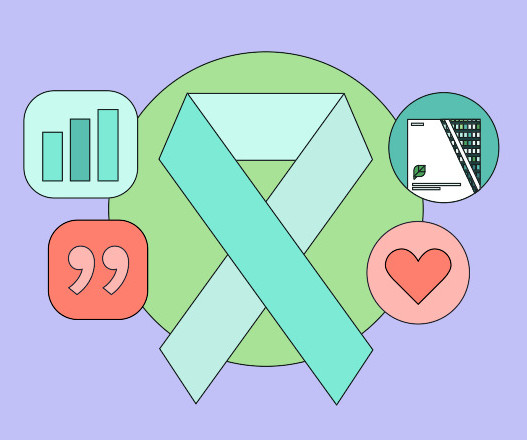











Let's personalize your content