Facebook Announces the Removal of Thousands of Ad Targeting Categories Relating to Sensitive Topics
Social Media Today
NOVEMBER 10, 2021
Facebook will remove thousands of targeting categories to align with data privacy regulations.
This site uses cookies to improve your experience. By viewing our content, you are accepting the use of cookies. To help us insure we adhere to various privacy regulations, please select your country/region of residence. If you do not select a country we will assume you are from the United States. View our privacy policy and terms of use.

 category
category  Privacy Related Topics
Privacy Related Topics 
Social Media Today
NOVEMBER 10, 2021
Facebook will remove thousands of targeting categories to align with data privacy regulations.

Jon Loomer
MARCH 28, 2018
In a very brief statement , Facebook announced that they will be shutting down Partner Categories (a way for advertisers to target users based on information provided by third parties) during the next six months. I first wrote about Partner Categories in 2013, so this form of targeting has been around for more than five years now.
This site is protected by reCAPTCHA and the Google Privacy Policy and Terms of Service apply.

Audiense
SEPTEMBER 26, 2023
According to Statista , 65% of the world’s population fall under the category of internet users. But the information about these internet users is difficult for businesses to gain in an ethical way, as people become more concerned with privacy protection. This is where social media comes into play.

Forbes Social Media
AUGUST 12, 2019
In Jewish law, privacy is not simply a matter of personal preference. It is rather a formal legal category, such that peering into another’s private space is considered an act of damage.

Almost Savvy
MAY 26, 2010
As you probably know, Facebook has been facing a barrage of complaints regarding their “public is the new norm&# approach to privacy which resulted in much of your/our content being made public by default. The feedback we heard from users was that in our efforts to innovate, some of our privacy settings h ad become confusing.

Jon Loomer
APRIL 20, 2022
Then, select Settings & Privacy… Then Settings… Then Ads… Then Ad Settings… Then “Categories used to reach you”… And then, finally, “Interest Categories”… That’s six clicks. While logged into Facebook from desktop as a user, click the top-right menu.
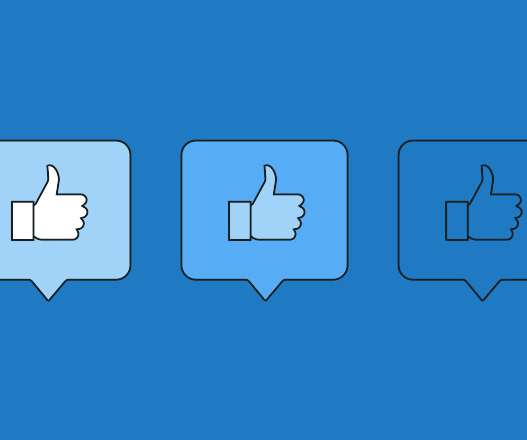
Sprout Social
SEPTEMBER 30, 2022
From the drop-down menu, select “ Settings & privacy ” and then choose “ Settings.” Step 2: Once on your “Settings” dashboard, click on the “ Privacy ” button from the left-hand panel of the screen. This will open all your privacy-related settings. You can manually change the privacy of your likes for each category.

Sherrilynne Starkie
MARCH 23, 2020
I can’t share it here because of client privacy). Three massive presentation themes, Simple & Creative, each with over 325 slides across 20 categories. In the past I have relied on Powerpoint to create training and marketing presentations, and it usually takes a long time and results are not that great. million users.

The Realtime Report
AUGUST 5, 2022
TikTok collects data from every single category in this study and retains user content indefinitely . Eight data types of data were identified from these privacy policies: Contact information – User phone contacts. TikTok scored very highly on the data-tracking investigation as the app collects data across all nine categories.

Jon Loomer
OCTOBER 16, 2020
Facebook has barely changed it since it was first released, other than taking some functionality away due to privacy concerns. Within the main body of Audience Insights, you can view your results in four main categories: Demographics. Now, let’s go through each of the four categories… Demographics. Page Likes.

Sherrilynne Starkie
JUNE 29, 2012
.” The website sends search bots to crawl Facebook and Foursquare to find key words such as “hungover” and “cannabis” and divides the findings into four categories: “Who wants to get fired?”, Google’s new privacy policy. ”, “Who’s hungover?”, Path: the sequel.

Jon Loomer
OCTOBER 16, 2020
Facebook has barely changed it since it was first released, other than taking some functionality away due to privacy concerns. Within the main body of Audience Insights, you can view your results in four main categories: Demographics. Now, let’s go through each of the four categories… Demographics. Page Likes.

Jon Loomer
APRIL 18, 2022
But, from the desktop app, go to… Settings & Privacy > Settings > Ads > Ad Settings > Categories used to reach you > Interest categories. It’s actually really hard to find now, and I’ll dig deeper in a separate post. Like I said, it’s buried! That’s six clicks just to get there.

Sherrilynne Starkie
JANUARY 28, 2019
He addresses criticism by explaining how and why Facebook works the way it does while reassuring readers that, ultimately, control of personal data remains with users: “Based on what pages people like, what they click on, and other signals, we create categories … and then charge advertisers to show ads in that category,” he writes.
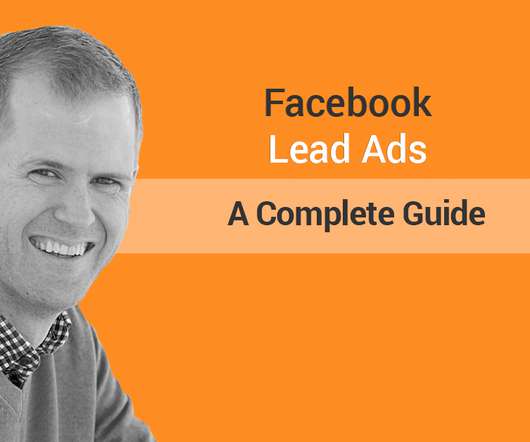
Jon Loomer
OCTOBER 4, 2020
If you click the button to “Add Category,” all possible prefill questions will be grouped by category. Create an Instant Form: Privacy. One of the screens is related to your website’s privacy policy. You’ll need to provide a link to your privacy policy.

Ignite Social Media
APRIL 6, 2020
The top 5 categories in which buyers expect to spend LESS in the next 1-2 months include: Concert & Event Tickets (60%) Trips & Travel (57%) Handbags & Accessories (52%) Sporting Goods (51%) Workout Clothing (48%). Sales at Costco and Target have dropped after initially spiking during “stock up” behavior.

BeingOptimist
FEBRUARY 20, 2024
Everything About VPN Usage That’s a broad category to talk about. The Best Features of VPN Sharfshark Privacy Protection This VPN encrypts your internet connection thus, making it difficult for ISPs, hackers, or other third parties to monitor or intercept your online activities. So what are you waiting for? But do you know why?

Jon Loomer
APRIL 19, 2022
Prior to new restrictions related to privacy and iOS 14+? Any time you can provide a product catalog and focus on a category of products, the potential for amazing optimization is there. Maybe I’m crazy, but I’d feel a whole lot better about this trend if it had happened a couple of years ago. It was a different world then.

Sherrilynne Starkie
FEBRUARY 6, 2019
People want to know about Facebook’s efforts to stop the spread of misinformation, prevent election interference, and protect people’s privacy. In the effective use of non-digital communications category, congratulations are due to the City of Ottawa for injecting a little humour into the multi-year Elgin Street disruption.

BeingOptimist
AUGUST 29, 2023
They play a pivotal role in making informed choices in sectors ranging from employment to rentals, while navigating a complex maze of legality, privacy, and ethics. The activity falls under different federal and state laws pertaining to privacy, information security, data protection, and employment rights.

Jon Loomer
OCTOBER 11, 2023
Another turning point was iOS 14 and the movement towards greater online privacy generally. These combined forces led, directly or indirectly, to the removal of thousands of interests and the inability to target specific groups when a special ad category is involved.

Jon Loomer
SEPTEMBER 22, 2020
From this image you can see that you’ll do the following… Choose up to three page categories. When you’ve finished setting up your new page, Facebook will ask you to check your privacy settings on your profile to make sure you’re sharing what you want to share. Submit for review.

Ignite Social Media
MARCH 22, 2019
There are two components to locations ads: location category filter and radius targeting. The location category filter enables advertisers to target based on different types of locations. Snapchat has over 150 location categories to choose from in the US. These locations can be places like the beach or universities.

SocMed Sean
FEBRUARY 15, 2022
Yet like other social media channels , TikTok has faced challenges, like claims of addictiveness and privacy concerns. Another issue is privacy. The top category on TikTok is beauty, with 61M+ likes. TikTok's popularity has exploded since its 2016 inception. A common way to do this is by buying TikTok followers.

Ignite Social Media
JANUARY 30, 2020
said it best: “Threads is a standalone app designed with privacy, speed, and your close connections in mind.” Users have three options to choose from: they can select a suggested status like “Studying”, create their own, or they can turn on Auto Status, which shares a general category of where they’re at or what they’re doing.

SocMed Sean
APRIL 14, 2022
Tap the notification category you wish to customize: Personal account holders will see three categories: On Pinterest, By email, or By push notification. Business account holders will see two categories: By email, By push notification. Tap your profile pic at the bottom right corner of your screen. Tap Notifications.

SocialFish
DECEMBER 18, 2019
Offering categories for everything from bondage, dominance, and submission, discipline, sadomasochism, alternative lifestyles and relationships, and niche fetishes, alt.com brings everything that you wouldn’t find on your typical mainstream dating site. Extensive Category and Filtering Options. Enhanced Privacy.
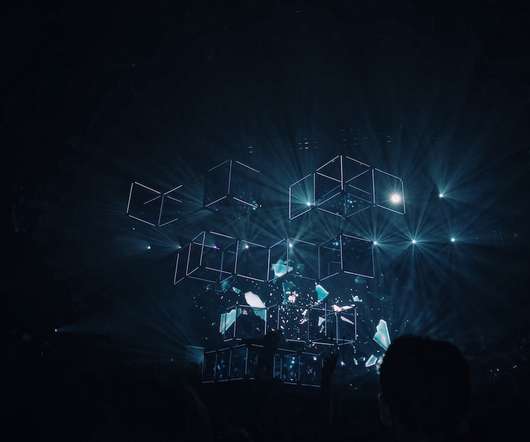
Oktopost
JANUARY 30, 2020
If so, it’s reasonable to think that has something to do with the additional requirements imposed by the recent wave of new privacy regulations. In the beginning, there were three categories of consumer data used for marketing purposes: First Party Data – which you’ve collected directly from the consumer.
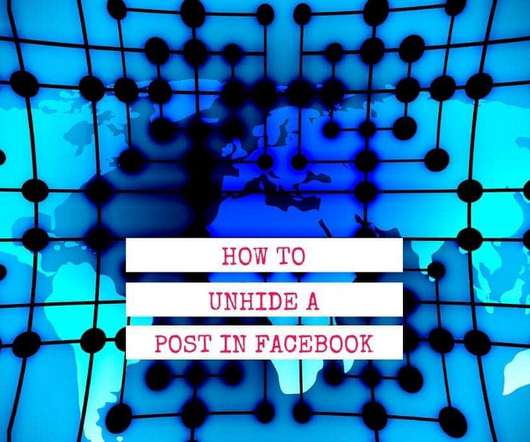
BeingOptimist
APRIL 2, 2020
STEP 3: Go to the bottom of the “ Menu ” page and then tap “ Setting & Privacy “ STEP 4: Under “ Setting & Privacy ” click to the “ Settings ” and then scroll down to find the “ Your Facebook information ” section. STEP 7: Now tap on the “ Category ” and then select “ Hidden From Timeline ”.

Koka Sexton
FEBRUARY 16, 2023
Moreover, AI can also be used to develop a more personalized customer experience, by segmenting customers into distinct categories depending on their preferences and behavior. AI can also be used to develop a more personalized customer experience, by segmenting customers into distinct categories depending on their preferences and behavior.

Hootsuite
MAY 29, 2023
Still, while social media AI tools are becoming commonplace, there are a lot of unknowns when it comes to AI safety, security, and privacy. This year, #AI , Security, and #Privacy were the big drivers. Data privacy AI algorithms are powered by data, which can pose a security risk if left unprotected.

SocialFish
DECEMBER 22, 2019
You should always use a high-value VPN when streaming digital media to quell any notions of data-theft and privacy infringements. Moreover, you can sort movies category-wise. Besides the usual categories, you can also expand your cinematic horizons by watching a bit of international cinema. SO, LET’S GET STARTED !!!
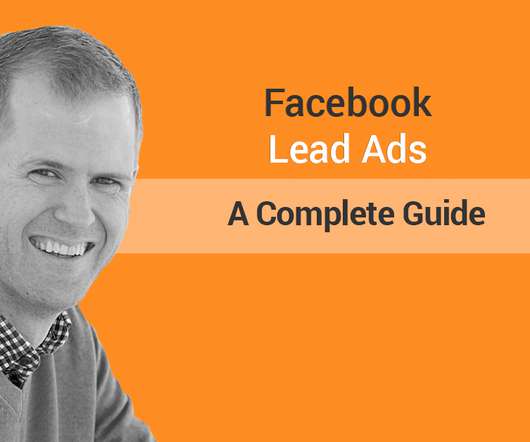
Jon Loomer
OCTOBER 4, 2020
If you click the button to “Add Category,” all possible prefill questions will be grouped by category. Create an Instant Form: Privacy. One of the screens is related to your website’s privacy policy. You’ll need to provide a link to your privacy policy.

Jon Loomer
SEPTEMBER 22, 2020
From this image you can see that you’ll do the following… Choose up to three page categories. When you’ve finished setting up your new page, Facebook will ask you to check your privacy settings on your profile to make sure you’re sharing what you want to share. Submit for review.

Hootsuite
SEPTEMBER 23, 2020
The most common risks and requirements generally fall into four broad categories: Privacy and data security. Privacy and data security. While they vary by industry, privacy and data security requirements generally intend to: Limit who marketers can contact. The California Consumer Privacy Act (CCPA).

The Realtime Report
JULY 17, 2012
But Google+, a newcomer to the survey, tied for the highest score in the Social Media category. This is a record low for the Social Media category, and places Facebook among the five lowest-scoring companies out of the total 230 measured by the ACSI. The average score in the Social Media category was 69, down 1.4%

Hootsuite
JUNE 12, 2019
Yes, there are real concerns about privacy. Despite concerns about privacy, the everyday person is not so concerned that they’ve stopped using it yet.”. When you’re composing a shopping list by voice, you tend to order by product category (milk, eggs, beer) rather than brand name. There is no social media apocalypse.

The Realtime Report
JULY 22, 2014
to 71, social media outlets are now the fourth lowest-scoring category in the ACSI; consumers are even less satisfied by airlines, subscription TV, and internet service providers. Improved features and search capabilities have launched the site to the top of the social media category for the very first time. Climbing 4.4%

The Realtime Report
JUNE 23, 2014
MyPermissions’ new dashboard organizes all apps accessing private information into distinct categories. MyPermissions’ dashboard organizes apps accessing personal information into distinct categories: Apps acting on your behalf. Apps that know your location. Apps that read inboxes and contacts.
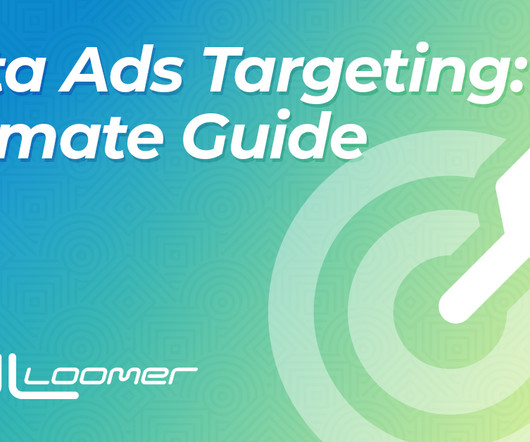
Jon Loomer
AUGUST 2, 2023
You can choose to limit your targeting to men or women only, though that may be restricted if you are promoting a special ad category. Meta has removed many interests and behaviors from targeting during recent years, largely due to privacy laws and restrictions. Gender By default, you will target all genders.

agora pulse
SEPTEMBER 19, 2017
Provide a privacy policy. Your website should always have a privacy policy on your site. Alternatively, you can write text for the privacy policy, but that will make your form long and may be a disincentive for people to register. You can choose a maximum of 7 categories, including the obvious ones like name and email.

BeingOptimist
NOVEMBER 30, 2023
These are product categories that offer abundant opportunities for profitable buy-low and sell-high transactions. It’ll boost users’ odds of finding those golden arbitrage opportunities more regularly than manually searching each category will ever achieve. Respect copyright, intellectual property, and data privacy laws.

Hootsuite
SEPTEMBER 1, 2020
Diverse-owned business categories for Facebook business pages. This self-applied label allows a Business Page to identify itself as Black-owned (among other diversity categories), so that users can easily find them using the Businesses Nearby feature. More info on diverse business categories can be found here. Source: Facebook.

Tweaklibrary
APRIL 6, 2024
Whether you want to level up your entertainment game, protect your online privacy , learn something new, or track your health, we’ve scoured the Internet to suggest the best mobile apps for you. It focuses on privacy and blocks ads, trackers, and unwanted scripts for safe browsing.
Expert insights. Personalized for you.
We have resent the email to
Are you sure you want to cancel your subscriptions?

Let's personalize your content