Creator Studio for Facebook and Instagram: A guide for marketers
Sprout Social
OCTOBER 5, 2023
Access and manage your published and scheduled posts within a calendar. Use the dropdown filters at the top to sort your posts by type, date or other categories like marketing channels. The Benchmarking section enables you to gauge your performance by comparing it with businesses operating in the same niche or category as you.









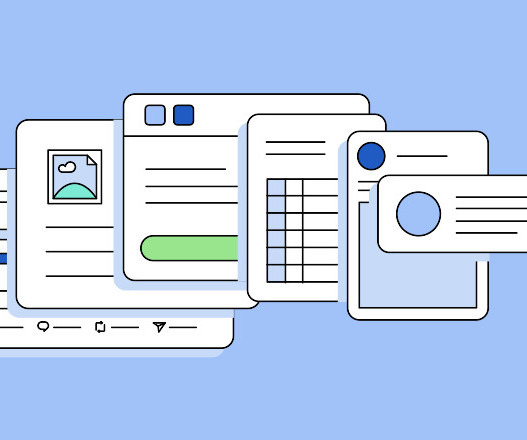


















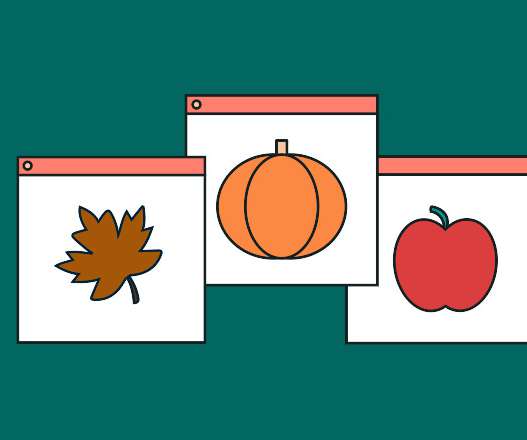







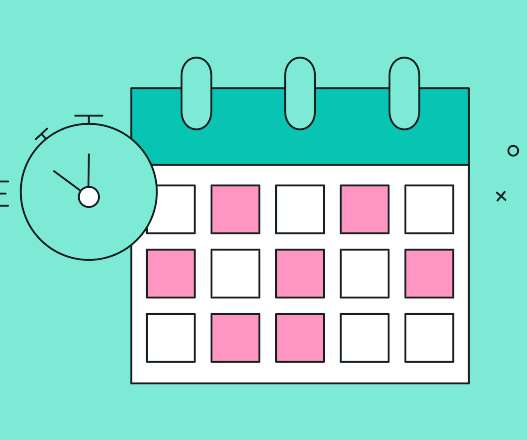
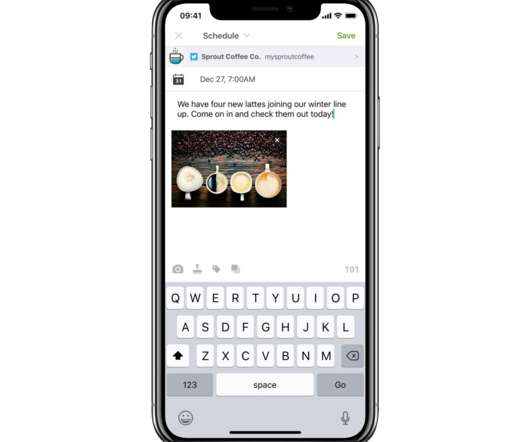











Let's personalize your content