How To Refresh WhatsApp in Android and iPhone
BeingOptimist
MARCH 12, 2020
So, keeping this in mind, I have come up with an idea to write an article on how to refresh WhatsApp in Android and iPhone (apple). How To Refresh Whatsapp in Apple IPhone. How To Give Access To WhatsApp on Your IPhone device. How To Refresh WhatsApp Contacts on iPhone (Apple). What’s In It For Me.




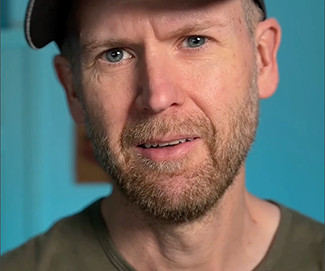

























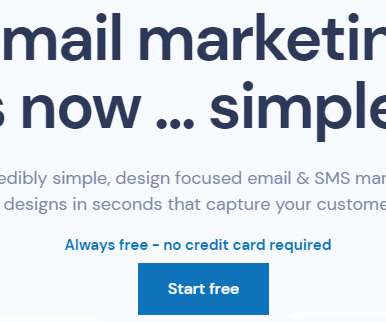




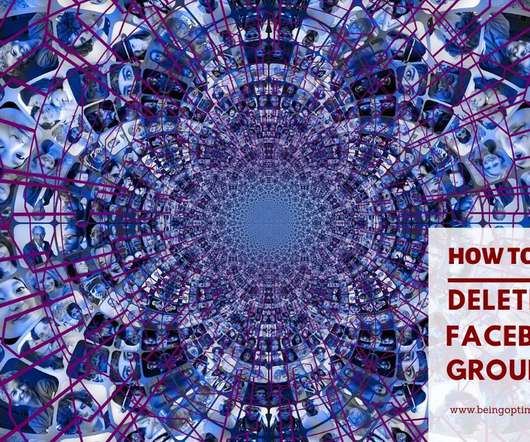









Let's personalize your content