[ANSWERED] How Long Does It Take For My Blog Posts To Rank In Google?
SocMed Sean
JUNE 16, 2018
As a content marketing advocate for both personal blogs and businesses, I get asked this question a lot. Writing content isn’t easy and people want to know how soon they can expect to start seeing organic search traffic from their masterful blog posts. The answer I usually give to my clients is they start to rank in 60-90 days.









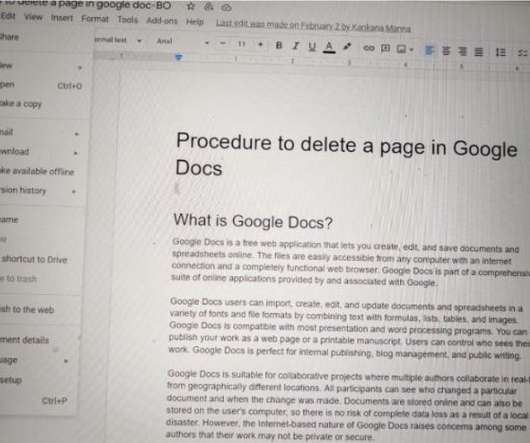








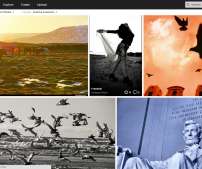
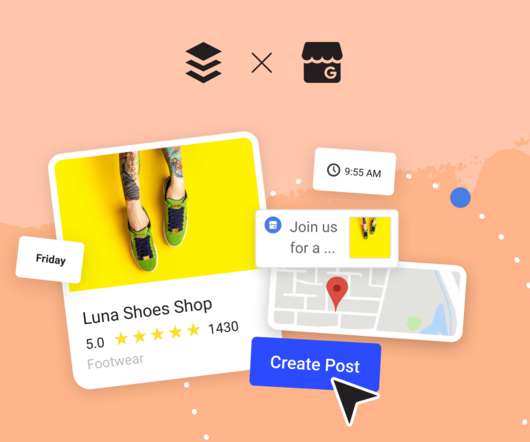










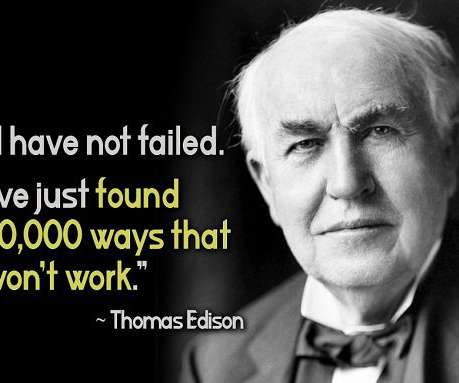

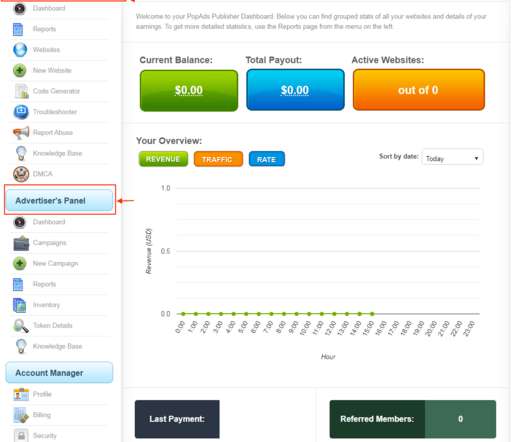

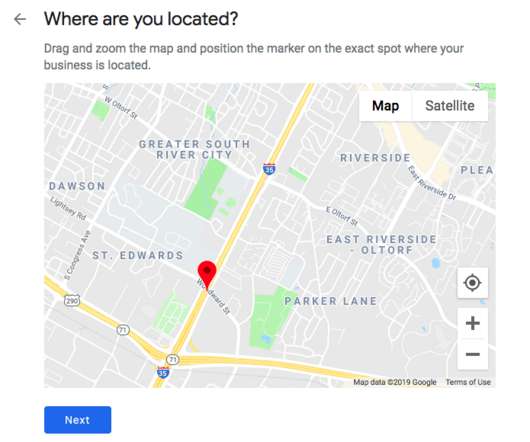











Let's personalize your content