Is This a Custom Conversion Bug?
Jon Loomer
DECEMBER 16, 2023
I received a comment on a blog post about custom events related to a potential bug or change Meta made. When creating a custom conversion that maps to a custom event, there is no option to refine by parameter. I tested my custom events to make sure that parameters are still passing, and they are.

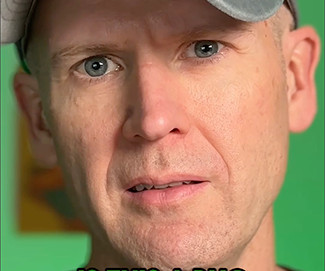

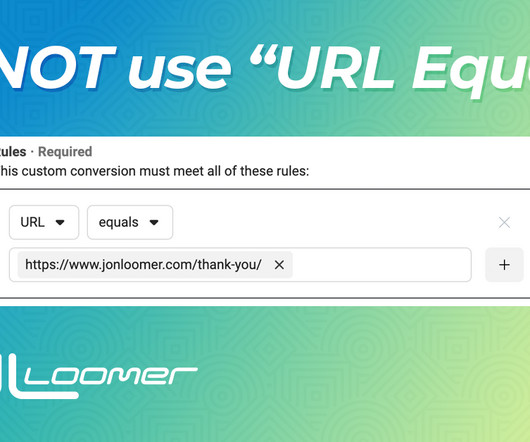


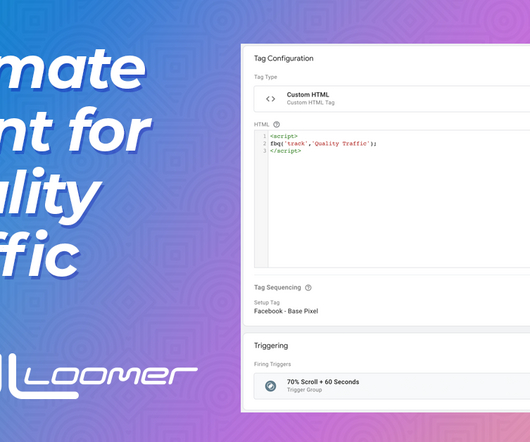
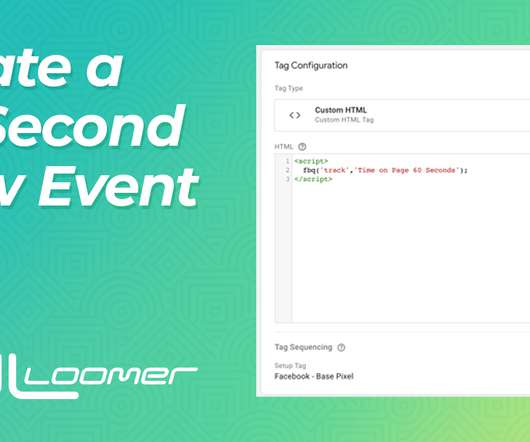
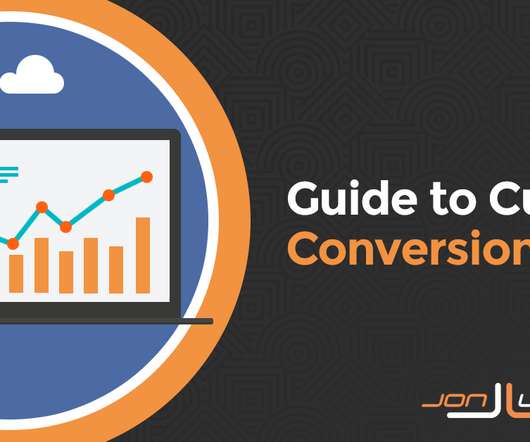


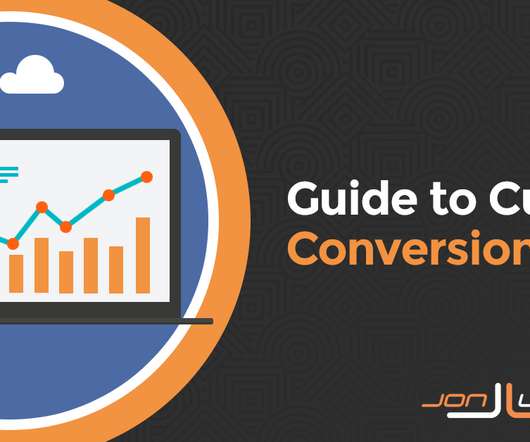



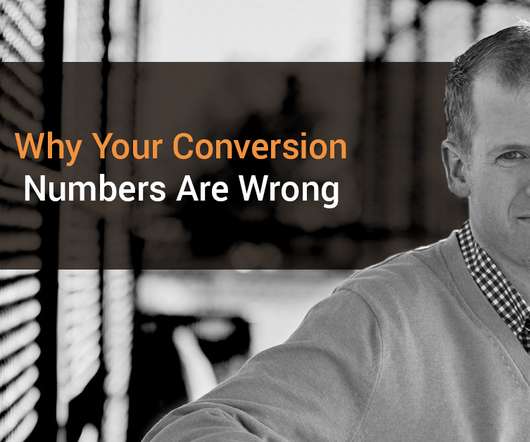

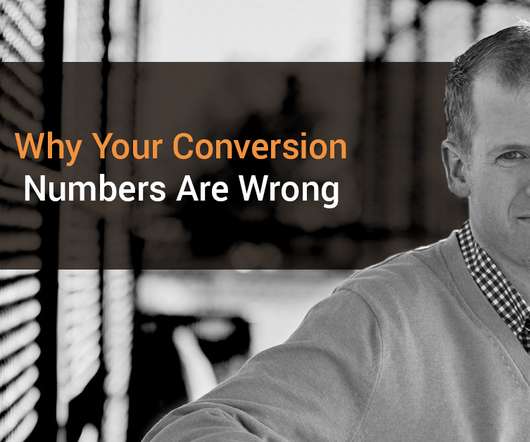
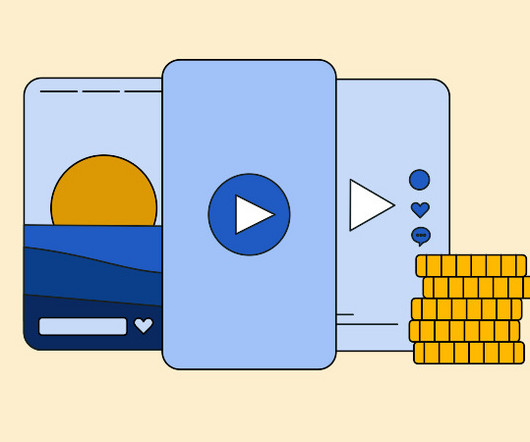


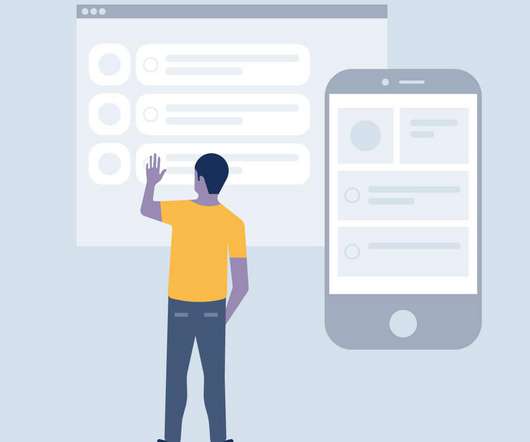
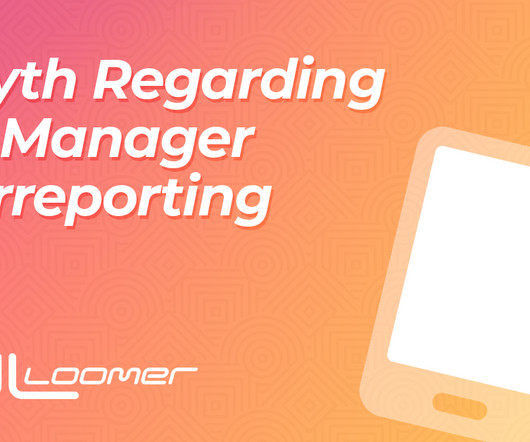








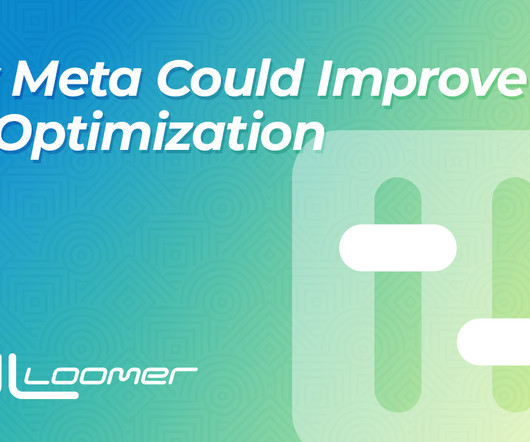


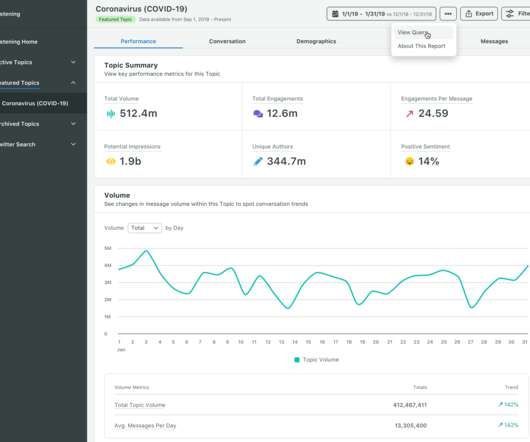




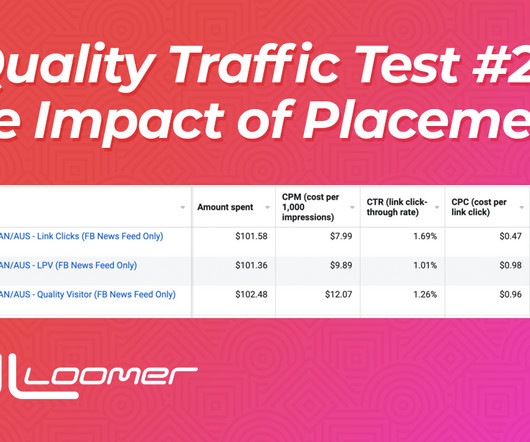




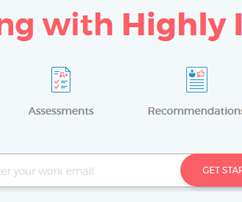






Let's personalize your content