How to Test Meta Conversion Events
Jon Loomer
SEPTEMBER 20, 2023
One of the primary reasons for bad reporting in Meta Ads Manager is conversion events that were set up improperly. You should test your events before relying on them in your Ads Manager reporting. Why isn’t Ads Manager reporting your conversions? Why isn’t Ads Manager reporting your conversions?


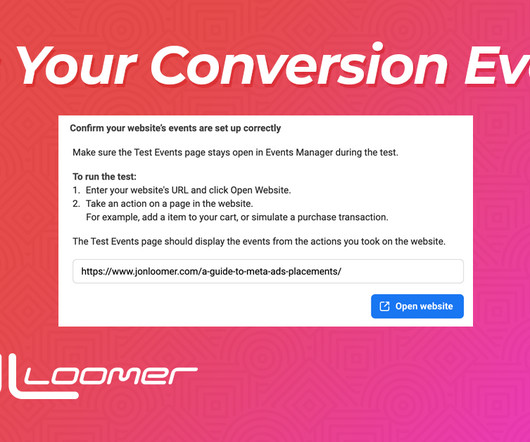

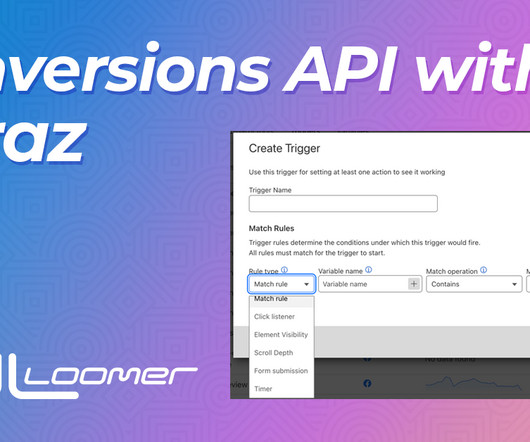

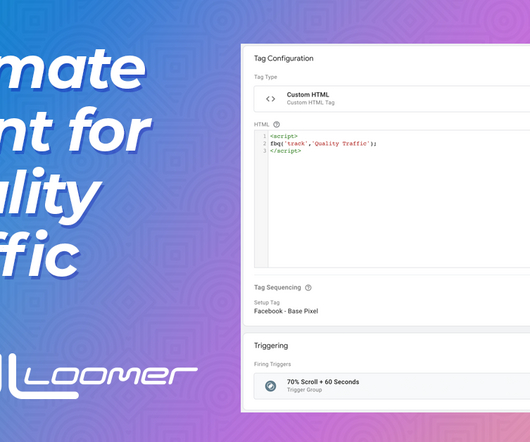



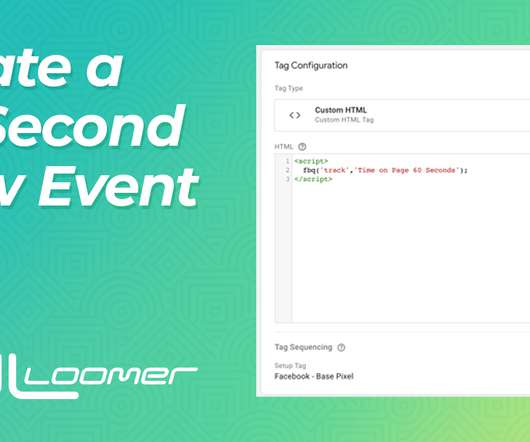



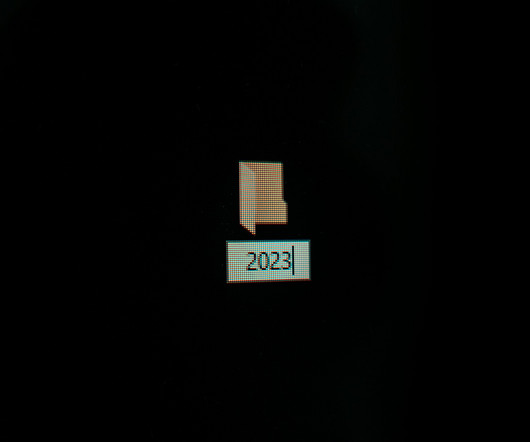
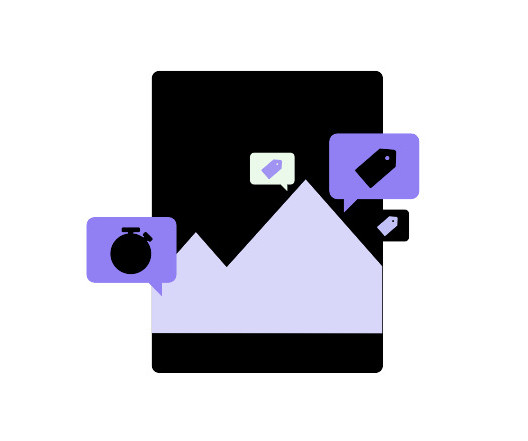

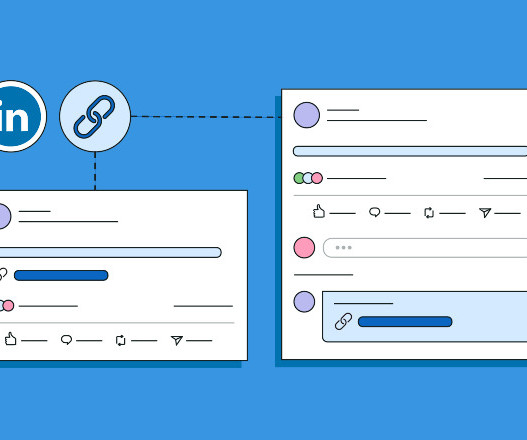






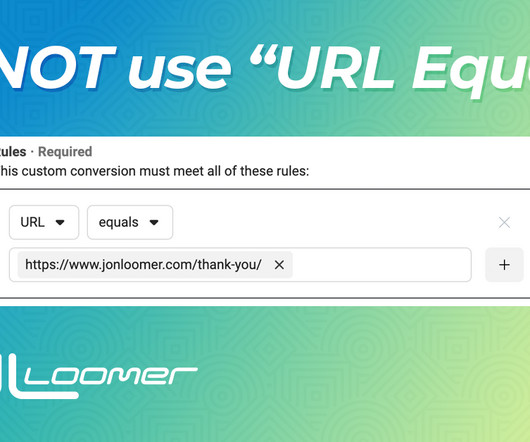



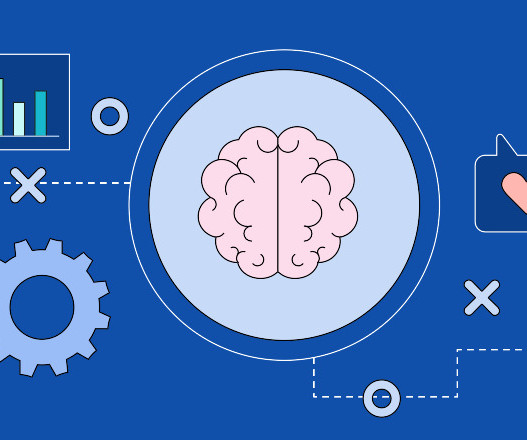
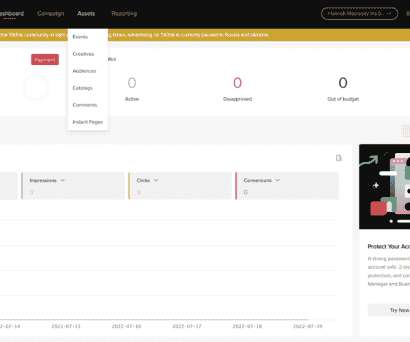

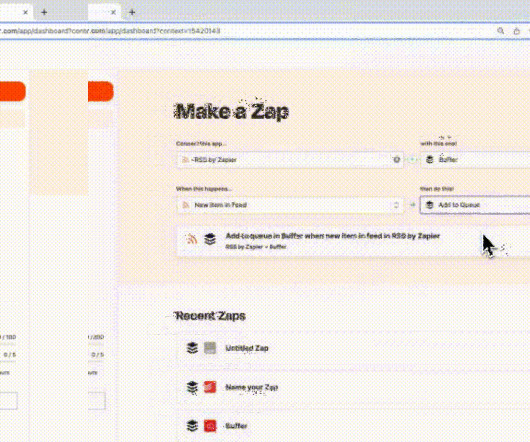



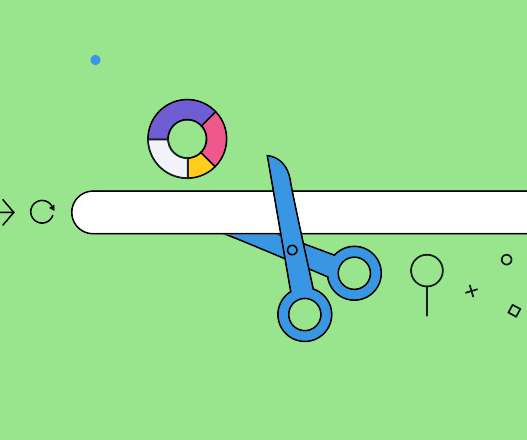
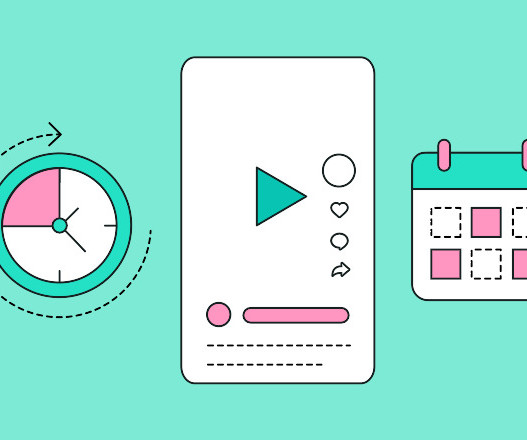





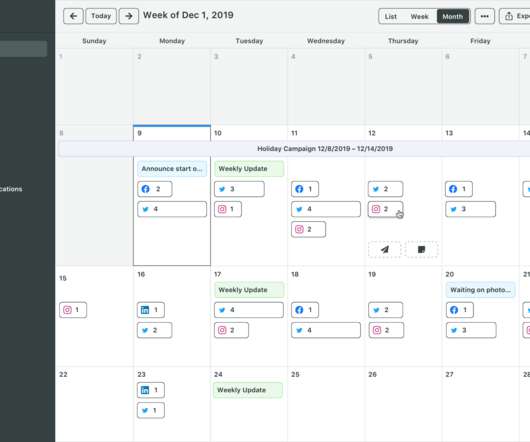









Let's personalize your content