Eight Common Twitter Issues And Steps To Resolve Them
SocMed Sean
MAY 10, 2022
From your device’s Settings, clear your media and browser storage to free up space. From your device’s Settings, clear your browser cache and cookies. Try using another browser or device. Delete or uninstall the Twitter app from your device then reinstall it. Close and restart your browser.























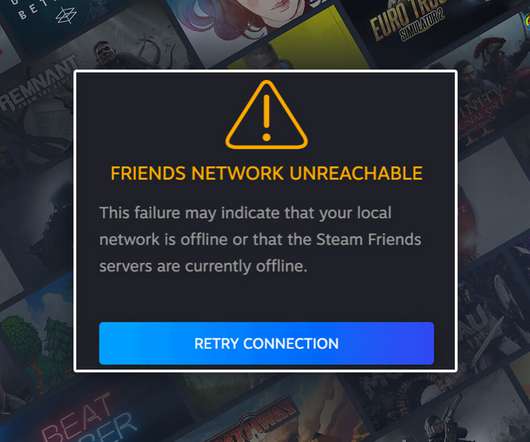
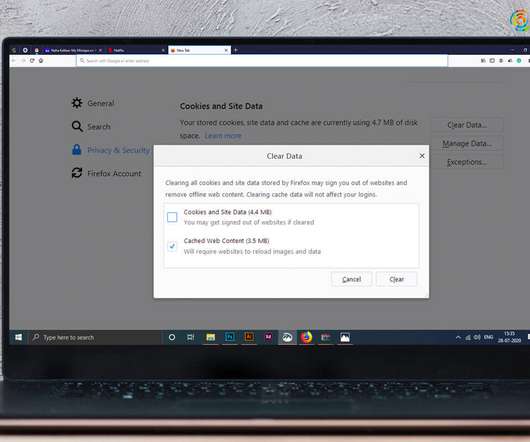





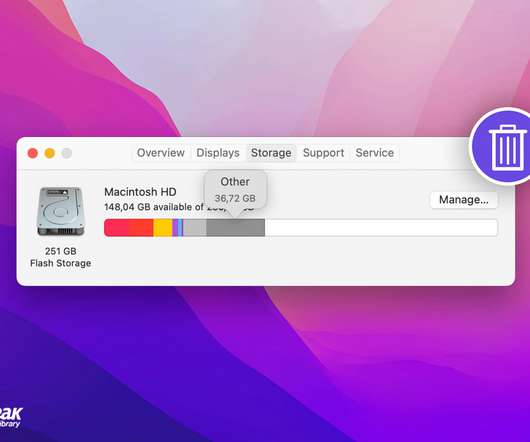




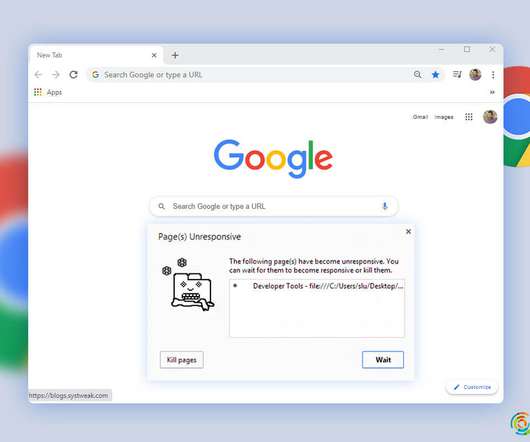

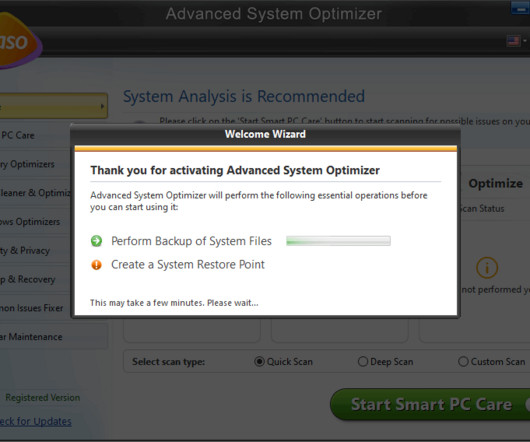


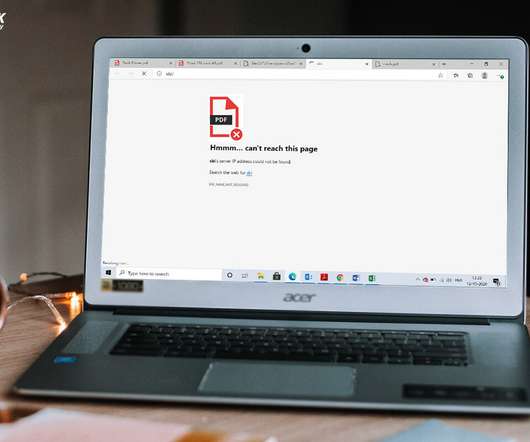









Let's personalize your content