5 of the Best Content Curation Tools for Social Media Managers
Hootsuite
APRIL 25, 2024
Content curation tools can help. This comprehensive guide examines the top contenders for content curation software. From Hootsuite’s Swiss army knife versatility to Talkwalker’s data-driven insights and Pocket’s simplicity, discover which content curation tool best aligns with your social strategy.





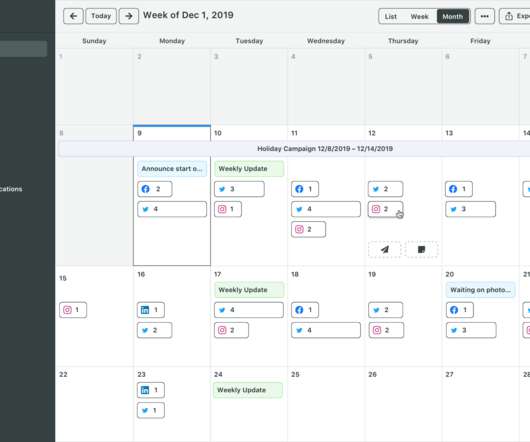









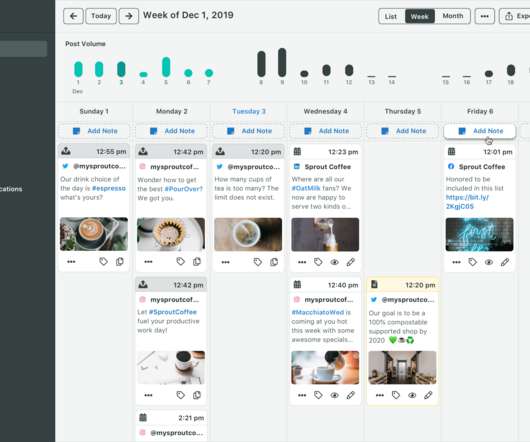









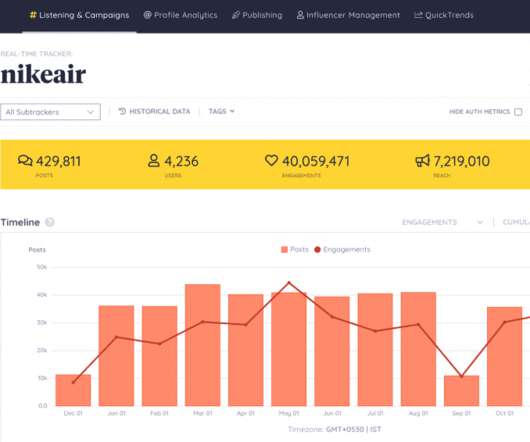





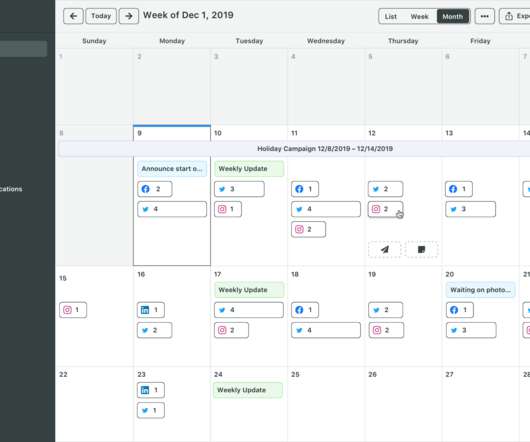











Let's personalize your content