Social Media Management 101: What Every Smart Social Media Manager Needs to Know
agora pulse
JANUARY 23, 2020
Learn the basics of social media management for businesses and agencies in this invaluable guide. Social Media Planning. Spontaneity can produce surprising results sometimes , but you need a plan to get the most out of social media. Social Media Budget. Curated content.


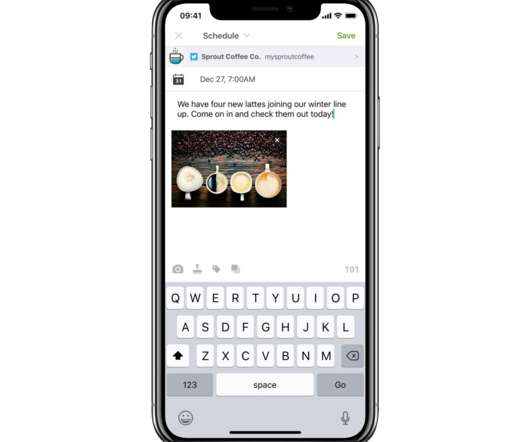



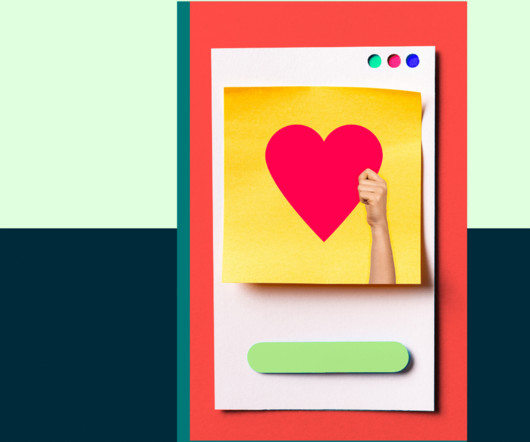
















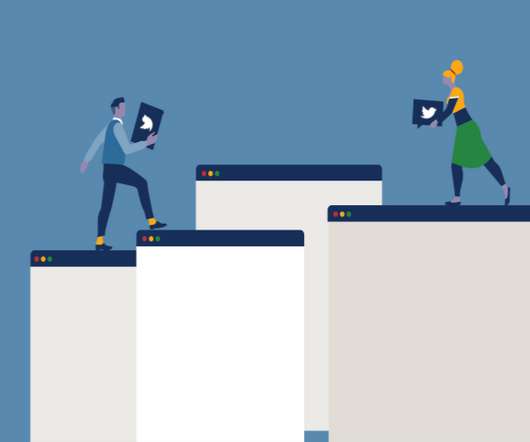



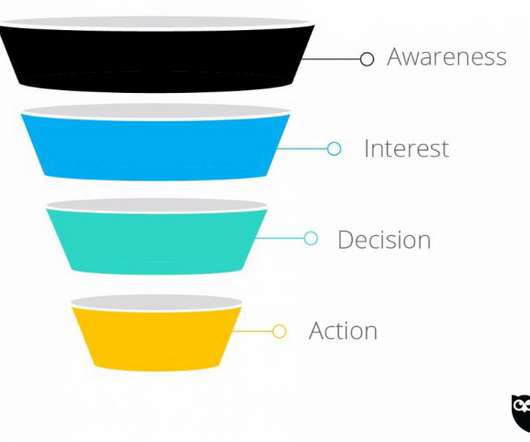









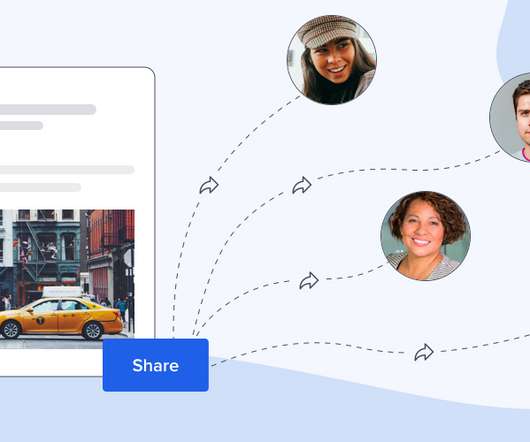

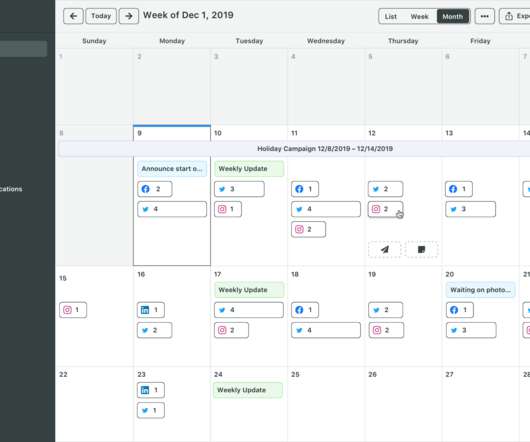






Let's personalize your content