How to build a WordPress website for your nonprofit
SocialFish
FEBRUARY 9, 2011
You’ve decided that you want to start using WordPress as your nonprofit’s website. You’ve outlined a blog strategy, defined specific goals, decided on topics, and have determined who will publish content. Where would you begin if you wanted to start blogging with WordPress today? Install WordPress. Choose a Theme.





















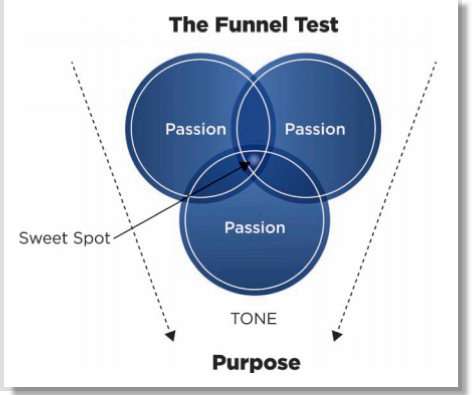















Let's personalize your content