How to Disable Location Services on iPad
Tweaklibrary
MAY 9, 2020
But your iPad also helps in determining your exact and current location. to get your precise location using cellular(depends on iPad model), GPS and Wi-Fi network. But nowadays a lot is discussed about privacy and security of a user, so you must be thinking about disabling the location service on your iPad.

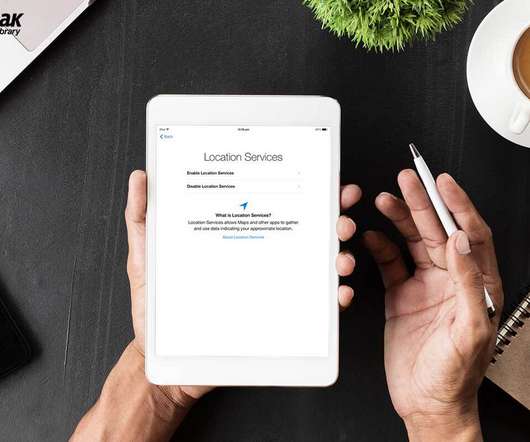





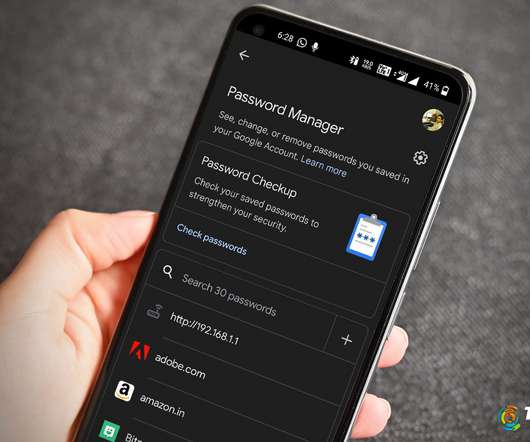















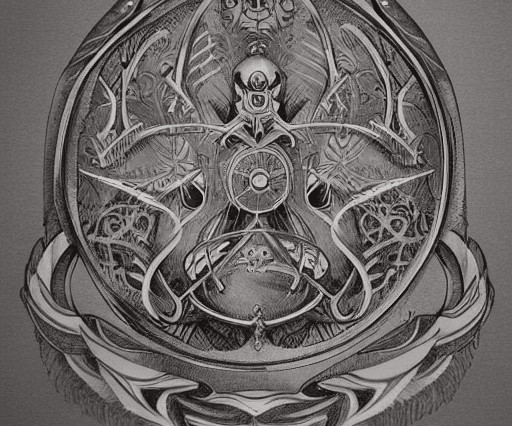
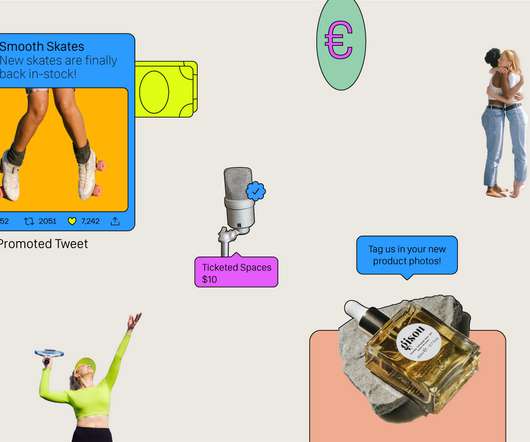











Let's personalize your content